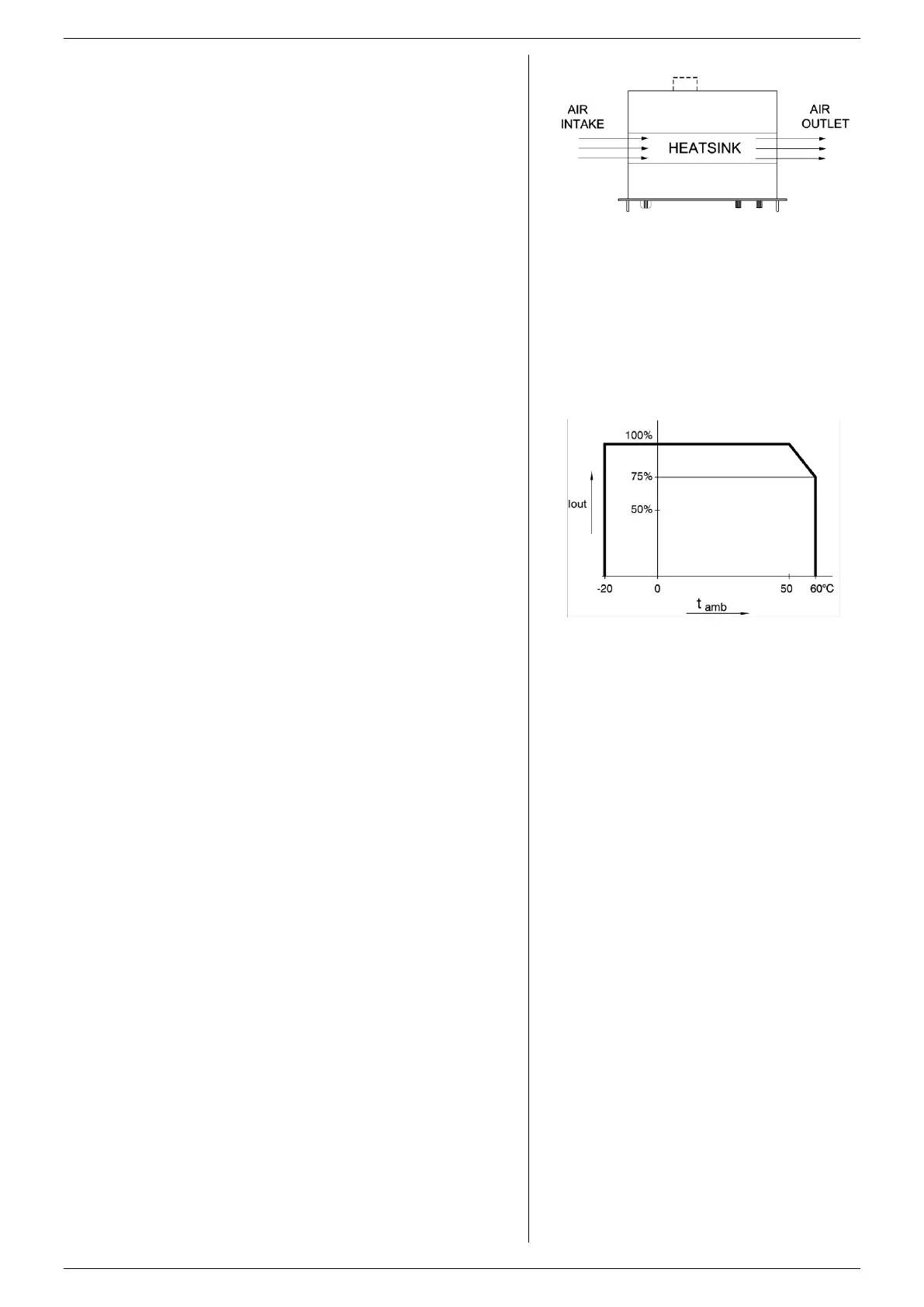GENERAL SM3300
11 / 30 DELTA ELEKTRONIKA B.V. rev. Jan. 2022
With optional power sink, the output voltage setting is
maintained when there is power fed back into the unit.
Ideal for fast discharge of the output at no-load conditions.
For series operation in combination with Power Sink option,
all units must have a Power Sink built inside otherwise no
power can be absorbed.
For parallel operation in combination with Power Sink option,
only one unit can have a Power Sink.
Configuration can be done via the web interface.
This option must be build in at the factory and cannot be build
in afterwards.
4.26
A low noise blower cools the unit. The speed of the fan
depends on the temperature of the internal heatsink.
Normally, at 50 °C ambient and full load the fan will not work
at full speed.
A special feature is that the fan blows through a tunnel where
the heatsink is situated, the delicate control circuitry is
separated and will not be in the airflow path (see fig. 4 - 8).
Because the air enters at the left and exits at the right side, it
is possible to stack the power supplies, no distance between
the units is required.
4.27
At full power, the operating temperature range is –20 to
+50 °C. From 50 to 60 °C the output current has to be derated
linearly to 75% at 60 °C (see fig. 4 - 9). These temperatures
hold for normal use, i.e. the ventilation openings on the left
and right side must be free.
4.28
A thermal protection circuit shuts down the output in case of
insufficient cooling. The display will show a thermometer
symbol and the OT-status will be active. After cooling down,
the unit will start working again.
4.29
Warning! never update with the serial or simulation
interface(s) inside a unit. First remove the interface, do the
upgrade and then place the interface back in position.
Regularly check for firmware updates at the Delta Elektronika
website. If there is a new update available, the unit can
updated via the standard web interface.
This document is based on P0157.
fig 4 - 8
The fans blow through the tunnel where
the heatsink is situated.
fig 4 - 9
Operating temperature ranges.