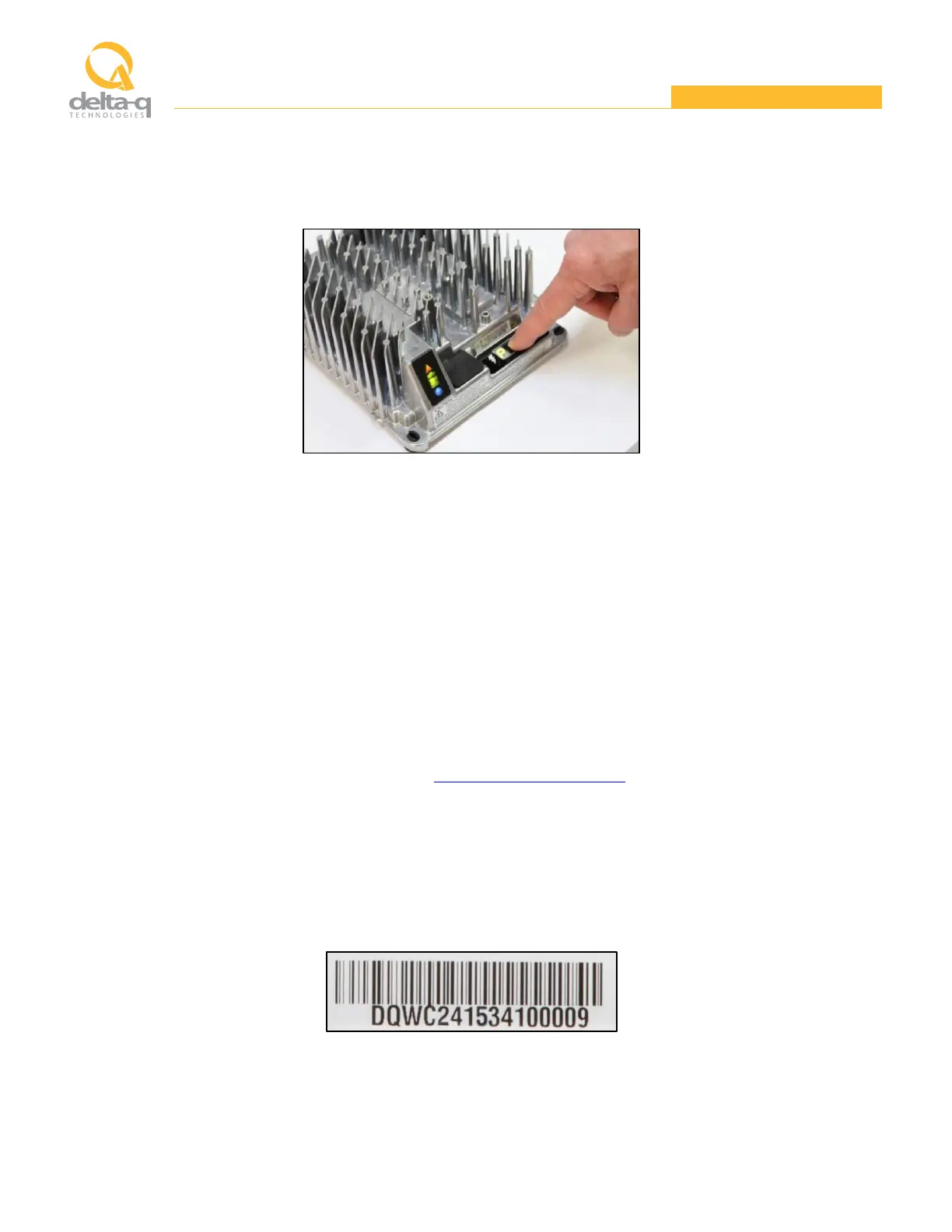Page 10 of 12
Copyright © 2020 Delta-Q Technologies Corp
4. Press and release the Charger button to advance through the charge algorithms. The selected
charging algorithm will be displayed up to three times (e.g., P-0-1-1 for Algorithm 11).
5. Once the desired charging algorithm is displayed, press and hold the Charger button for 10 seconds to
confirm selection and exit Selection Mode. When the charge algorithm is confirmed, the Error Display
and Battery Charging Indicator lights turn off, while the blue AC Power Indicator remains lit. At this time,
the button can be released.
6. Press the Charger button to check the desired
algorithm
has been selected.
In some circumstances, the charging
algorithm
output will be altered to maintain safe operations. The unit
automatically reduces its output power if the temperature rises above set thresholds, or if the AC input voltage
is too low. If power is interrupted, and then returns, the charger will start and continue to operate without
hazard to the user or damage to the batteries.
FAULT AND ERROR CODES
Visit the Delta-Q Technologies support website at https://support.delta-q.com and search for
fault and error
codes
to review recommended actions.
IDENTIFYING THE CHARGER SERIAL NUMBER
The serial number is printed on the front of the charger. Use this number when requesting technical support.
