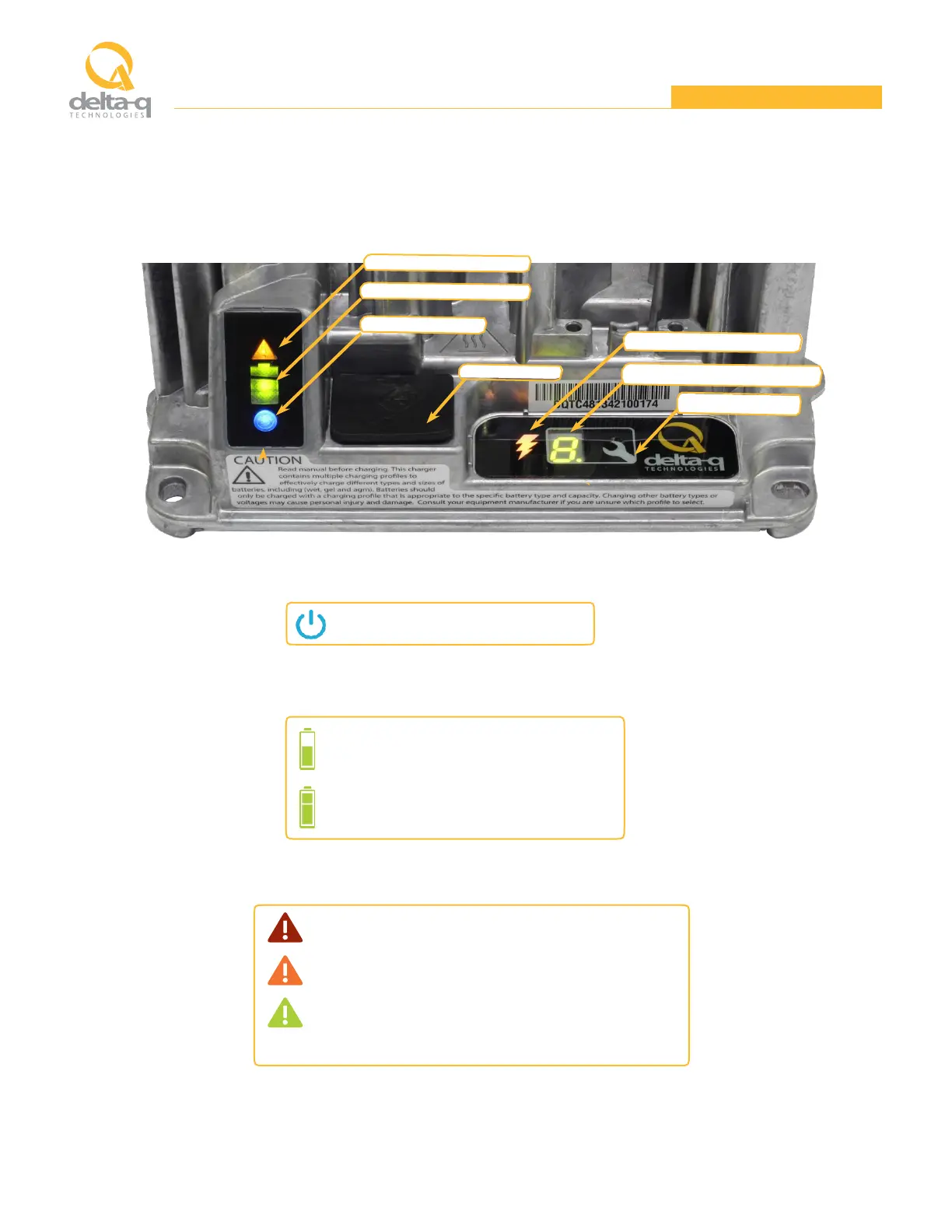IC Series Battery Chargers User Manual
Page 7 of 12
Copyright © 2020 Delta-Q Technologies Corp
CHARGER INTERFACE
All IC Series chargers share the same user interface to improve usability.
1. When you plug into AC power, the AC Power Indicator illuminates solid blue to indicate AC power is present.
2. The Battery Charging Indicator has four states:
3. The Fault/Error/USB Indicator indicates faults, errors, and USB activity.
Fault/Error/USB Indicator
Battery Charging Indicator
Charging Output Indicator
Charge Algorithm/Error Display
Solid Red = Charger fault; see display panel for details
Flashing Amber = External error condition – Caution
See display panel for details
Flashing Green = USB Port Active
Solid Green = Safe to remove USB flash drive
Solid Blue = AC power available
Breathing Green = Low state of charge
Solid Green = High state of charge
Breathing Green = High state of charge
Solid Green = Charge completed
