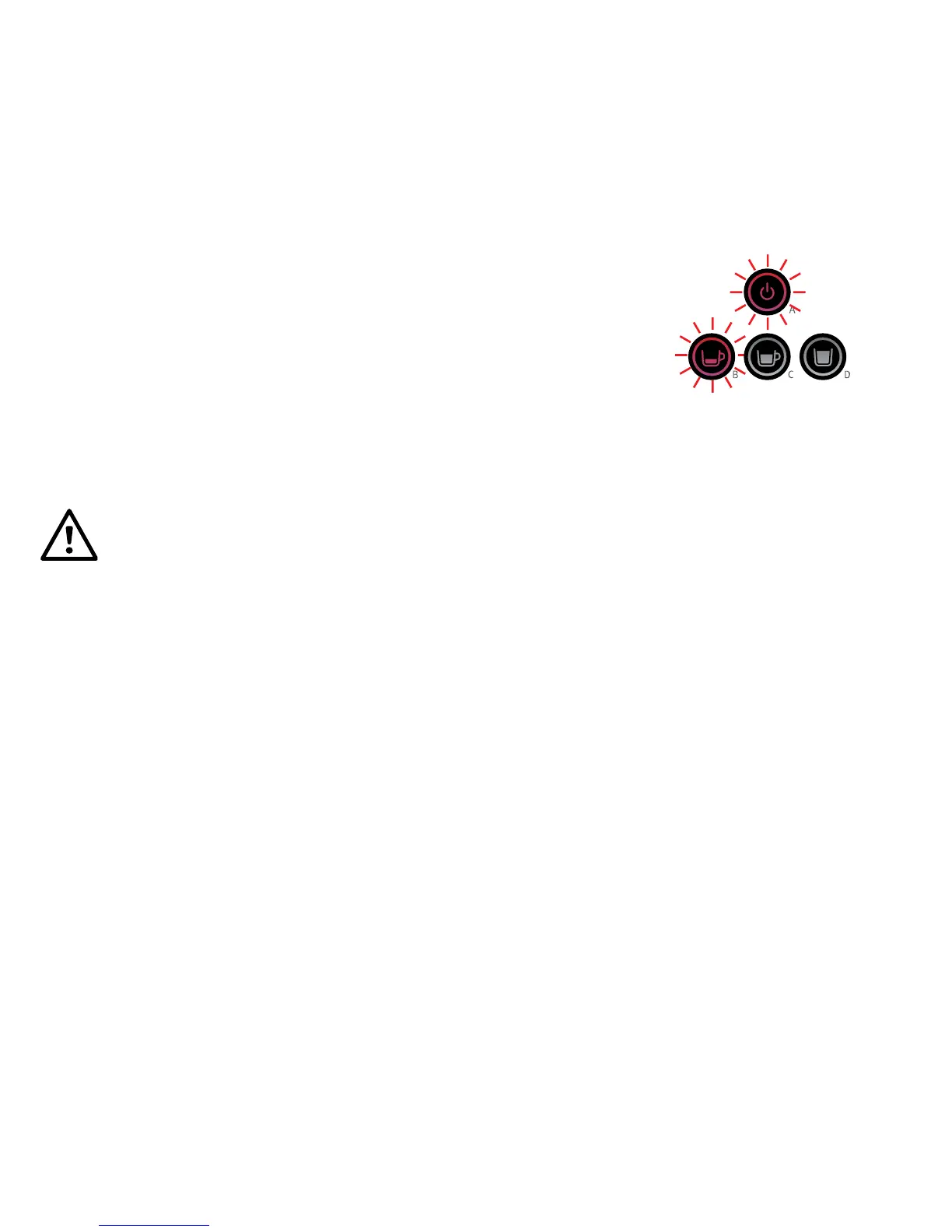EN INSTRUCTIONS AND MODE OF USE
102
Water level malfunction
When the “Water level malfunction” luminous alarm appears (see Fig. 25),
the Stand by and espresso coee extraction buttons flash (red), indicating
that there is a breakdown in the water level sensor. Please turn the equipment
o, wait for 2 minutes and the turn it back on again.
If the problem persists, contact Customer Service and Support
(00 800 20 50 20 50).
CLEANING AND MAINTENANCE
Warning: Confirm that the equipment has been switched o from
the electrical socket before cleaning.
To avoid electric shocks, do not immerse the cable, plug or
equipment in water, or any other liquid.
After each use always confirm whether the plug has been removed
from the electrical socket.
You are recommended to periodically follow the steps below:
• Whenever possible, purge the equipment. Frequent use of the “Purge” operation
ensures improved drink quality and proper equipment maintenance.
Consult “Purge” chapter (see Page 96).
• Use a dry cloth to clean the water tank.
• The used capsule collection tank, the cup tray and the drip basin may be
washed in water and dried with a soft cloth.
• Clean the outer surfaces of the equipment with a damp cloth.
• You must never immerse the equipment in water or any other liquid.
Fig. 25: Luminous alert for water level
sensor malfunction alarm.