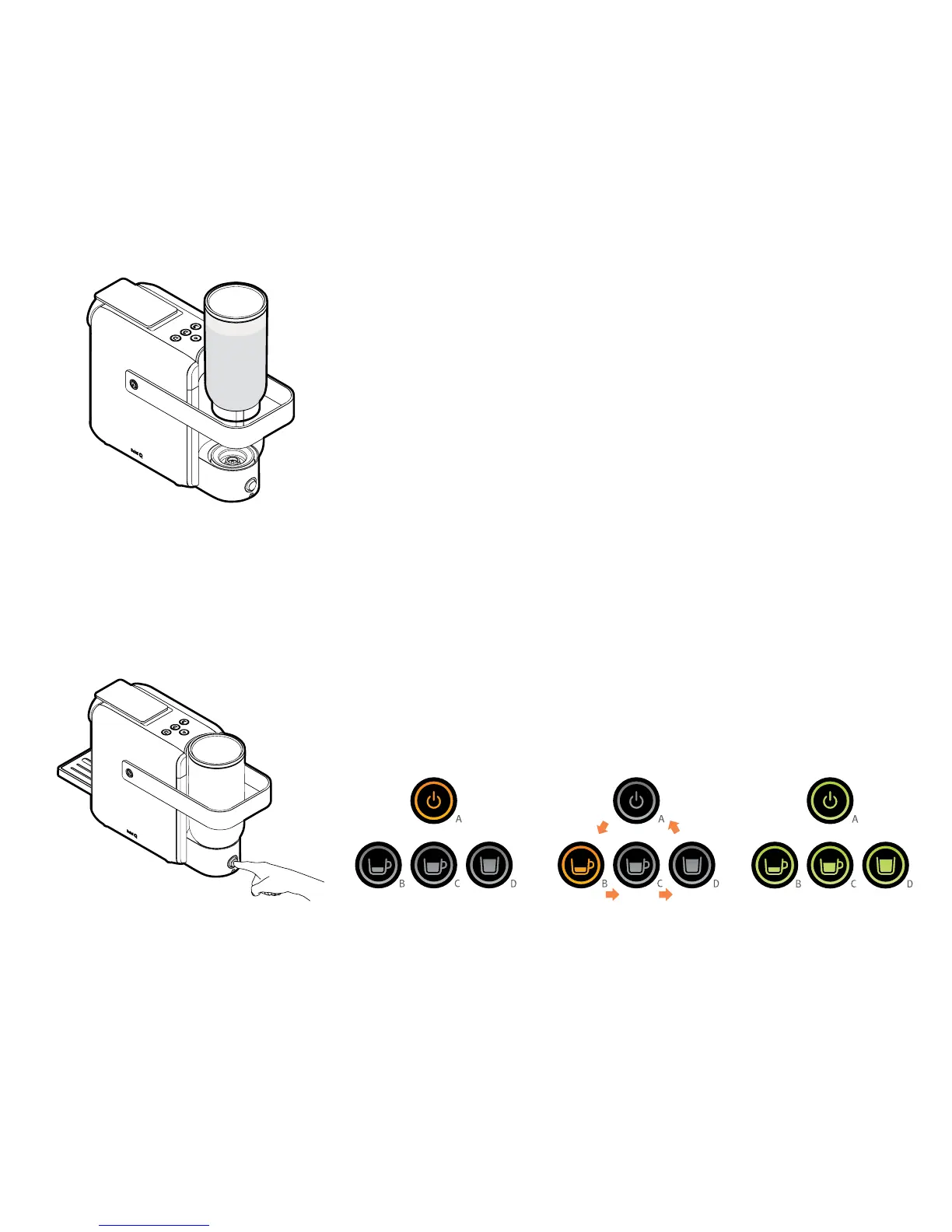QOSY
89
USING YOUR COFFEE MACHINE
Using your coee machine for the first time
Confirm whether any accessories are missing and that the equipment is not
damaged.
Then clean the inner parts following the steps below:
• Remove all the protective materials and storage adhesives from the machine
components.
• Either lift the lid of the water tank, or remove it and open the cover and ll
with 0.75 L of water (see Fig. 4).
• Once the water tank has been lled replace it in the correct position
(see Fig. 5).
• Connect the electrical plug to the respective earthed socket.
• Switch the On/O general button which is located at the back of the
equipment, to the ON position (see Fig. 6).
The buttons on the control panel will flash (orange), and pre-heating of the
equipment will start (around 90’’).
• As soon as the control panel buttons stop ashing and alternate their
orange colour to green, this means that pre-heating has finished and the
equipment is ready for drink extraction (see Fig. 7 and see Fig. 8).
Fig. 5: Install the water tank in the
machine.
Fig. 6:
On/O general button. Fig. 7: Pre-heating of equipment. Fig. 8: Ready for use.