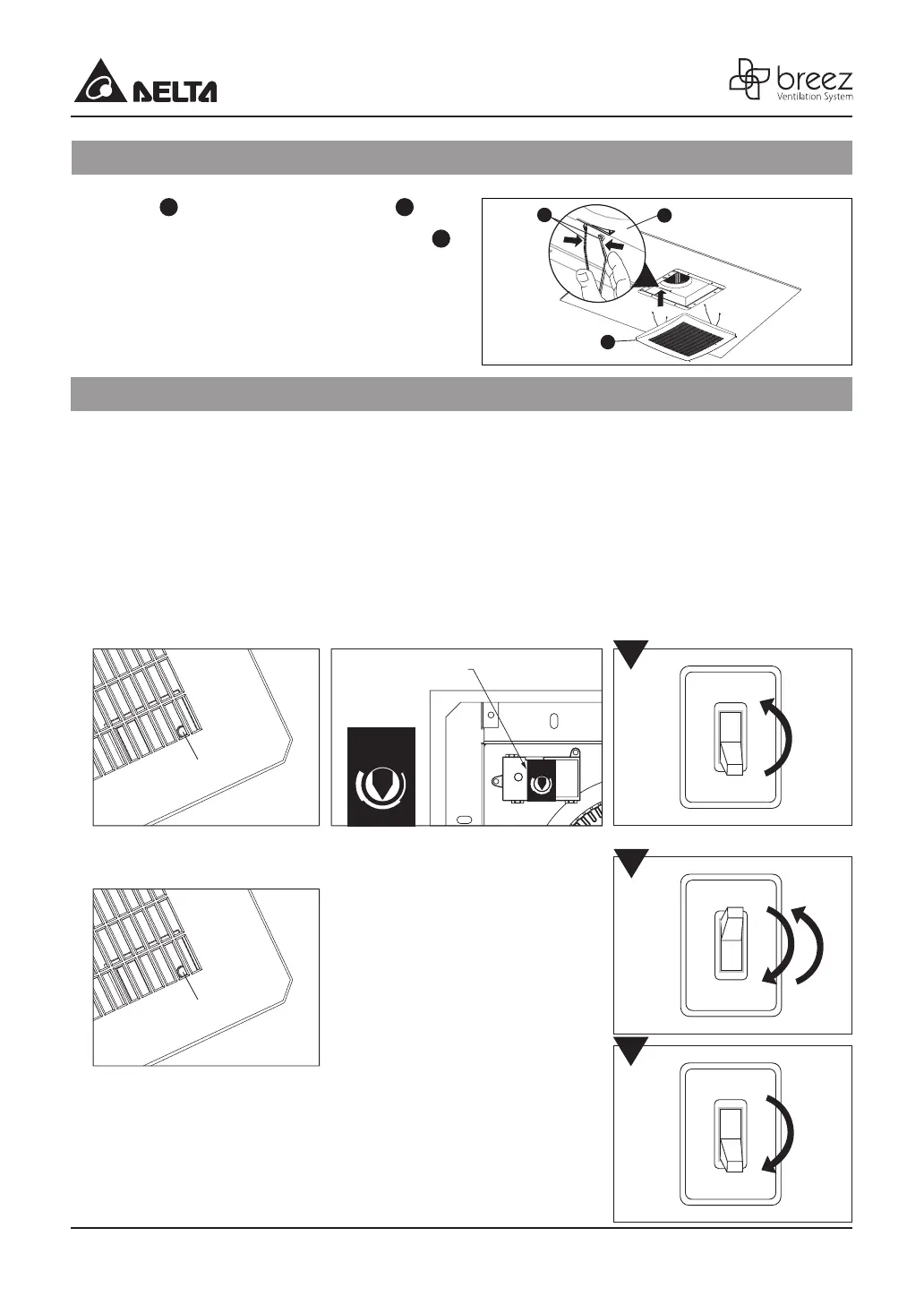10 11
a
1
2
GRILLE INSTALLATION
Attach grille
2
by pinching mounting springs
a
and
insert into the narrow rectangular slots in fan body
1
.
Single Speed Model:
110F
Turn the POWER switch ON to operate at single speed mode.
Humidity Sensor Models:
VFB25ACH, VFB25ADH, VFB25AEH, 80HS, 130HS
1. Humidity Sensing Mode: Flip wall switch to “ON” position. The LED indicator light in the fan will be BLUE. The
fan will automatically start when the humidity level in the room is above the user-adjustable set-point.
If humidity level is below the user-adjustable set-point, until a 10-minute time delay has elapsed the fan will
stop automatically. Factory setting is around 60%RH and humidity tolerance is about ±10%. The humidity
switch may need to be adjusted regionally. Longtime operation will inuence the detecting precision as dust
accumulates.
2. Full Speed Mode: Cycle wall on/o switch.
The LED indicator light in fan will be AMBER.
3. Fan O: Move wall on/o switch to “OFF” position.
OPERATION
Blue LED Light
Amber LED Light
80
50
%RH
80
50
%RH
Humidity preset control
1
2
3
