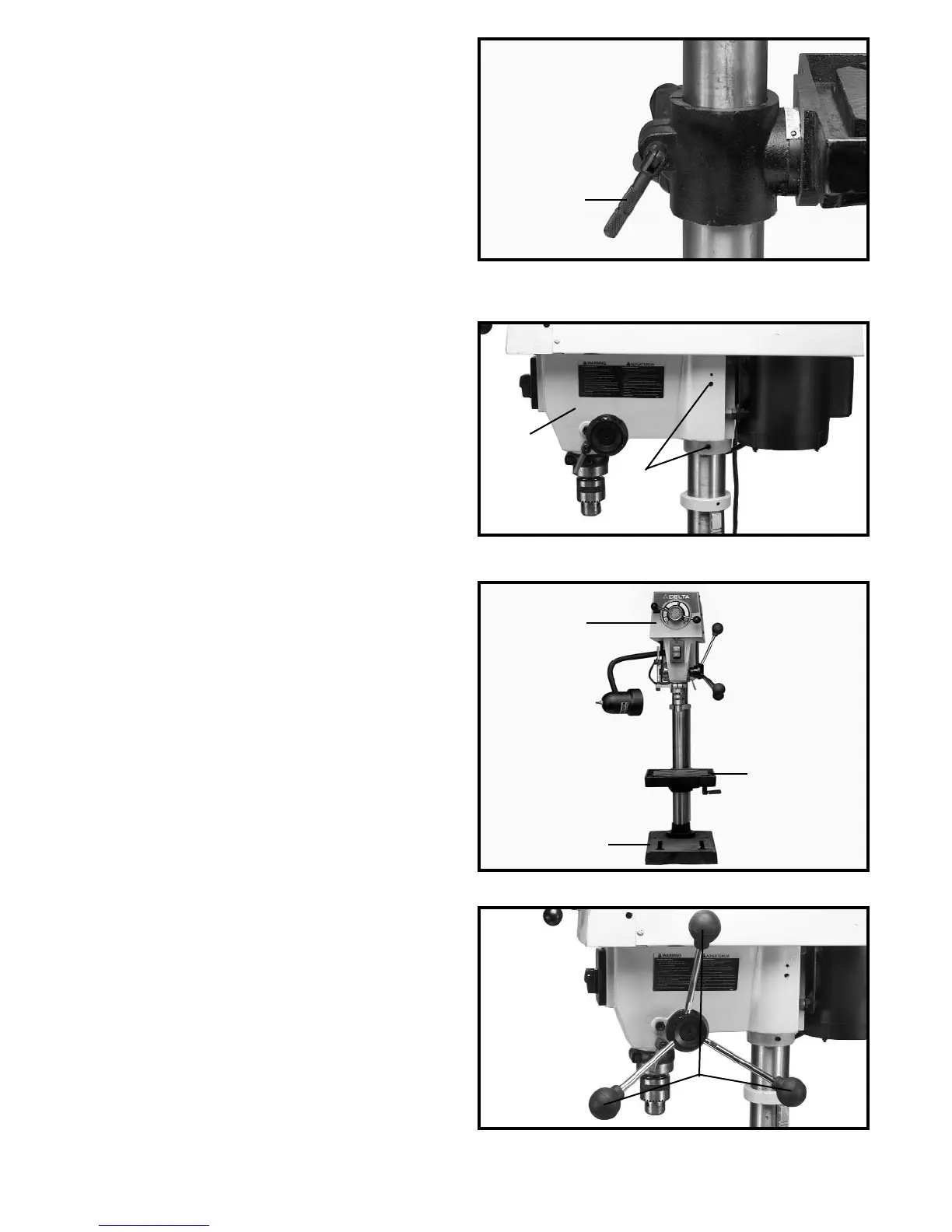10
7. Thread stud on clamp handle (M) Fig. 12, into hole in
rear of table bracket, as shown.
8. Place the drill press head (N) Fig. 13, onto the
column as far as it will go. Align head (A) Fig. 13A, to
table (B), and base (C). Tighten the two head locking
screws (O) Fig. 13, with wrench supplied.
9. Thread the three pinion shaft handles (P) Fig. 14, into
the three tapped holes located in the pinion shaft, as
shown.
Fig. 12
Fig. 13
Fig. 14
N
O
P
M
Fig. 13A
A
B
C
