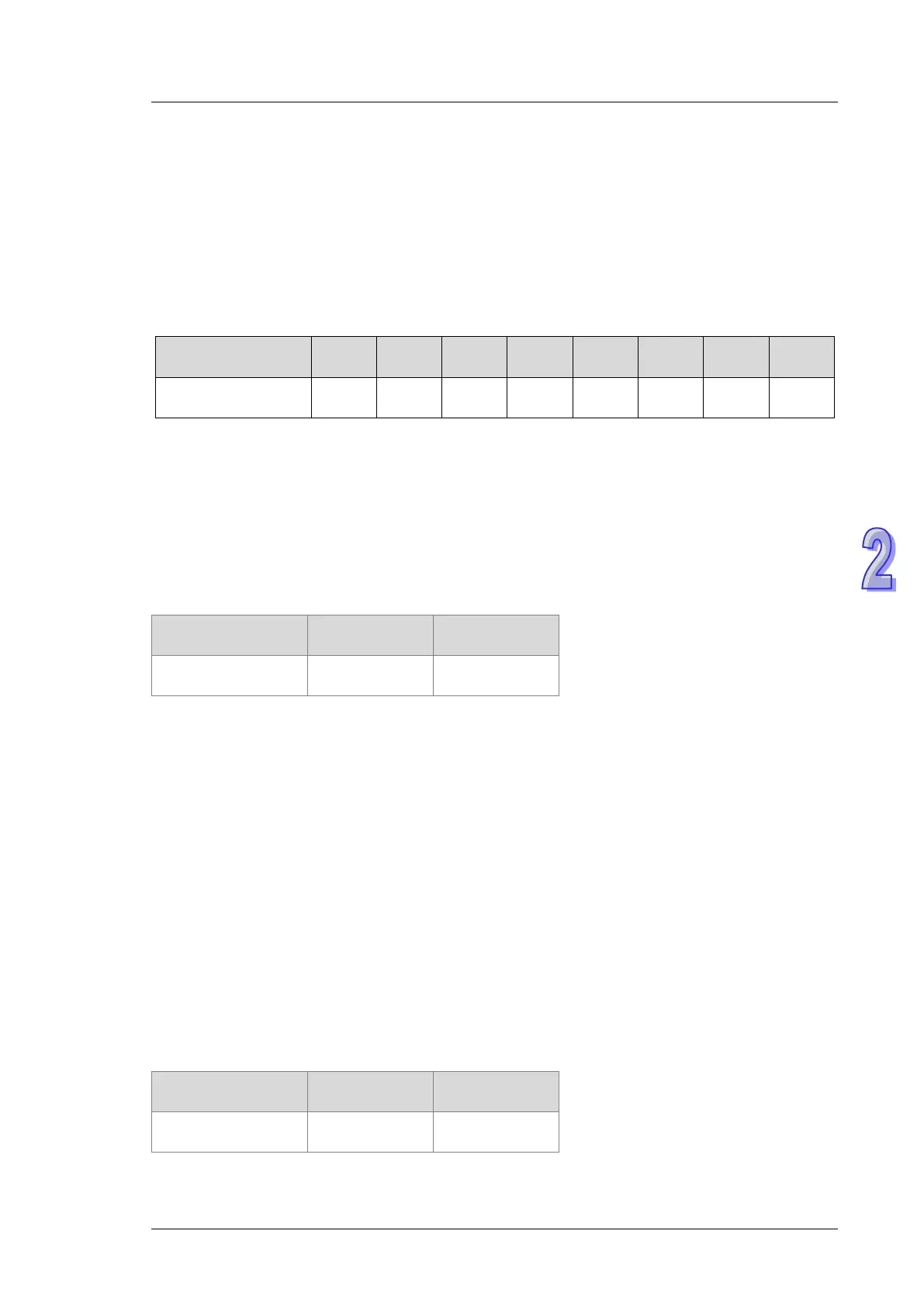2. Programming Concepts
Function Group
If the PLC detects that the external 24V voltage is unstable, the error LED
flashes
Contents:
1. When M1019 is ON, if the PLC detects the external 24V voltage is unstable, the error LED
keeps flashing.
2. When M1019 is OFF, if the PLC detects the external 24V voltage is below 17.8V, the error LED
flashes. After the PLC detects the external voltage is normal again for more than 2 seconds,
the error LED stops flashing.
3. This function is available for the followings:
Series
ES2-C
SS2 26SE 26SE 28SA2
Firmware version or
later versions
V3.60 V3.60 V1.00 V3.00 V3.50 V1.92 V1.00 V3.0
Read MAC address from the left side network module EN01
M1145 (should work with D1400~1403)
Contents:
1. Enter K101 in D1400 to read MAC Address from the 2nd left side EN01 module
2. Once M1145 is set, PLC stores the MAC address of EN01 in D1401~1403.
3. For example if the MAC address of EN01 is 11:22:33:44:55:66, the contents of D1401~D1403
are D1401 = 0x1122, D1402 = 0x3344, D1403 = 0x5566.
4. This function is available for the followings:
Series 12SA2 / SX2 12SE
later versions
V3.00 V2.00
Function Group
Check the input/output points of the digital extension module or number of the
special modules when power-on.
M1582 (should work with D1248, D1254, D1385)
Contents:
1. Set M1582 to ON to check the digital input points (D1248), the digital output points (D1254) or
the number of the special modules (D1385) when power-on. (ON: enable; OFF: disable)
D1248: Enter the number of input points on DIO module for the PLC to check if the number is
matched with the value in D1142 when power-on.
D1254: Enter the number of output points on DIO module for the PLC to check if the number is
matched with the value in D1143 when power-on.
D1385: Enter the number of connected module for the PLC to check if the number is matched
with the value in D1143 when power-on.
2. When the numbers don’t match, the PLC stops running and record the error message. The
error code 16#C465 will be stored in D1004.
3. This function is available for the followings:
Series ES2/EX2/ES2-C ES2-E
Firmware version or
later versions
V3.62 V1.48