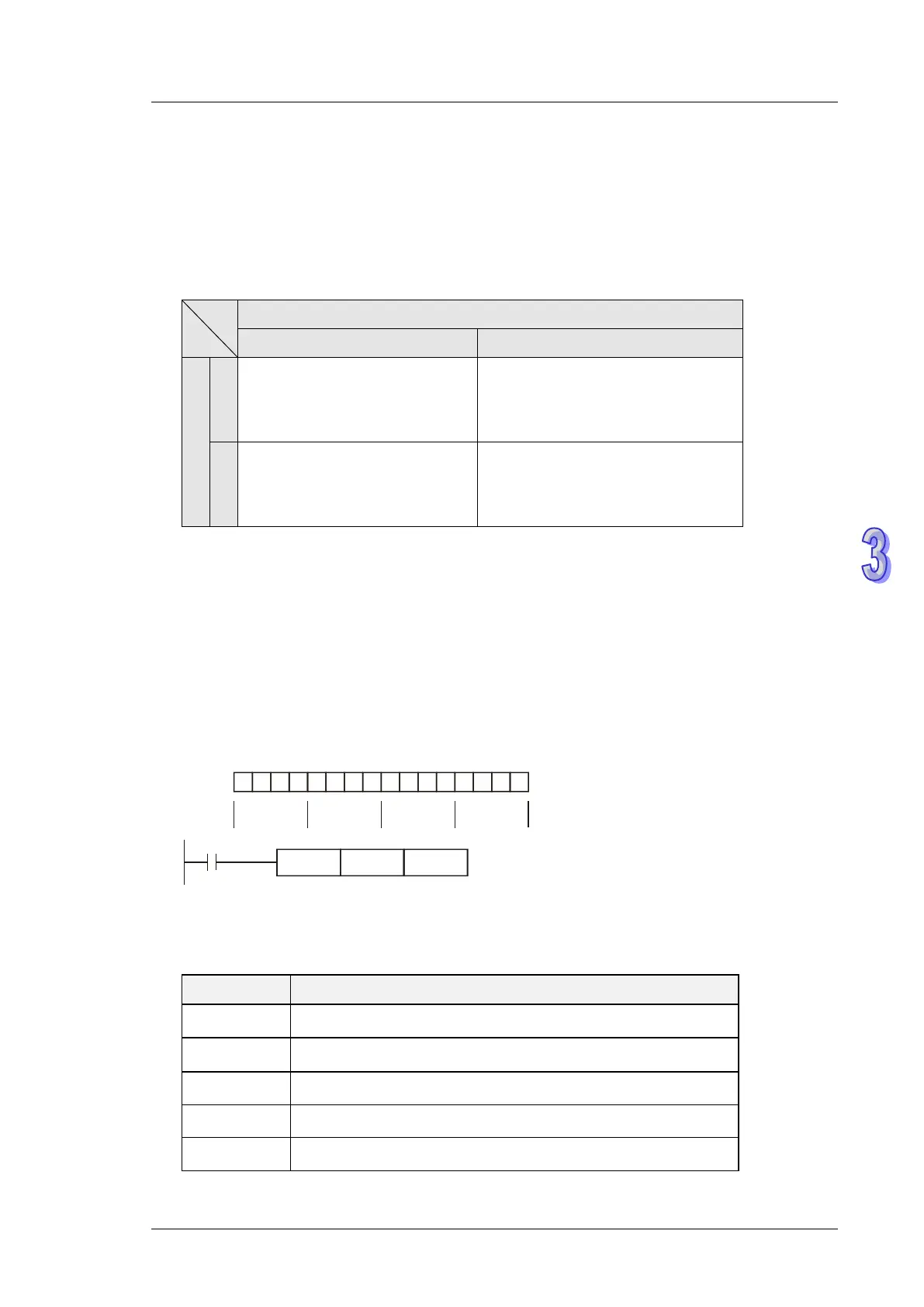3. Instruction Set
3-271
6. When RS instruction is applied for communication between a PLC and peripheral devices,
usually the STX (Start of the text) and the ETX (End of the text) have to be defined. User can
use D1124~D1126 to set the STX and the ETX by means of COM2, or use the STX and the
ETX defined by the PLC. If the users use M1126, M1130, D1124~D1126 to set the STX and the
ETX, b8~b10 in D1120 using the RS-485 communication protocol need to be set to 1. Please
refer to the table below.
M1130
0 1
0
D1124: user defined
D
1125: user defined
D1126: user defined
D1124: H 0002
D1125: H 0003
D1126: H 0000 (no setting)
1
D1124: u
ser defined
D1125: user defined
D1126: user defined
D1124: H 003A (’:’)
D1125: H 000D (CR)
D1126: H 000A (LF)
7. Example of setting communication format in D1120:
Communication format:
Baud rate: 9600, 7, N, 2
STX : “: “
ETX1 : “CR”
ETX2 : “LF”
Check to the table in point 4 and the set value H788 can be referenced corresponding to the
baud rate. Set the value into D1120.
b15 b0
0 0 0 0 0 1 1 1 1 0 0 0 1 0 0 0
7 8 8
D1120
0
N/A
When STX, ETX1 and ETX2 are applied, care should be taken on setting the ON/OFF status of
M1126 and M1130.
8. D1250(COM1)、D1253(COM3) communication error code:
Value Error Description
H0001 Communication time-out
H0002 Checksum error
H0003 Exception Code exists
H0004 Command code error / data error
H0005 Communication data length error
