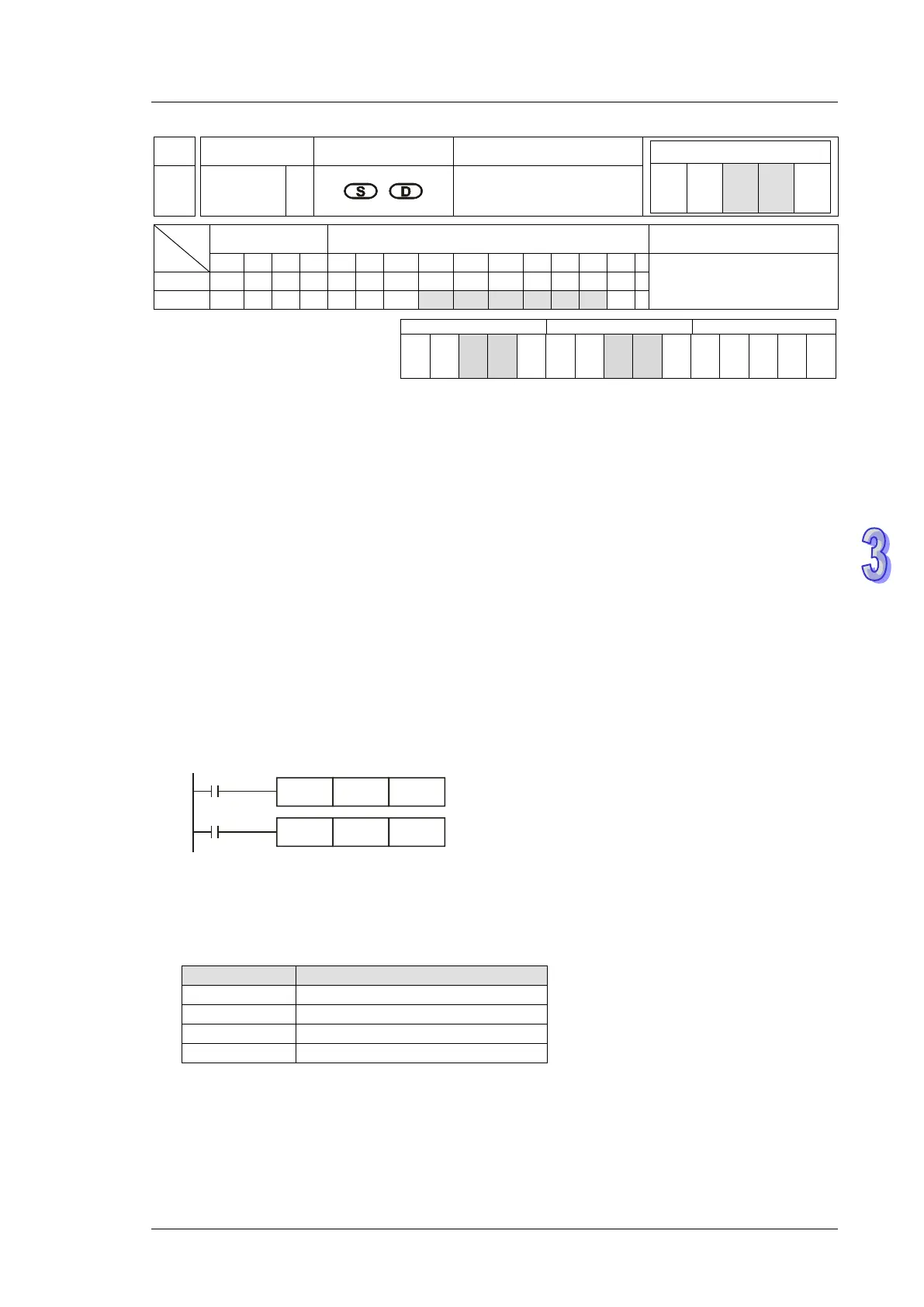3. Instruction Set
3-289
API
Mnemonic Operands Function
EX2/
85 VRRD P
Volume Read
Bit Devices Word devices Program Steps
VRRD, VRRDP: 5 steps
EX2
SS2
SX2
SE
/
SS2
SX2
SE
SS2
SX2
SE
Operands:
S: Variable resistor number (0~1) D: Destination device for storing read value
Explanations:
1. VRRD instruction is used to read the two variable resistors on PLC. The read value will be
converted as 0 ~ 255 and stored in destination D.
2. If the VR volume is used as the set value of timer, the user only has to turn the VR knob and
the set value of timer can be adjusted. When a value bigger than 255 is required, plus D with a
certain constant.
3. Flags: M1178 and M1179. (See the Note)
Program Example:
1. When X0 = ON, the value of VR No.0 will be read out, converted into 8-bit BIN value (0~255),
and stored in D0.
2. When X1 = ON, the timer which applies D0 as the set value will start timing.
Points to Note:
1. VR denotes Variable Resistor.
2. The PLC supports built-in 2 points of VR knobs which can be used with special D and M.
