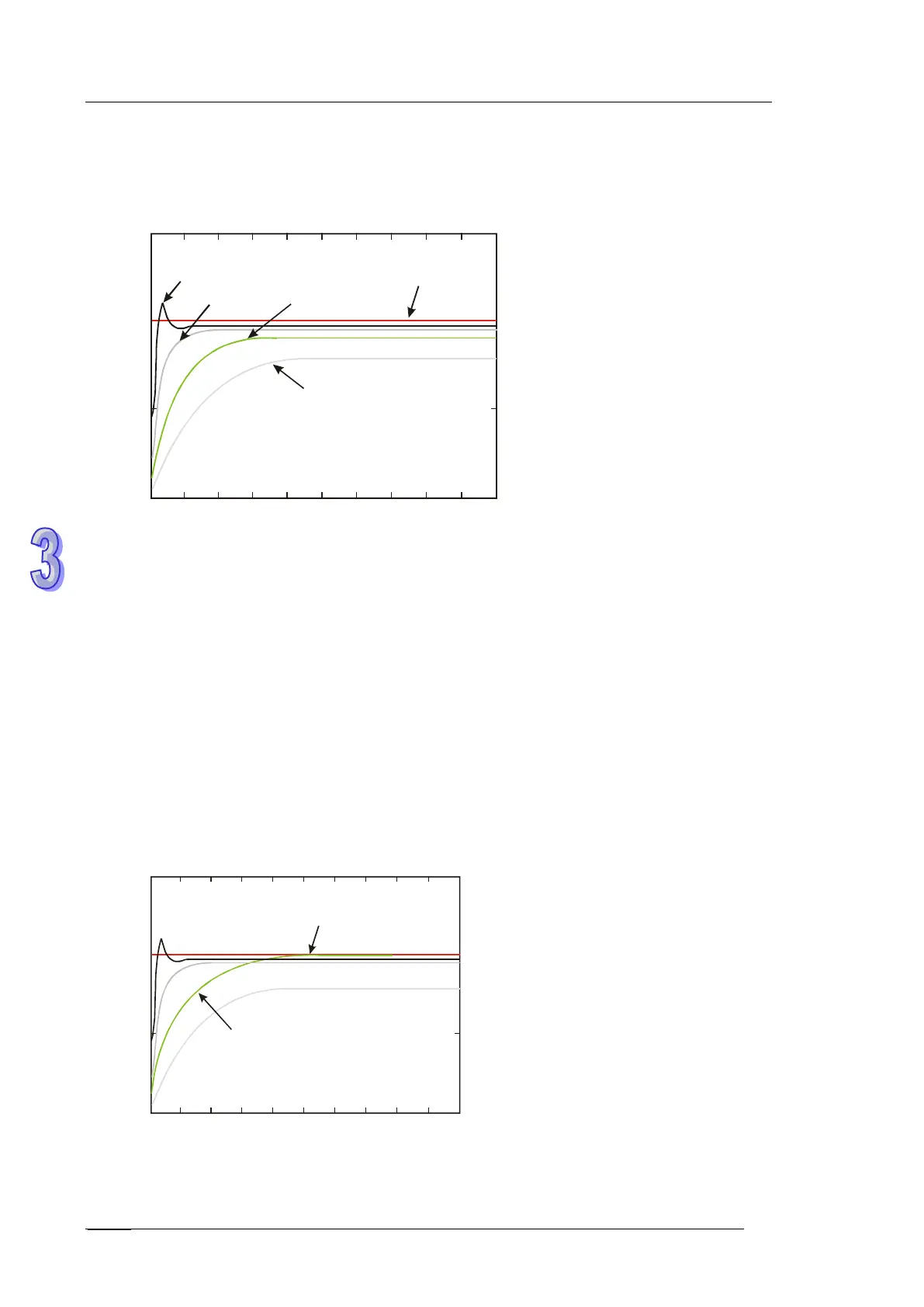DVP-ES2/EX2/EC5/SS2/SA2/SX2/SE&TP Operation Manual - Programming
Step1:
Set K
I
and K
D
as 0, and K
P
as 5, 10, 20, 40. Record the SV and PV respectively and the results are
as the figure below.
1.5
1
0.5
0
0 0.1 0.2 0.3 0.4 0.5 0.6 0.7 0.8 0.9 1
K =40
P
K =20
P
K =10
P
SV=1
K =5
P
Time (sec)
Step 2:
When K
P
is 40, response overshoot occurs, so we will not select it.
When K
P
is 20, PV response is close to SV and won’t overshoot, but transient MV will be to large
due to a fast start-up. We can put it aside and observe if there are better curves.
When K
P
is 10, PV response is close to SV and is smooth. We can consider using it.
When K
P
is 5, the response is too slow. So we won’t use it.
Step 3:
Select K
P
= 10 and increase K
I
gradually, e.g. 1, 2, 4, 8. K
I
should not be bigger than K
P
. Then,
increase K
D
as well, e.g. 0.01, 0.05, 0.1, 0.2. K
D
should not exceed 10% of K
P
. Finally we obtain
the figure of PV and SV below.
1.5
1
0.5
0
0 0.1 0.2 0.3 0.4 0.5 0.6 0.7 0.8 0.9 1
PV=SV
K =10,K =8,K =0.2
P I D
Time (sec)
Note: The example is only for reference. Users have to adjust parameters according to the
condition of the actual control system.