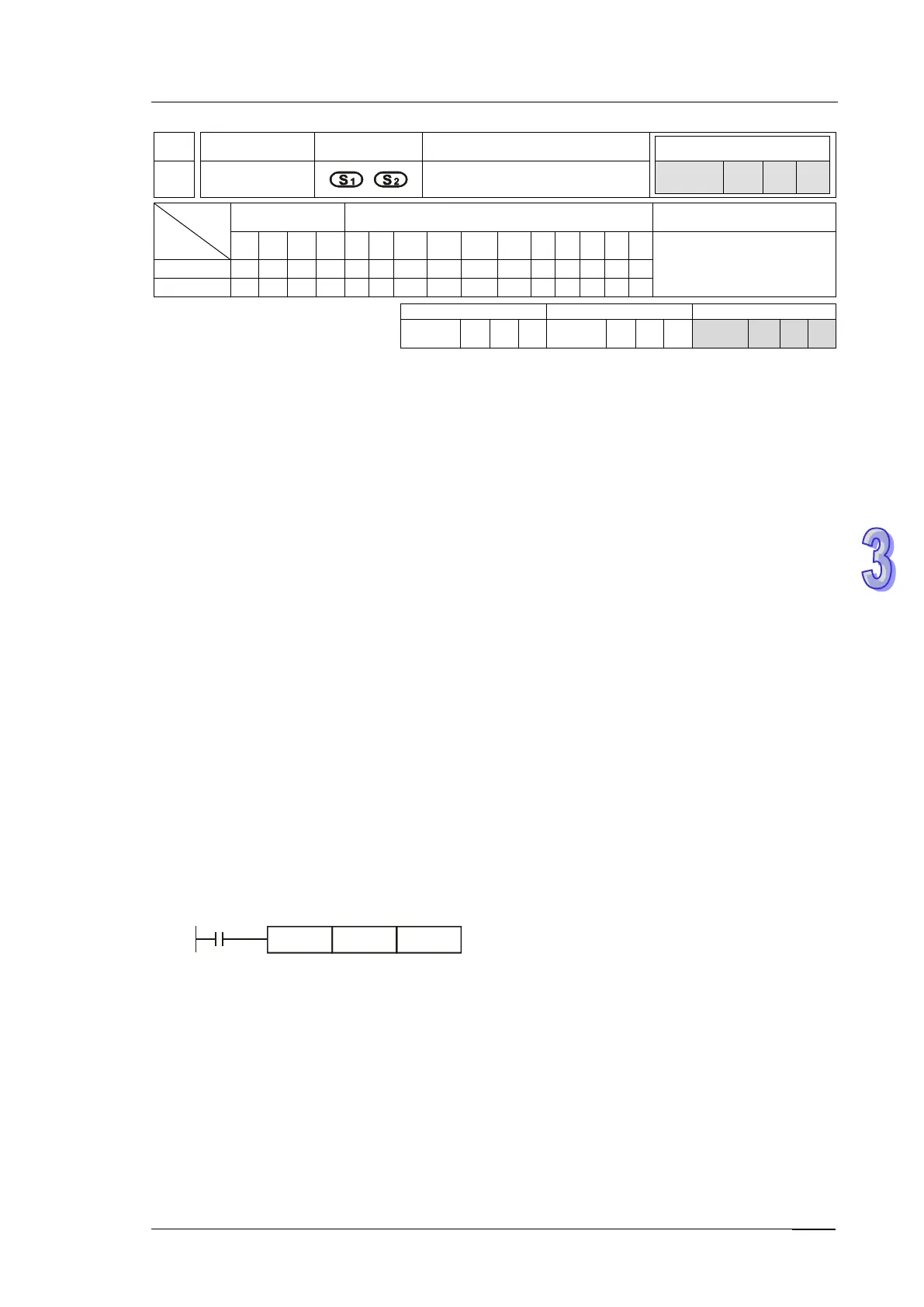3. Instruction Set
API
Mnemonic Operands Function
97 DCNT
32-bit counter
Type
OP
Bit Devices Word devices Program Steps
X Y M S K H KnX
KnY
KnM
KnS
T C D E F
DCNT: 9 steps
SS2
SX2
SS2
SX2
SS2
SX2
Operands:
S
1
: No. of 32-bit counter (C200~C254)
S
2
: Set value (K-2,147,483,648~K2,147,483,647, D0~D9,999)
Explanations:
1. DCNT is the startup instruction for the 32-bit counters C200 to C254.
2. For general counting up/down counters C200~C231(SS2/SA2/SE/SX2: C200~C232), the
present value will plus 1 or minus 1 according to the counting mode set by flags
M1200~M1231 when instruction DCNT is executed.
3. For high speed counters C232~C254(SS2/SA2/SE/SX2: C233~C254), when the specified
high speed counter input is triggered by pulse, the counters will start counting. For details
about high-speed input terminals (X0~X7) and counting modes (count up/down), please refer
to section 2.12 C (Counter).
4. When DCNT instruction is OFF, the counter will stop counting, but the count value will not be
cleared. Users can use RST instruction to remove the count value and reset the contact, or
use DMOV instruction to move a specific value into the register. For high-speed counters
C232~C254, use specified external input point to clear the count value and reset the contacts.
Program Example:
Ladder Diagram:
Instruction Code: Operation:
LD M0 ; Load NO contact M0
DCNT C254 K1000 ; C254 counter setting is K1000