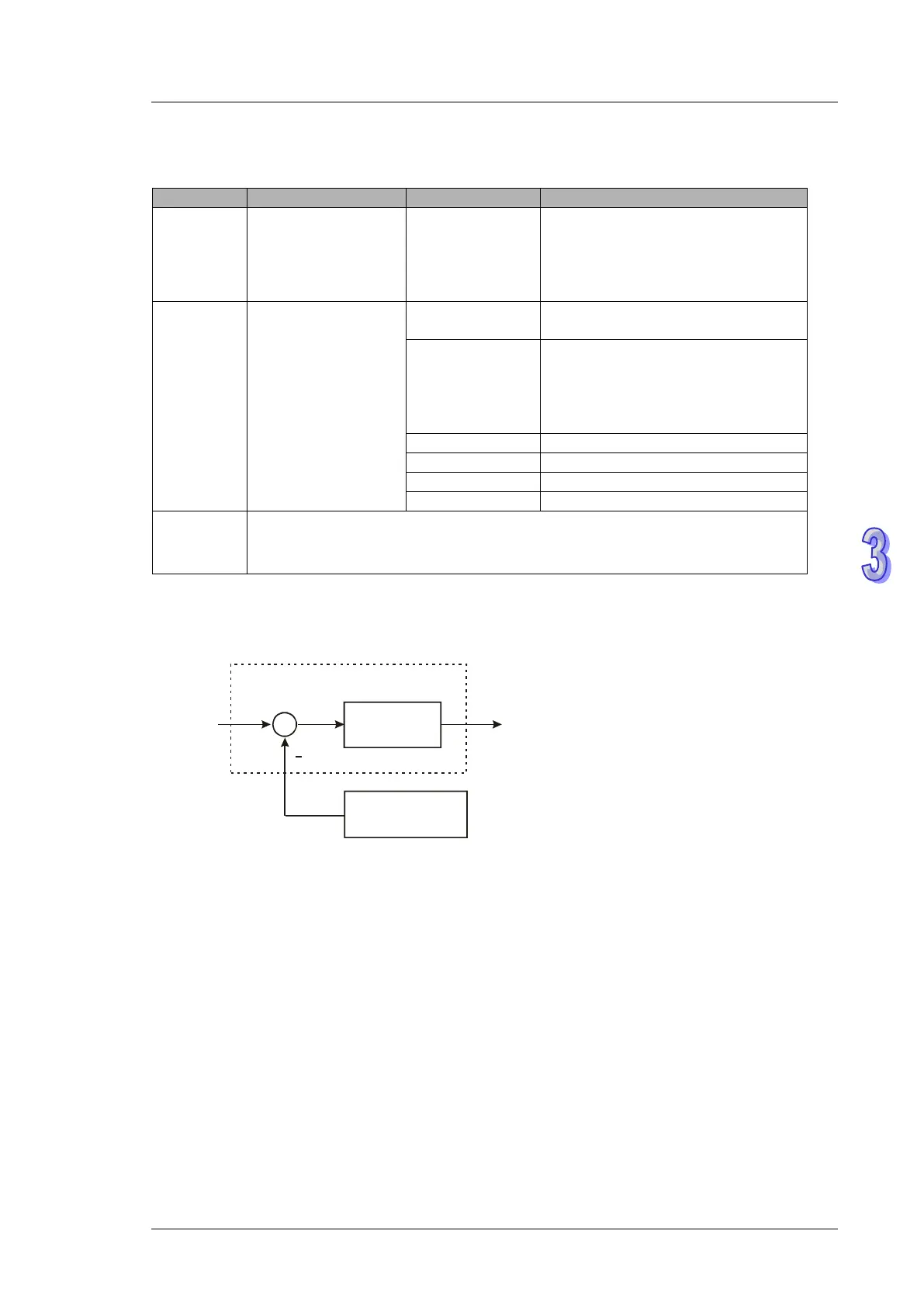3. Instruction Set
Remarks:
1. Setting of S
3
:
S
3
:
Sampling time (T
S
)
(unit: 100ms)
1 ~ 200
(unit: 100ms)
S
is less than a scan time, PID
instruction will be executed for a
scan time. If T
S
= 0, PID instruction
will not be enabled. The minimum T
S
must be greater than a scan time.
S
3
+1:
b0: temperature unit
b1: filter function
b2 ~ b5: heating
environnment
b6 ~ b15: reserved
b0 =0 means
o
C
b0 =1 means
o
When the value exceeds the upper
bound, use upper bound.
without fileter
function
b1=1 means with
When without filter function, PV =
currently measured value. When with
filter function, PV = (currently
measured value + previous PV)/2
General heating environment
High-speed heating environment
:
Parameters for system use only. Do not use them.
~
3
+6:
2. Control diagram:
+
e
FTC
PV
MV
Fuzzy
Controller
Temperature
Sensor
SV
3. Notes and suggestion:
It is recommended that the sampling time be set to 2 times more than the sampling time of the
temperature sensor for better temperature control.
bit2 ~ bit5 of S
3
+1 are for the control speed. If the user does not set up the parameter, FTC will
automatically activate “general heating environment”. When the user finds that the control is too
slow to reach SV, select “slow heating environment” to enhance the speed to reach SV. On the
contrary, when the user finds that the control is too fast or with too many fluctuations, select
“fast heating environment” to slow down the control speed.
When bit2 ~ bit5 of S
3
+1 are all set as 1 or more than 1 environments are designated, FTC
instruction will check from bit2 to bit 5 in order and enable the function that has been set as 1.
The parameter can be modified during the control.
