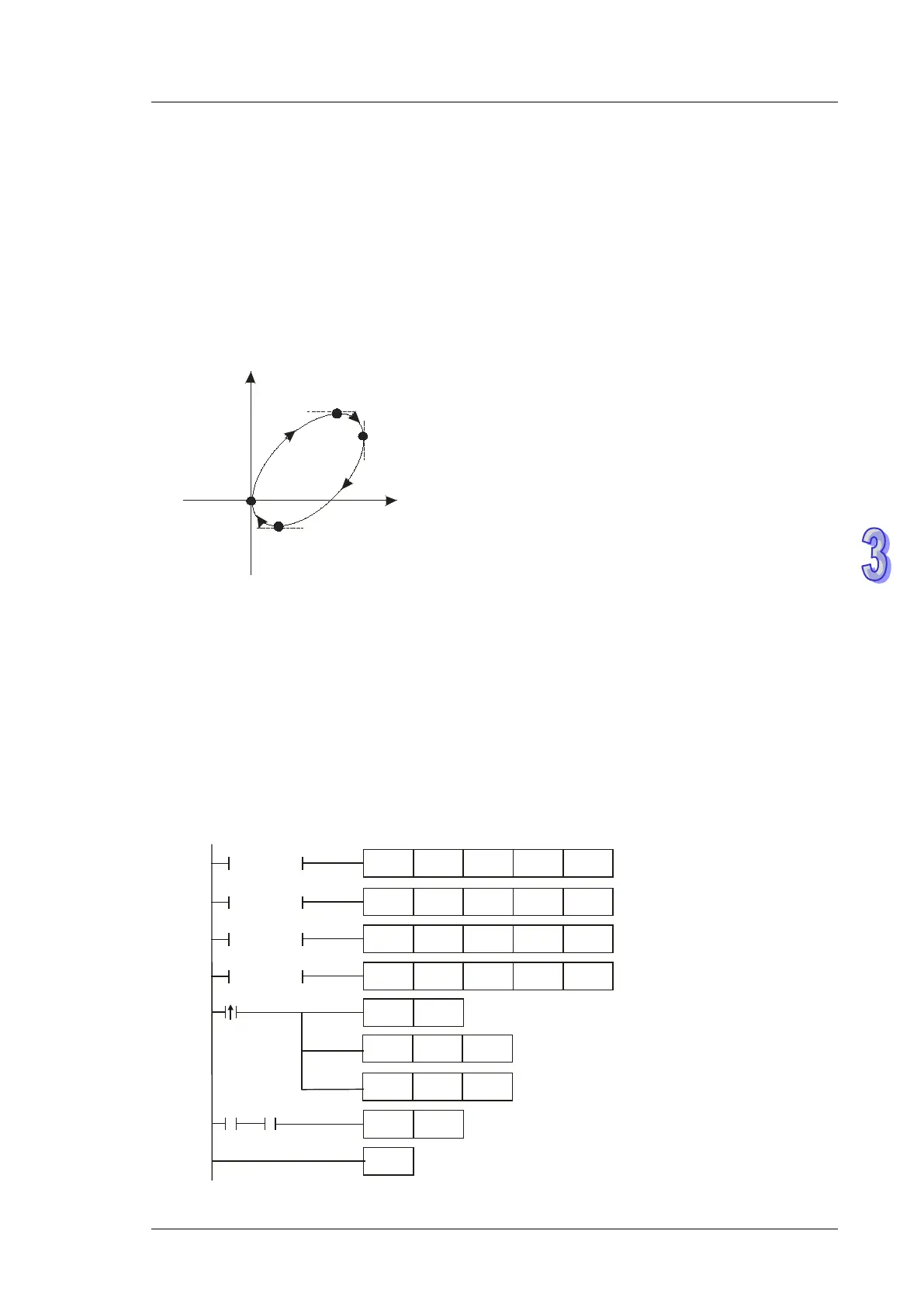3. Instruction Set
3. Operation:
When PLC runs and M0 = ON, PLC will start the drawing of the first segment of the arc. D0 will
plus 1 whenever a segment of arc is completed and the second segment of the arc will start to
execute automatically. The operation pattern repeats until the fourth segment of arc is
completed.
Program Example 2:
1. Draw a tilted ellipse as the figure below.
Y
X
(0,0)
(26000,26000)
(34000,18000)
(8000,-8000)
2. Steps:
a) Find the max. and min. coordinates on X and Y axes (0,0), (26000,26000), (34000,18000),
(8000,-8000) (as the figure above). Calculate the relative coordinates of the four points and
obtain (26000,26000), (8000,-8000), (-26000,-26000), (-8000,8000). Place them
respectively in the 32-bit registers (D200,D202), (D204,D206), (D208,D210) and
(D212,D214).
b) Select “draw clockwise arc” and default “motion time” (S = D100 = K0).
c) RUN the PLC. Set ON M0 to start the drawing of a tilted ellipse.
D212
M1029
DCIMR
Y0
END
D208DCIMR Y0
D204
DCIMR Y0
D200
DCIMR Y0
= D0 K1
= D0 K2
= D0 K3
M0
K1 D0
D0
M0
M1029
D100
D100
D100
D100
K0
D100
D214
D210
D206
D202
= D0 K4
RST
MOV
MOV
INCP
