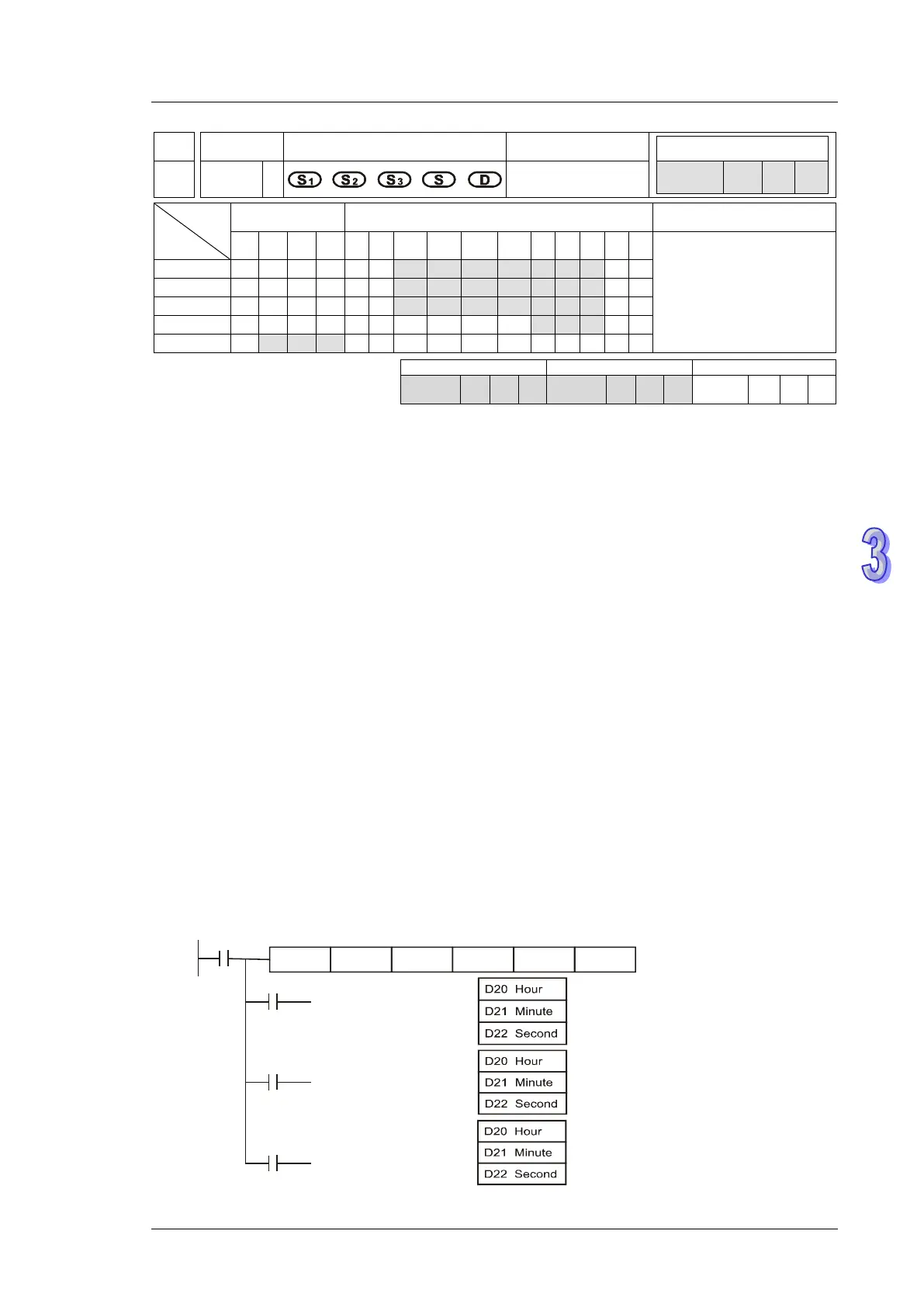3. Instruction Set
API
Mnemonic
Operands Function
160 TCMP P
Time compare
Type
OP
Bit Devices Word devices Program Steps
X Y M S K H KnX
KnY
KnM
KnS
T C D E F
TCMP, TCMPP: 11 steps
SS2
SX2
SS2
SX2
SS2
SX2
Operands:
S
1
: “Hour” for comparison (K0~K23) S
2
: “Minute” for comparison (K0~K59) S
3
: “Second” for
comparison (K0~K59) S: Current time of RTC (occupies 3 consecutive devices) D:
Comparison result (occupies 3 consecutive devices)
Explanations:
1. TCMP instruction compares the time set in S
1
, S
2
, S
3
with RTC current value in S and stores
the comparison result in D.
2. S: “Hour” of current time of RTC. Content: K0~K23. S +1: “Minute” of current time of RTC.
Content: K0~K59. S +2: “Second” of current time of RTC. Content: K0~K59.
3. Usually the time of RTC in S is read by TRD instruction first then compared by TCMP
instruction. If operand S exceeds the available range, operation error occurs and M1067 = ON,
M1068 = ON. D1067 stores the error code 0E1A (HEX).
Program Example:
1. When X0 = ON, the instruction executes and the RTC current time in D20~D22 is compared
with the set value 12:20:45. Comparison result is indicated by M10~M12. When X0 goes from
ON→OFF, the instruction is disabled however the ON/OFF status of M10~M12 remains.
2. Connect M10 ~ M12 in series or in parallel to obtain the results of ≧, ≦, and ≠.
X0
M10
TCMP K12 K20 K45 D20 M10
M11
M12
ON when 12:20:45
ON when 12:20:45
ON when 12:20:45
>
=
<