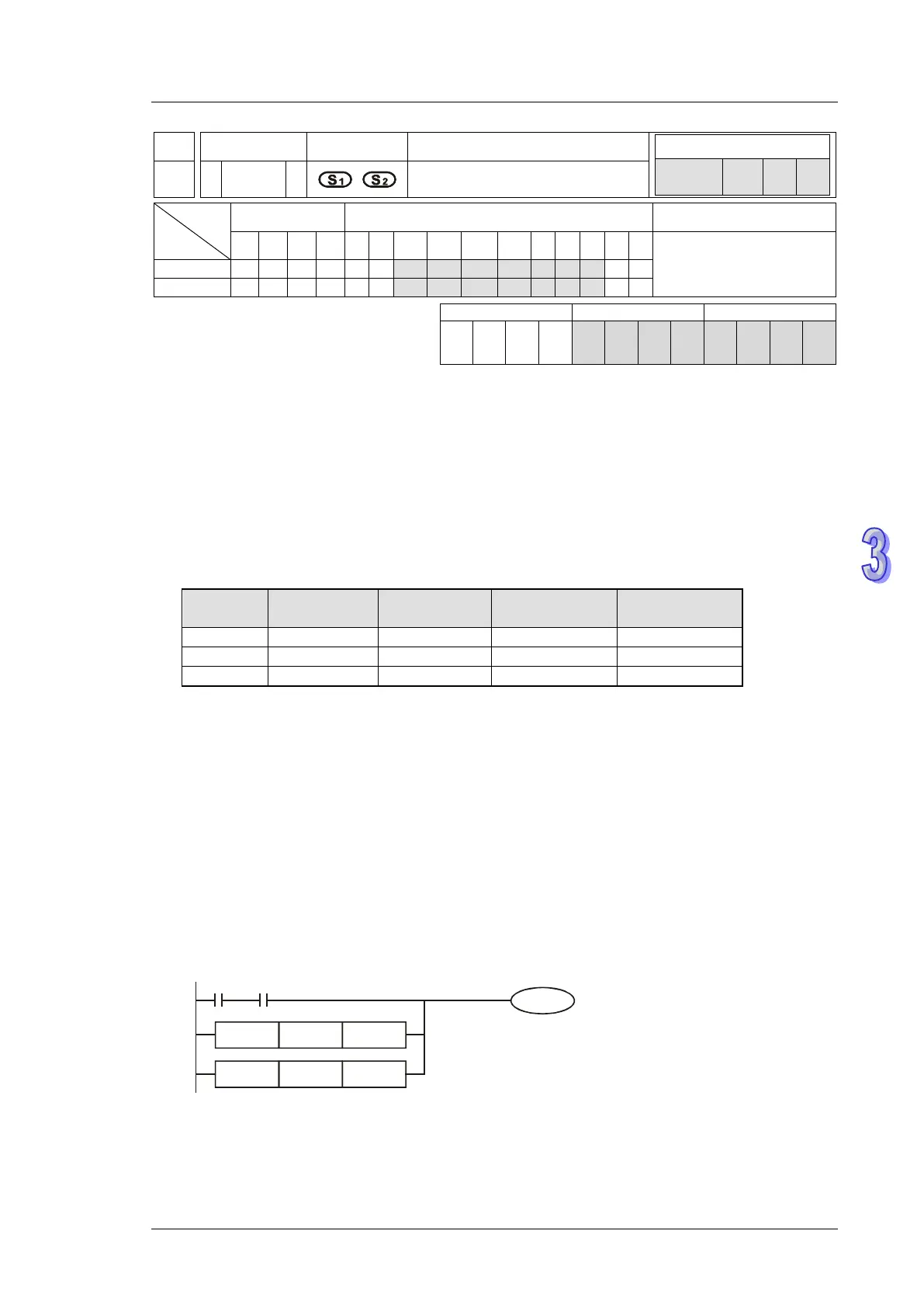3. Instruction Set
API
Mnemonic Operands Function
D
OR#
Parallel Type Logic Operation
Type
OP
Bit Devices Word devices Program Steps
X Y M S K H KnX
KnY
KnM
KnS
T C D E F
OR#: 5 steps
DOR#: 9 steps
EX2/
SS2
SA2/
SE
SX2
EX2/
SS2
SA2/
SE
SX2
EX2/
SS2
SA2/
SE
SX2
Operands:
S
1
: Source device 1 S
2
: Source device 2
Explanation:
1. This instruction conducts logic operation between the content in S
1
and S
2
. If the result is not
“0”, the continuity of the instruction is enabled. If the result is “0”, the continuity of the instruction
is disabled.
2. OR# (#: &, |, ^) instruction is used for parallel connection with contacts.
API No.
=
Operation:
& : Logic “AND” operation, | : Logic “OR” operation, ^ : Logic “XOR” operation
1. When 32-bit counters (C200 ~ C254) are used in this instruction, make sure to adopt 32-bit
instruction (DOR#). If 16-bit instruction (OR#) is adopted, a “program error” will occur and the
ERROR indicator on the MPU panel will flash
Program Example:
M60 will be ON either when both X2 and M30 are “ON”, or 1: the result of logical OR operation
between D10 and D20 ≠ 0, or 2: the result of logical XOR operation between CD100 and D200 ≠ 0.
OR
D100 D200
OR
D10 D20
^
|
X2 M30
M60