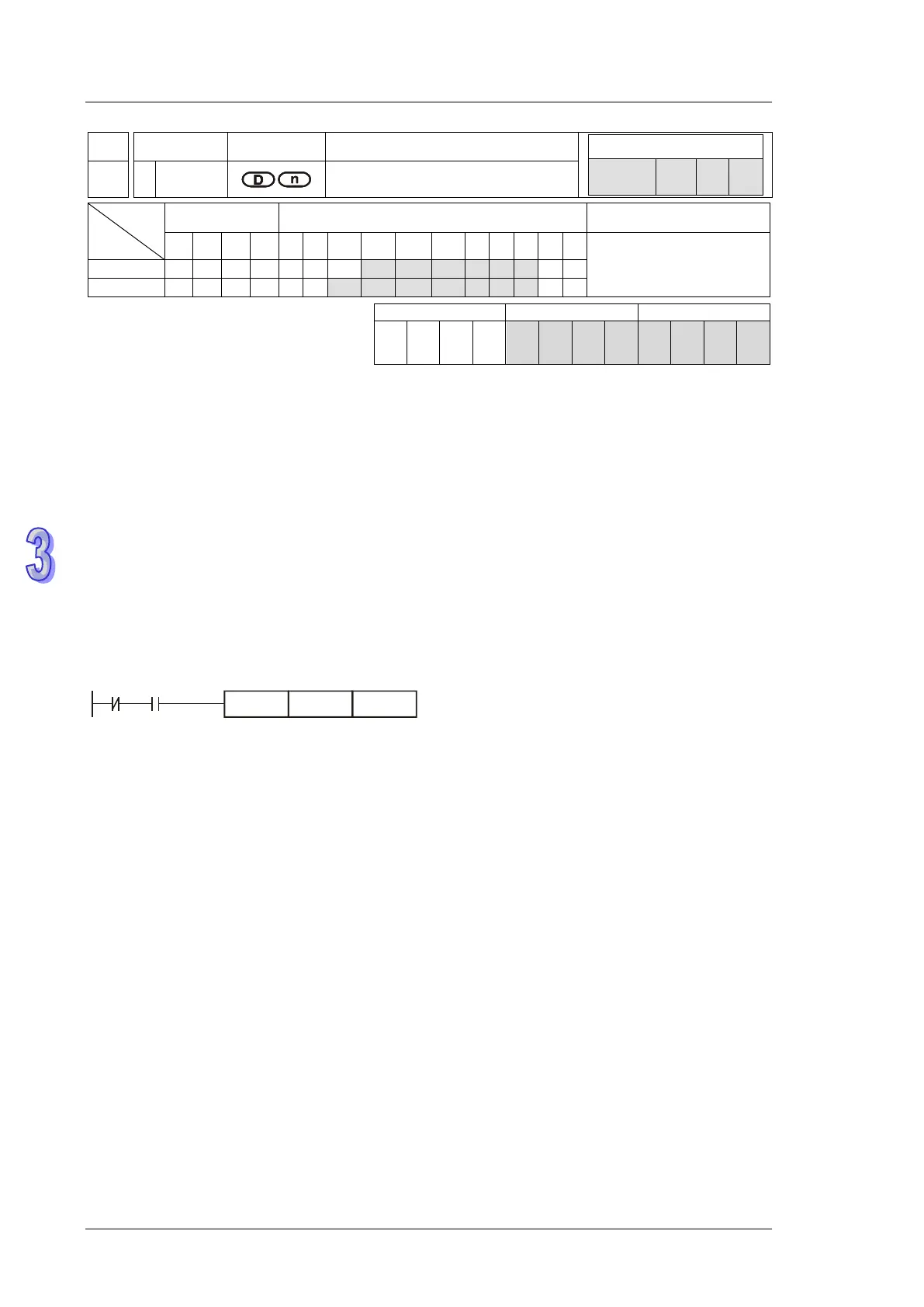DVP-ES2/EX2/EC5/SS2/SA2/SX2/SE&TP Operation Manual - Programming
API
Mnemonic Operands Function
267 D
BSET
Set ON Specified Bit of a Word
Type
OP
Bit Devices Word devices Program Steps
X Y M S K H KnX
KnY
KnM
KnS
T C D E F
BSET: 5 steps
DBSET: 9 steps
EX2/
SS2
SA2/
SE
SX2
EX2/
SS2
SA2/
SE
SX2
EX2/
SS2
SA2/
SE
SX2
Operands:
D: Destination device to be Set ON n: Device specifying the bit to be Set ON
Explanations:
3. For ES2/EX2 models, only V1.20 or above supports the function.
4. Available range for the value in operand n: K0~K15 for 16-bit instruction; K0~K31 for 32-bit
instruction.
When BSET instruction executes, the output device specified by operand n will be ON and latched.
To reset the ON state of the device, BRST instruction is required.
Program Example:
Instruction: Operation:
LDI X0 Load NC contact X0
AND X1 Connect NO contact
X1 in series.
BSET K4Y0 D0 When D0 = k1,
Y1 is ON and latched
When D0 = k2,
Y2 = ON and latched