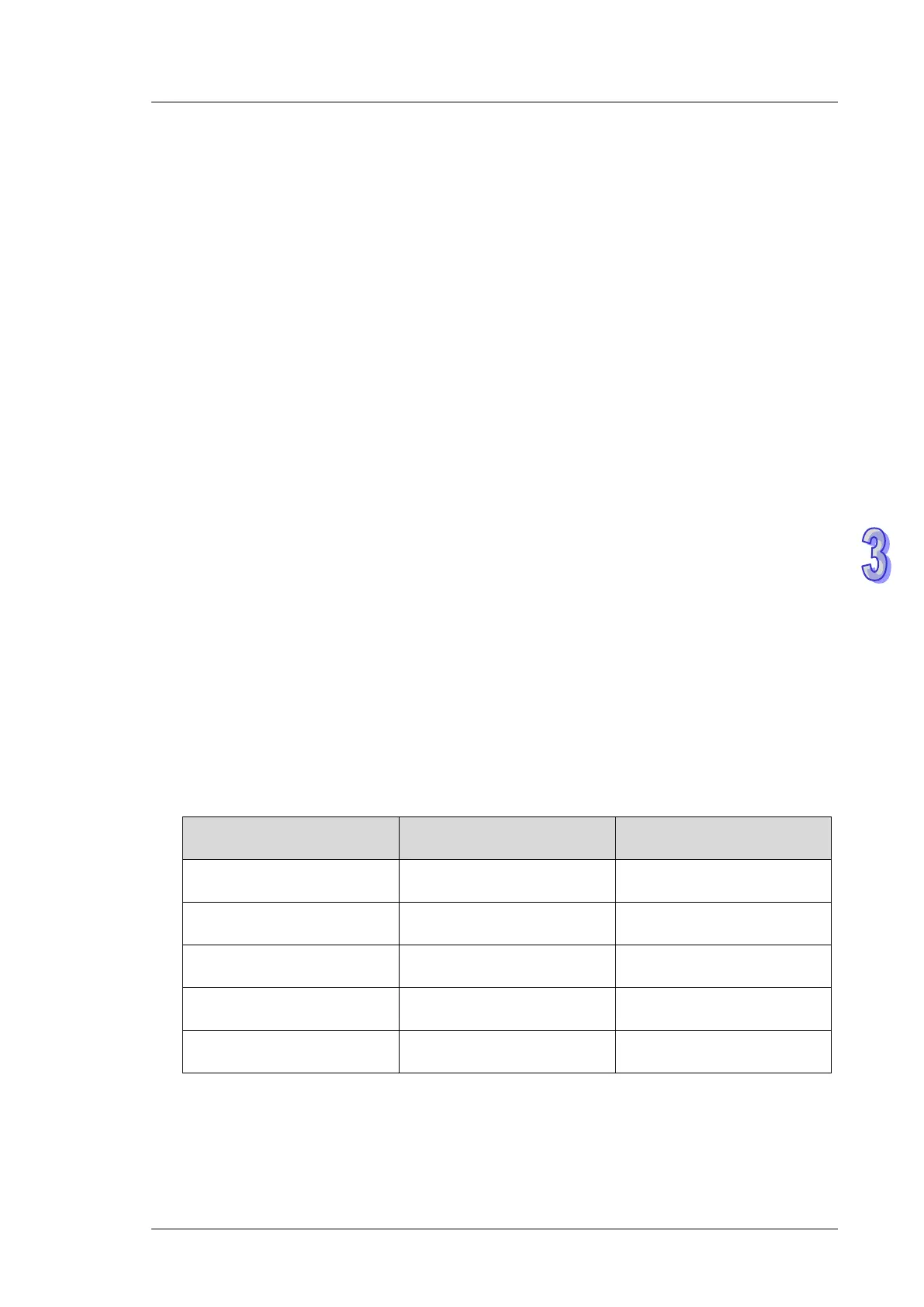3. Instruction Set
10. Most of the parameters in Delta ASDA are displayed in the decimal format. You can convert
the parameters into index addresses, see the example below. 0 is a fixed value for the sub
index address.
Example: The index address of PX-YY=0x2000 +(X << 8)+ YY
P2-10 = 0x2000 +(0x0002 << 8)+ 0x000A = 0x220A
P5-04 = 0x2000 +(0x0005 << 8)+ 0x0004 = 0x2504
P1-44 = 0x2000 +(0x0001 << 8)+ 0x002C = 0x212C
11. Most of the parameters in Delta inverter are also displayed in the decimal format. Use the
following formula to convert the parameters.
Example: The index address of PXX-YY=0x2000 + XX (hexadecimal);
The sub index address is YY+1 (hexadecimal)
The index address of P10-15 = 0x2000 + 0x000A = 0x200A
The sub index address is 0x0F+1= 0x10
Example
1. When M0 changes from OFF to ON, the INITC instruction starts to initialize the servos at
station addresses 1–3, until M1615 is ON.
2. When M20 changes from OFF to ON, the PLC writes the 2-byte data in D100-D104, and reads
the value of P4-07 and stores the value in D105, using the COPRW instruction. When the
writing is complete, M100-M104 is ON.
Parameters Request code Device for storage
P2-30 H2B_Write D101
P2-15 H2B_Write D102
P2-16 H2B_Write D103
P2-17 H2B_Write D104
P4-07 H40_Read D105