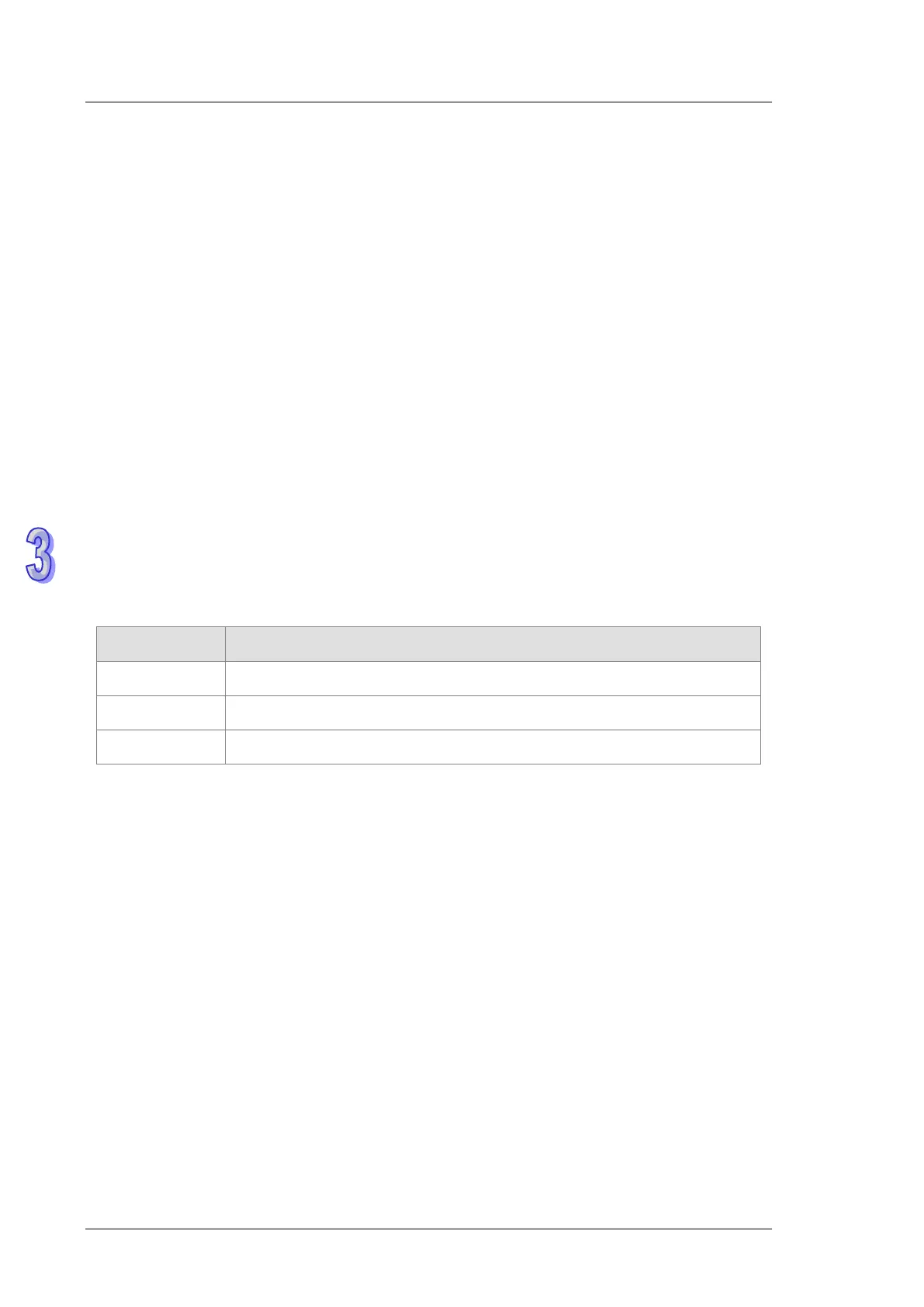DVP-ES2/EX2/EC5/SS2/SA2/SX2/SE&TP Operation Manual - Programming
6. Execute is an read-only flag which means the output axis of the specified PU module is
outputting or not. When Execute is On, it means the output is being conducted. When
Execute is Off, it means the output axis is unused and can accept the next output command.
7. Pause is an read-only flag to control the output axis of the specified PU module to pause its
output. When Pause is On, it means the output is paused, the present velocity is 0 and the
present output has not reached the specified target output position. If you restore the output,
the flag will be cleared automatically.
Note: While Pause is On, Execute is constantly On as well.
8. Error is an read-only error flag which means an error occurs during the reading of the
specified PU module. Refer to the explanation of error codes in ErrCode.
9. After the PUSTAT instruction gives the pause command, the flags Execute, Pause and Error
become read-only flags and at the moment, their states cannot be modified. The Execute,
Pause and Error flags can be set or cleared only when the PUSTAT instruction is turned off.
10. For PU module state, check out the data exchange function of the special extension module
through SM1183. Refer to Section 2.16 Additional Remarks on Special Auxiliary Relays and
Special Data Registers in this manual for details.
11. ErrCode shows error codes and the explanations are seen in the following table.
Error code Description
16#1400 The module does not support the function.
16#1402 There is no response from the module; communication timeout occurs.
16#1403 There is no such output axis number in the PU module.
Programming Example: Refer to the description of DPUDRI instruction (API 347) for more
information.