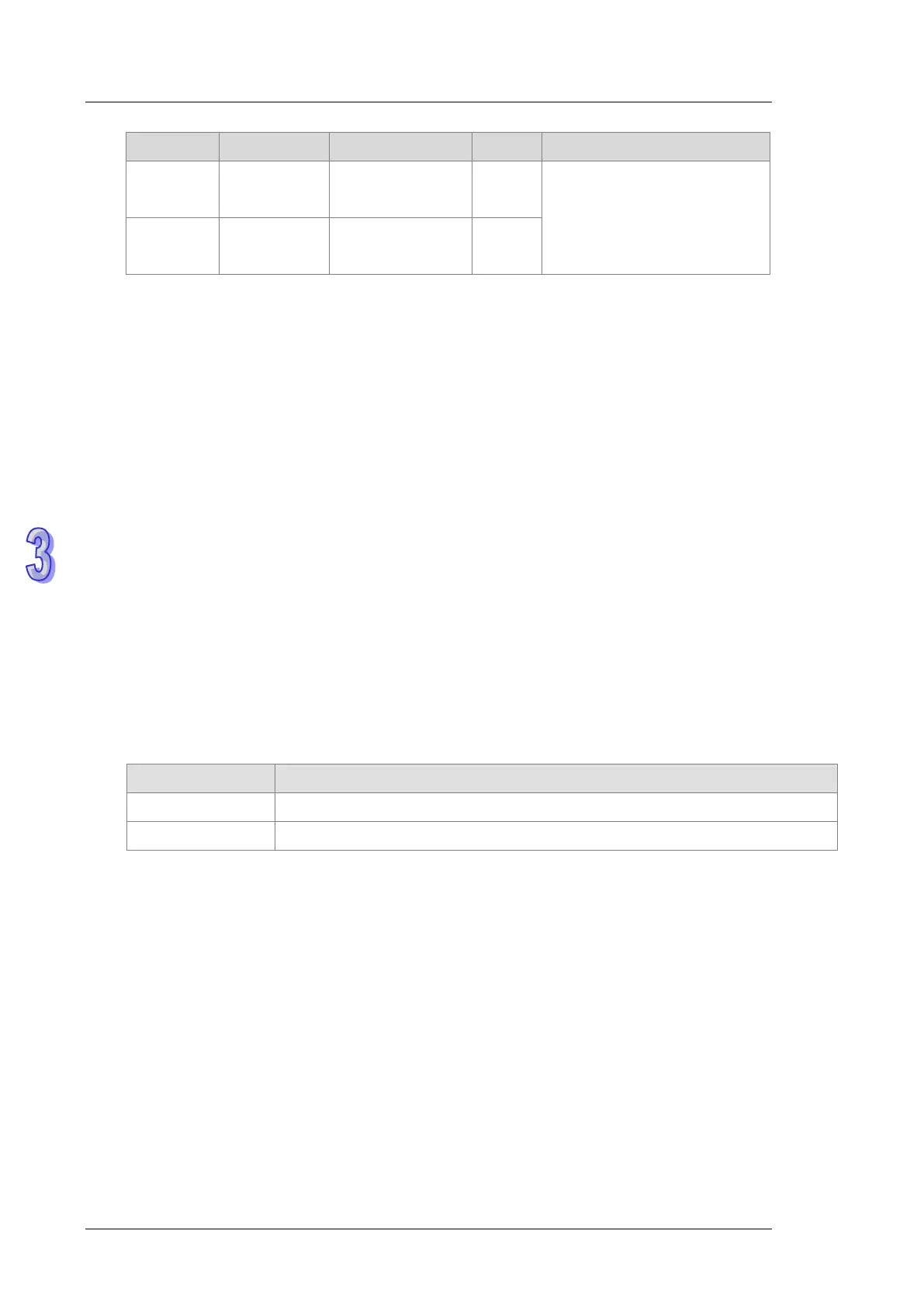DVP-ES2/EX2/EC5/SS2/SA2/SX2/SE&TP Operation Manual - Programming
Parameter Function Range Default Remark
LSN
Software
negative limit
-2,147,483,648 ~
+2,147,483,647
0
Inactive when both are set to 0
LSP
Software
positive limit
-2,147,483,648 ~
+2,147,483,647
0
5. Done, an output of the specified PU module has been set as the completion flag. When Done
is On, it indicates that the parameter setting is successful. You can continue to perform
positioning output based on the state of the completion flag (ON). The clearing of the Done
flag need be conducted by manual. The Done flag changes to ON only when the setting is
completed.
6. Error, an output of the specified PU module is a parameter error flag. Most parameter ranges
are filtered automatically by the PLC. Thus if the error flag is ON, it means that there is no
specified PU module or the PU module number is wrong or the output axis number is incorrect.
7. The instruction is a pulse instruction. Even if the A contact is adopted as the condition contact,
PU module parameters are also set only when the instruction is started. Therefore, if a
parameter value is to be updated, restart the instruction to make the parameter set again.
8. Since the set parameters are delivered through the module communication command, confirm
the state of the output Done or Error before a parameter value is modified and then proceed
with relevant operations.
9. The error codes that ErrCode shows are listed in the following table.
Error code Description
16#1400 The module does not support the function.
16#1402 There is no response from the module; communication timeout occurs.
Programming Example: Refer to the description of DPUDRI instruction (API 347) for more
information.