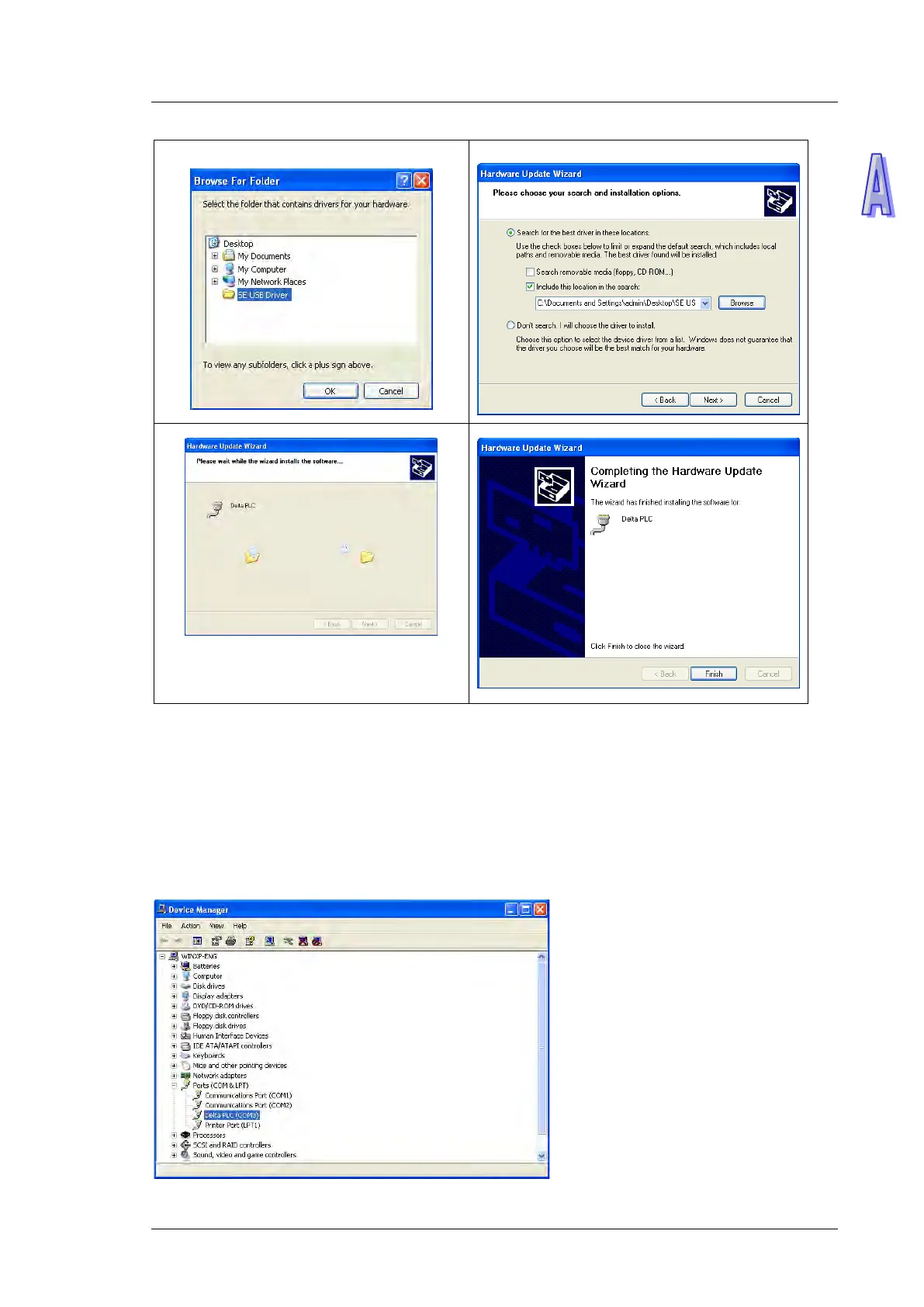Appendix A Installing a USB Driver in the PLC
A-3
After the driver is installed, users can find the Delta PLC device and the communication port
assigned to it in the Device Manger window. The usage of this device is the same as that of
RS-232.
Note: If more than two USB COM ports are being used at the same time, there should be 2
different COM port numbers. If 2 COM port shares the same number, you need to edit the COM
port number manually.