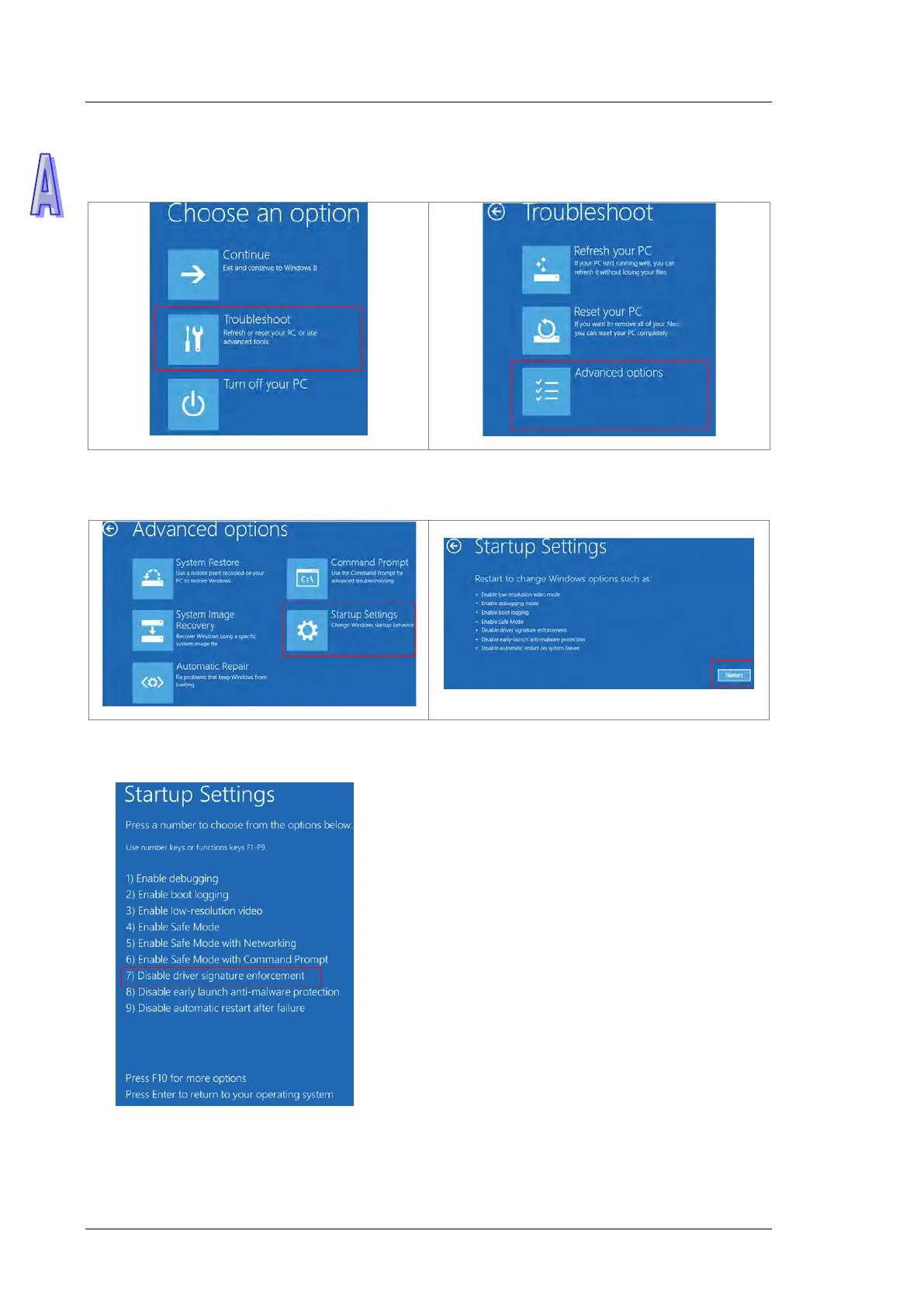DVP-ES2/EX2/EC5/SS2/SA2/SX2/SE&TP Operation Manual - Programming
A-8
2. After the computer is restarted, select “Troubleshoot” under “Choose an option”. And then select
“Advanced options”.
3. From the Advanced options page, select “Startup Settings” to see the Startup Settings. From this page
select “Restart” to restart the computer.
4. Press “7” or “F7” to choose “Disable driver signature enforcement” and the system will direct you to the
Windows 10 operating page. Users can then install the Delta PLC USB driver now.
5. For the installation of the USB driver, please refer to section A1 for more information.