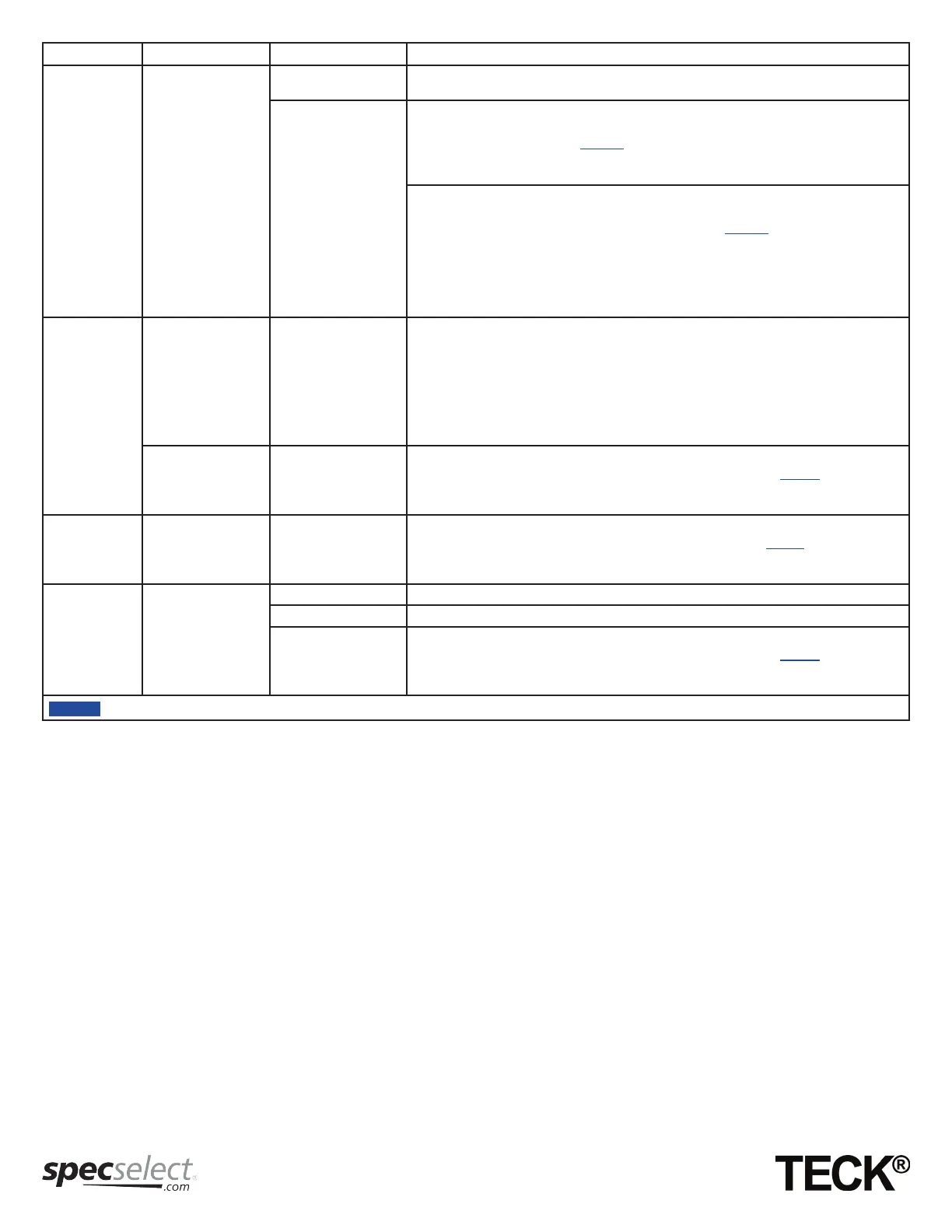Problem Indicator Cause Solution
No water when
activated.
No water when
activated.
Water Supply is “OFF”.
1. Verify the water supply is turned “ON”. Check to see issue is resolved by restarting faucet.
Disconnect the battery holder from the driver board for 10 seconds and then reconnect.
Solenoid not operating
correctly.
The solenoid is making a “click” when activated:
2. Ensure inlet screen on solenoid is not plugged with debris. See “Solenoid Filter Screen
Cleaning (see Figure 9)” on page 16.
a. Check to see issue is resolved by restarting faucet. Disconnect the battery holder from
the driver board for 10 seconds and then reconnect.
The solenoid is not making a “click” when activated:
3. Check two wires to solenoid to be sure they are connected correctly. Red wire to the “+”
terminal and Black to the “-” terminal (see Figure 10) on page 17.
a. Check to see issue is resolved by restarting faucet. Disconnect the battery holder from
the driver board for 10 seconds and then reconnect.
4. The solenoid is defective; replace with 063257A.
a. Check to see issue is resolved by restarting faucet. Disconnect the battery holder from
the driver board for 10 seconds and then reconnect.
False activation
Faucet activates
when touching sink/
counter
Sink/counter not
isolated from faucet.
1. If the faucet is installed on a stainless steel sink, ensure the sink is properly connected to
the basin clip.
a. Check to see issue is resolved by restarting faucet. Disconnect the battery holder from
the driver board for 10 seconds and then reconnect.
2. Verify that the faucet and sensor are installed correctly and it is isolated from the sink/
counter.
a. Check to see issue is resolved by restarting faucet. Disconnect the battery holder from
the driver board for 10 seconds and then reconnect.
Rinse mode is set
“ON”
3. Adjust Rinse Mode:
a. Follow instructions on “Adjusting Settings (see Figure 6)” on page 8 and turn rinse
mode “OFF”.
b. Check to see issue is resolved.
Water runs
for a set time
period and then
shuts off.
Water runs after
hands have been
taken out of range of
faucet.
Faucet set to metering
mode.
1. Adjust Metering Mode:
a. Follow instructions on “Adjusting Settings (see Figure 6)” on page 8 and turn metering
mode “OFF”.
b. Check to see issue is resolved.
Water runs for
an extended
period after
user’s hands
are no longer
detected.
Water runs after
hands have been
taken out of range
of faucet for longer
than 2 seconds.
Water pressure is low.
1. Check that the water pressure is adequate and no blockages in the line.
Outlet is loose.
2. Check to ensure the outlet is threaded tightly into the faucet body.
Water run-on needs to
be adjusted.
3. Adjust Water Run-on Mode:
a. Follow instructions on “Adjusting Settings (see Figure 6)” on page 8 for instructions
on setting water run-on function.
b. Confirm the issue is resolved by restarting the faucet.
If the issue persists, contact Delta Commercial Technical Service at 1-800-387-8277 (Canada) or 1-877-509-2680 (U.S.A.).
Page - 13 of 19
214188 Rev. A