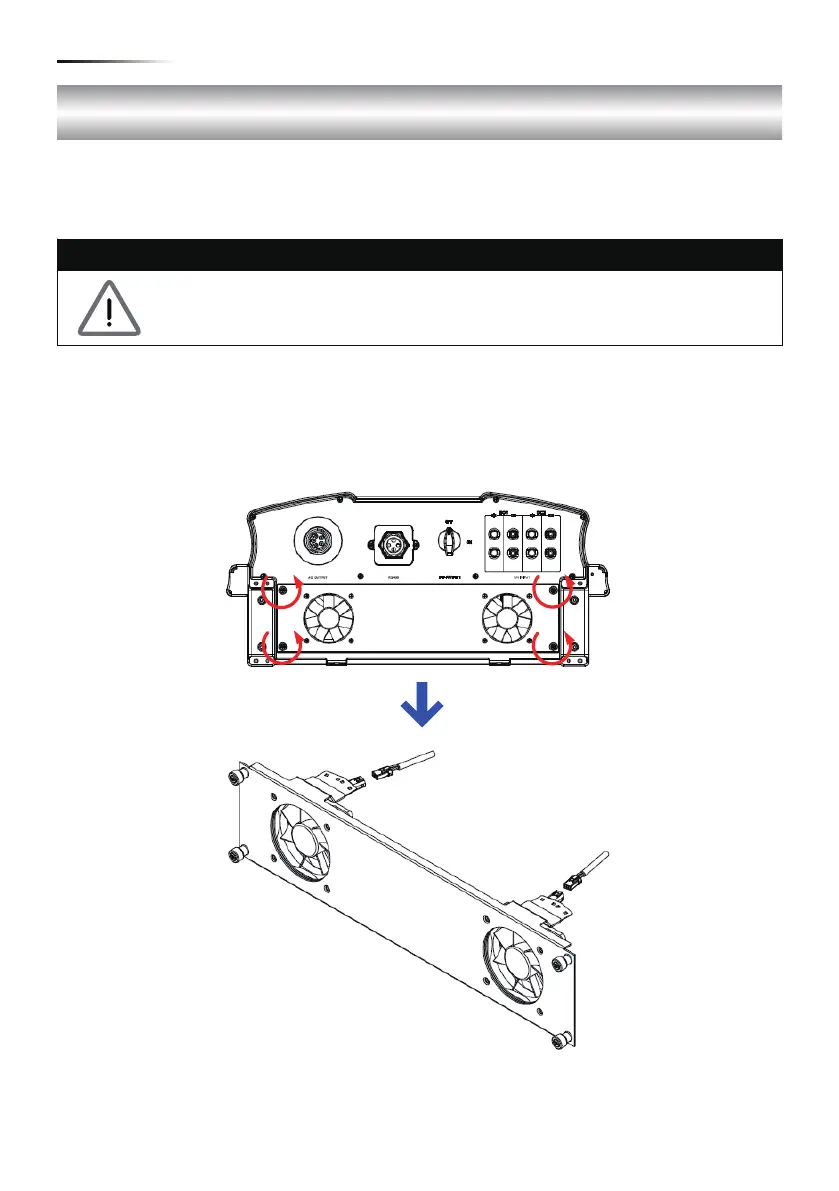6.1. Clean Fan
Loosen the 4 screws shown in Figure 6-1. Once the screws are loose,
pulling the fan bracket out will expose the connectors. Each fan has one
wire connected.
Please check the unit regularly. If there are any impaired or loose parts, please
contact your solar installer. Ensure that there are no foreign objects in the path
of the heat outlet.
6.Maintenance
WARNING!
Before any maintenance, please switch AC and DC power off to avoid risk
of electronic shock.
Figure 6-1 Diassembling fan panel
38
Maintenance
