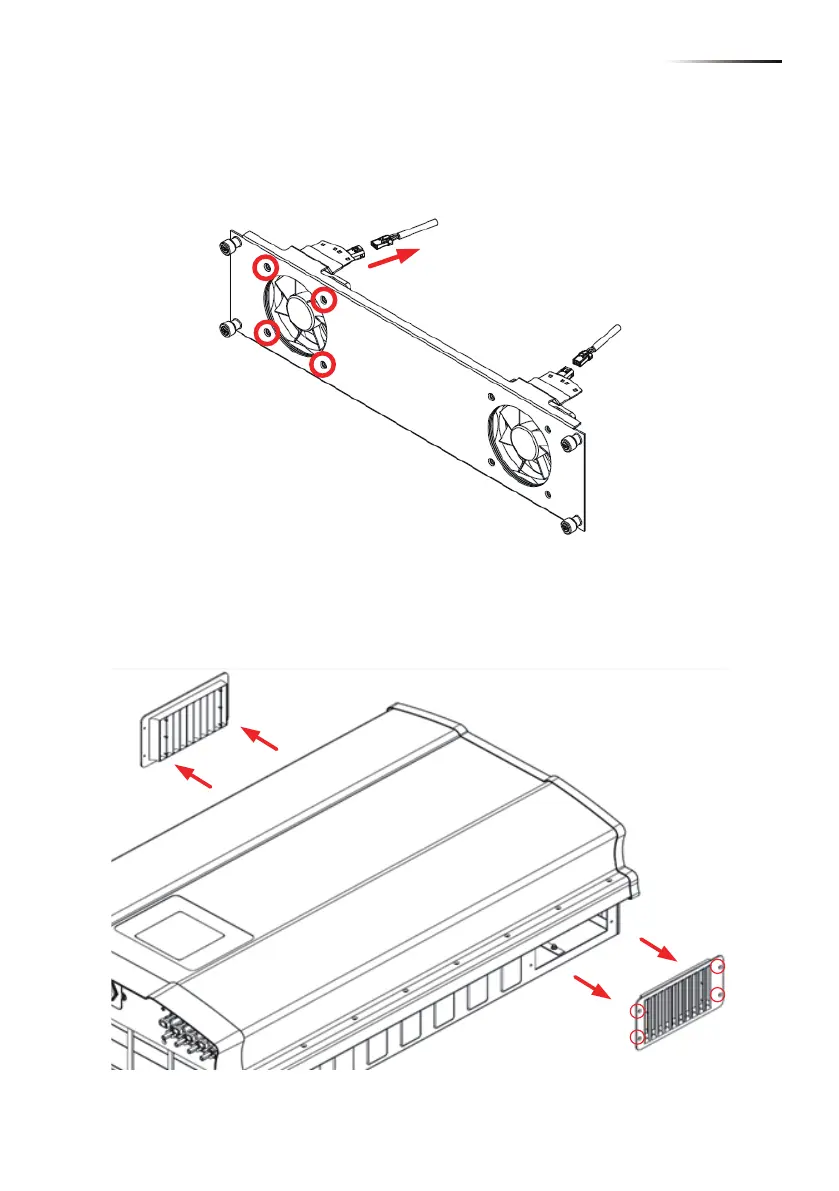Figure 6-2 Removal of a fan
Figure 6-3 Removal of air outlets
6.2. Replace Fan
In the event that a fan needs to be replaced, user should disassemble the
4 pcs screws around the fans and disconnect the connector right behind
the fan bracket. Then replace new fan and reassemble the 4pcs screws.
6.3. Clean Air Outlets
Unscrew the 4 screws of air outlets and clean them should be done regularly.
39
Maintenance
