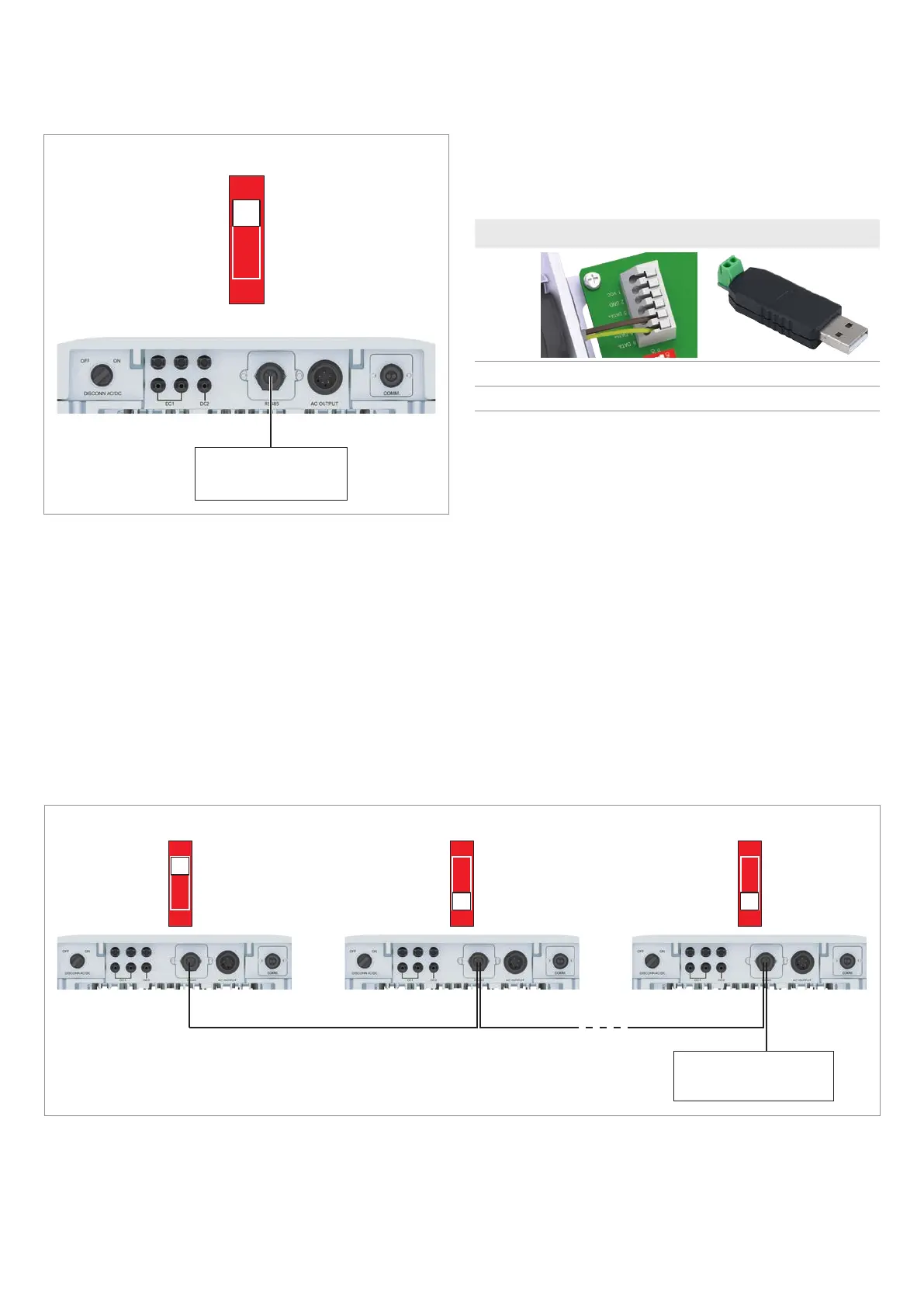19
Installation guide for solar inverters RPI M6A M8A M10A EU V5 EN 2022-08-15
Connecting a data logger using RS485
Connecting a single inverter to a data logger
ON
1
RS485
Termination resistor = ON
Data logger
Connecting a PC via RS485
The inverter can be congured using the Delta Service
Software.
► Connect the PC to the inverter via a USB/RS485
adapter.
Inverter USB/RS485 adapter
DATA+ Terminal 3 or 5 D+
DATA– Terminal 4 or 6 D–
Connecting multiple inverters to a data logger
► If the data logger does not have an integrated RS485
termination resistor, switch on the RS485 termination
resistor on the rst inverter.
► Set a dierent inverter ID on each inverter during the
commissioning procedure for the inverters.
...
RS485
ON
1
ON
1
ON
1
Termination resistor = ON Termination resistor = OFF Termination resistor = OFF
Data logger