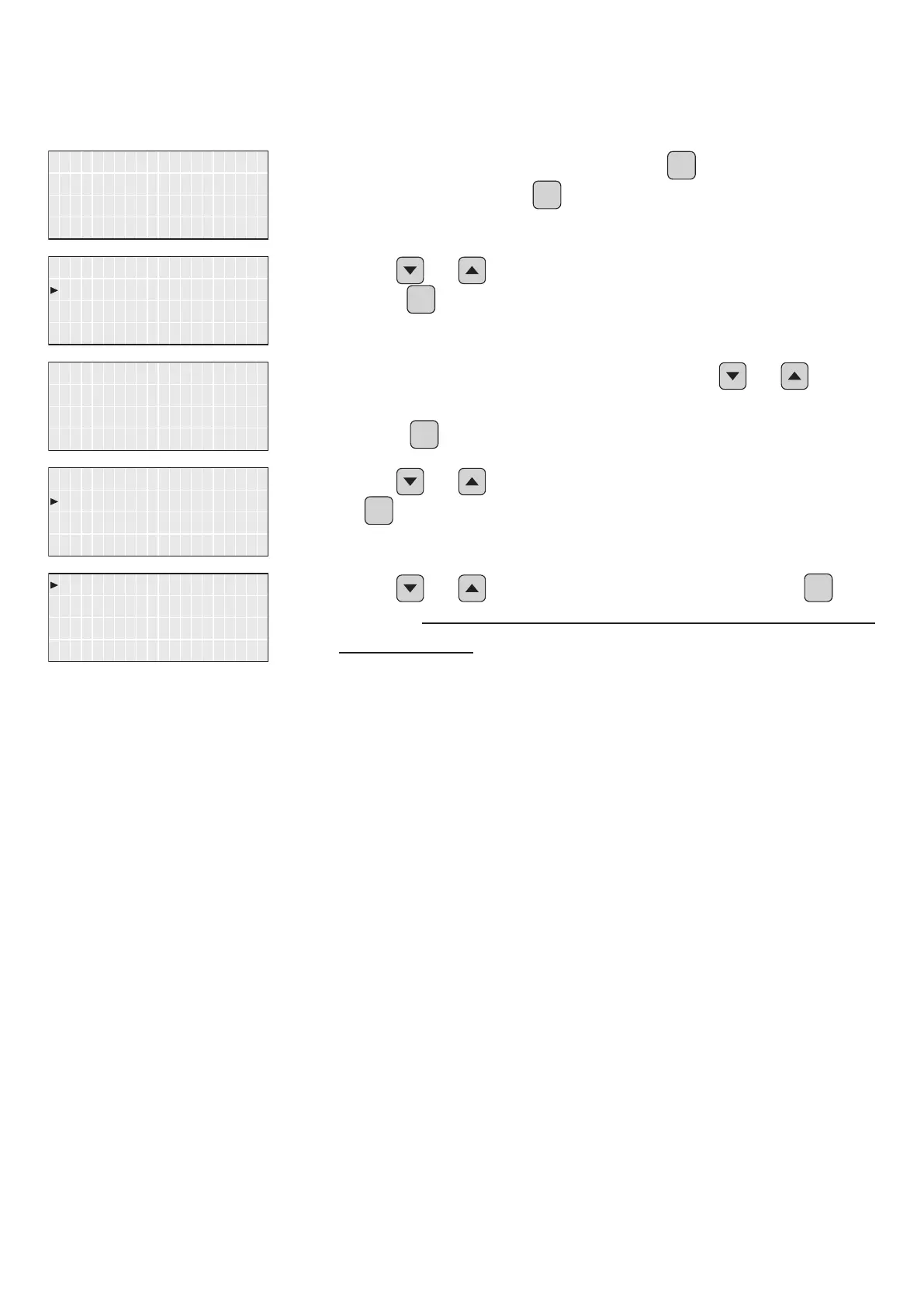25
Installation guide for solar inverters RPI M6A M8A M10A EU V5 EN 2022-08-15
Floating contacts
E-Today: 0kWh
Power: 0W
Status: On Grid
12.Sep 2019 15:32
1. If the default information is displayed, press the
ESC
button to open the main
menu. Otherwise, press the
ESC
button repeatedly until the main menu is
displayed.
Inverter Info.
General Settings
Install Settings
2. Use the and buttons to select the Install Settings entry and then
press the
ENT
button.
energy production
Adj. would effect
3. This function is protected with password 5555. Use the and buttons
to set the individual numerals.
Press the
ENT
button to conrm a numeral.
Grid Settings
DC Injection
Dry Cont. Disable
RCMU: ON
EPO: Normal Close
4. Use the and buttons to select the Dry Cont. entry and then press
the
ENT
button.
On Grid
Fan Fail
5. Use the and buttons to select an option and then press the
ENT
button. See ”Connecting the digital inputs, dry contacts and external power-o
(optional)”, page 20 for the available options.
Commissioning – further settings (optional)