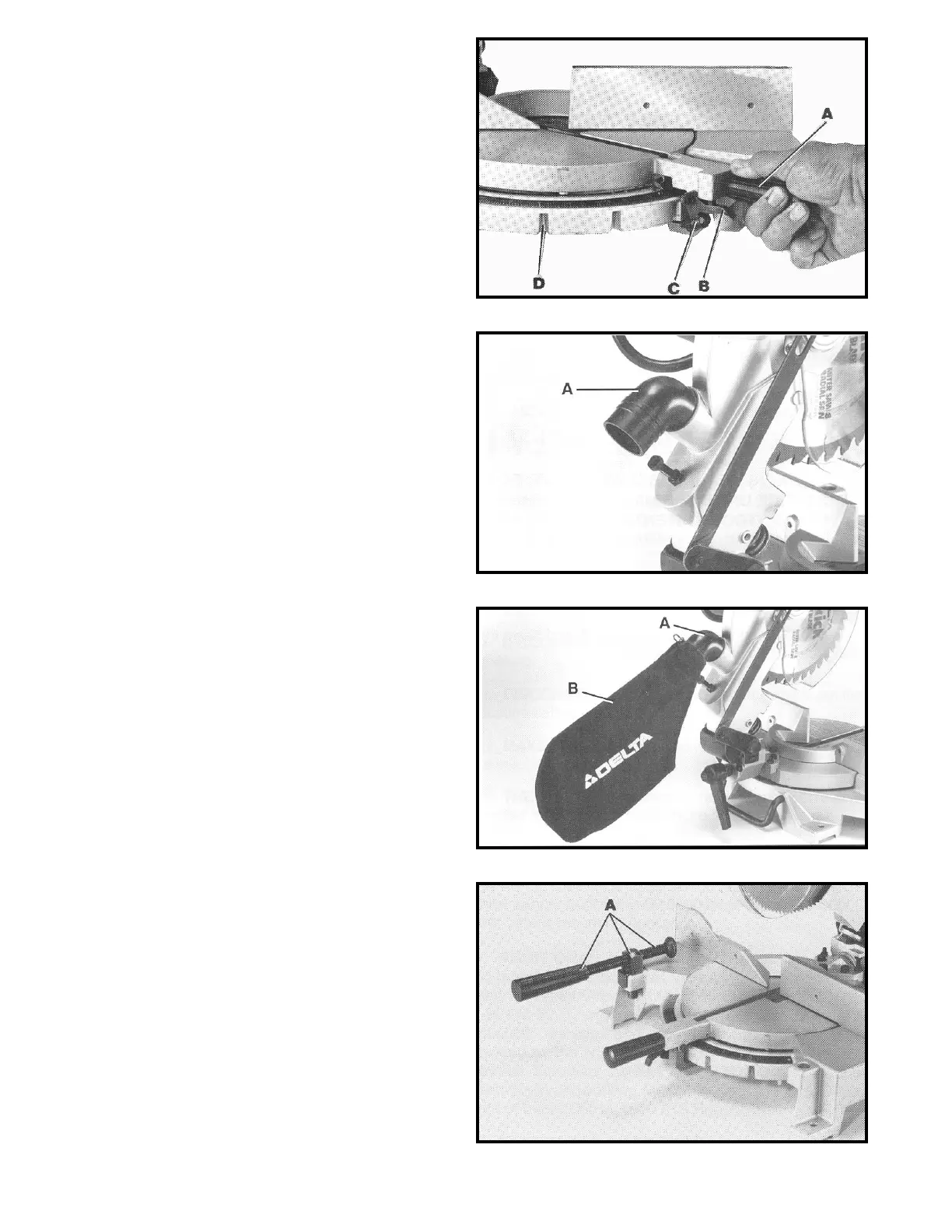6
Fig. 8
Fig. 7
Fig. 6
Fig. 5
ROTATING TABLE TO THE
90 DEGREE POSITION
1. Loosen table locking handle (A) Fig. 5, one turn and
pull back locking trigger (B). Rotate table until plunger
(C)is engaged into the 90 degree stop (D). Then tighten
handle (A).
ASSEMBLING DUST SPOUT
1. Insert smooth end of dust spout (A) Fig. 6, into open-
ing on bottom of blade guard, as shown.
ASSEMBLING DUST BAG
1. Assemble dust bag (B) Fig. 7, to free end of
dust spout (A) as shown.
ASSEMBLING WORK CLAMP
1. The work clamp (A) Fig. 8, can be used on either the
right or left side of the saw base. Insert post of work
clamp (A) into the hole located on either the right or left
side of the saw base.
2. WARNING: Keep hands out of path of saw blade. If
the workpiece you are cutting would cause your hand to
be within 4 inches of the saw blade, the workpiece
should be clamped in place before making cut.
