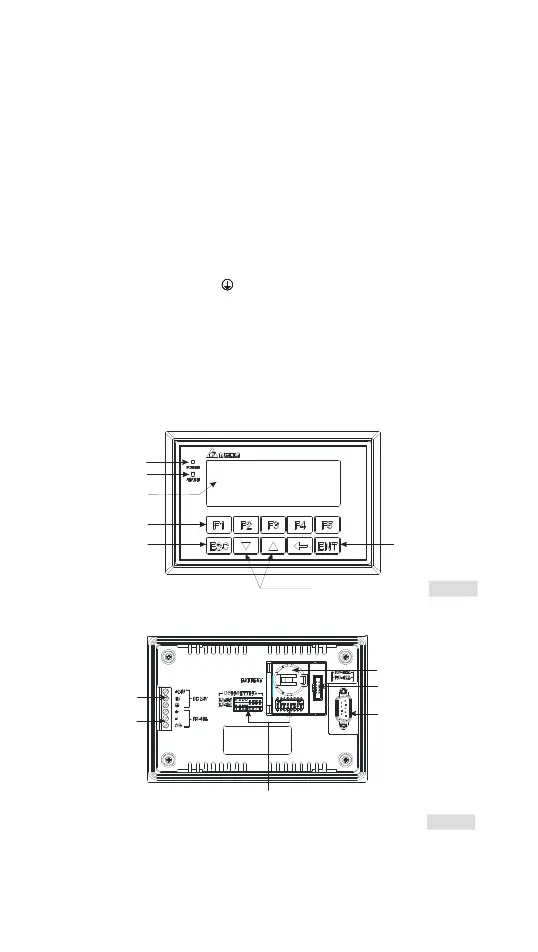- 1 -
………………………………………………………………… ENGLISH …………………………………………………………………
Thank you for choosing Delta’s TP series product. TP04G-AL/AL2 achieves
improvement in usability. The editing software provides various object icons (bitmaps) to
meet various users’ requirements. For best performance please ensure that TP series
product is used with Delta’s power supply module DVPPS01 or DVPPS02.
Please read this instruction carefully before use.
Switch off the power before wiring.
The display panel of TP04G-AL/AL2 is waterproof. However, please prevent grease,
corrosive liquids and sharp objects from contacting the TP04G-AL/AL2.
The TP04G-AL/AL2 requires 24VDC input power. DO NOT connect DC input power
to any of the RS-485 communication port; otherwise serious damage may occur.
Check all the wiring again before switching on the power.
DO NOT touch any terminal when the power is switched on. DO NOT touch any
internal circuit in 1 minute after the power is switched off.
Make sure the ground terminal
is correctly grounded in order to prevent
electromagnetic interference.
Please use the fixed supports accessory which is packed in product package. DO
NOT tighten the screws out of the normal torque specifications; otherwise serious
damage may occur.
Product Outline and Dimensions
Front Panel
Pow er i ndic ato r
Alarm indicator
Display area
Function keys
Escape/Exit key
Up/Down keys
Enter key
Figure1
Back Panel
Figure2
Program copy card
interface
Battery
DC power supply
RS-485* )
Communicati on
port (
COM setting
RS-232/RS-422* )
Communication port
(
*: RS-485/RS-422 is only for AL2 model
3-PIN fixed terminals and 6-PIN removable terminals / Wire Gauge:12-24 AWG /
Torque:4.12 lb.-inch
Front View and Right Side View (Units: mm, [ ]: inch)
