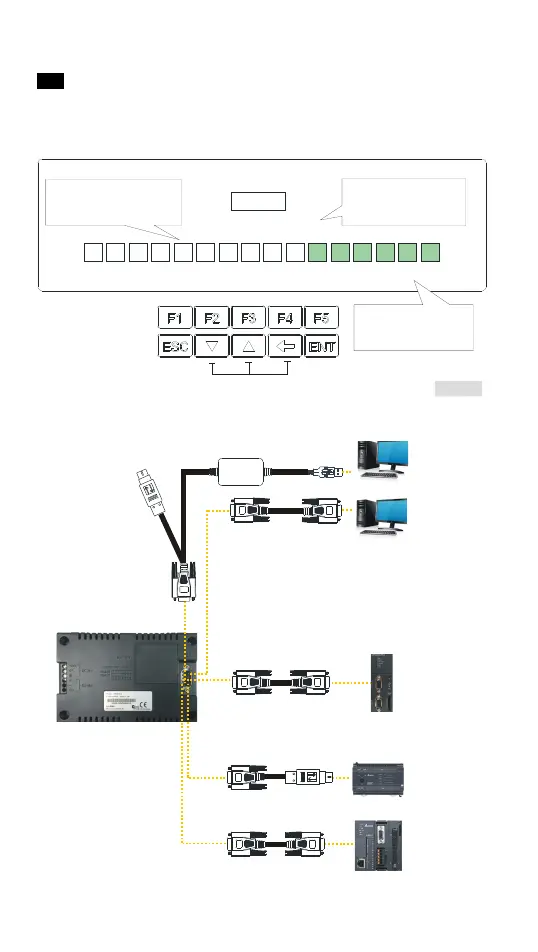- 6 -
Password Function
If users forgot the password, the password can be cleared by using the following code:
8888. This universal code will clear the password as well as all TP04G-AL/AL2 internal
programs. The TP04G-AL/AL2 will be reset to the factory settings. Care should be taken
when using it. The password can be the alphabet from A to F or the number from 0 to 9.
For entering the password characters, function keys F0~F5 must be applied. Please
refer to the figure below.
<<
-
<<
-
1234
F1
F5
F2
F3 Select: F4
2134
5
68790ABCDEF
<<
-
<<
-
Password
Enter the number or the
according to
the format of the password
.
0~9
alphabet A~F
(decimal or hexadecimal)
Functions of these three keys are disabled
while entering password.
F1 and F5 are used as a
direction key to move the
cursor to the desired digit
of the password.
F1 and F4 are used as
a direction key to move
the cursor to the desired
number or alphabet.
Figure9
Communication Connection
COM1(RS-232)
UC-MS 010-02A(1M)
UC-MS 020-01A(2M)
UC-MS 030-01A(3M)
UC-MS030-03A(3M)
UC-PRG020-12A(2M)
UC-P RG 030-10A(3M)
PC
PC
(RS-232 )介面
DVP PL C
AH5 00
PL C
()
DB9 DB9公座轉 母座
市售標準線
AS 300
PLC
(RS‐232interface)
DB9maletofema leDB9cable
(Standardcab le)
