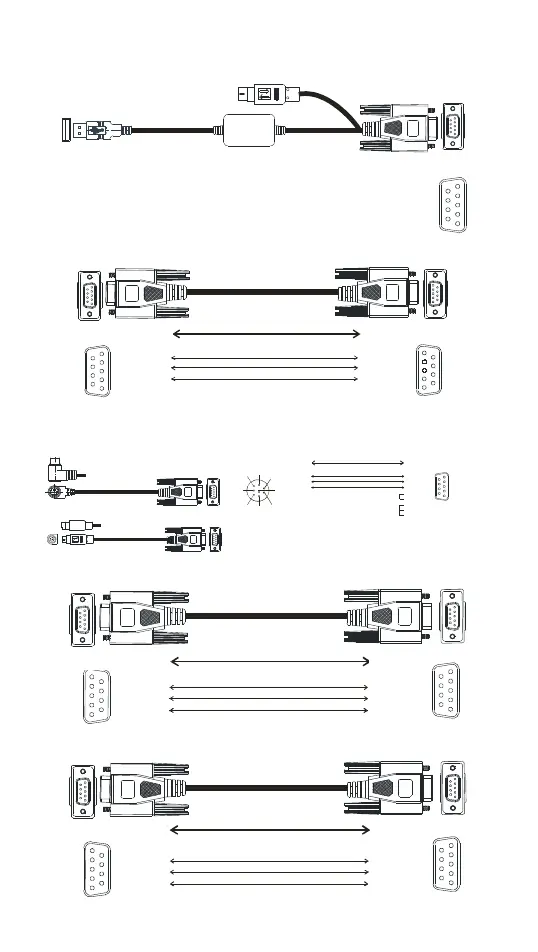- 7 -
Connect a PC to TP04G via connection able UC-PRG020-12A (2M) /
UC-PRG030-10A(3M)
1. UC-PRG020-12A (2M)
USB
1: +5V(RED)
2: D-(WHITE)
3: D+(GREEN)
4: GND(BLACK)
1
4
2: Rx
3: Tx
5: GND
7: CTS
8: RTS
DB9母座
1
5
6
9
DB9 Female Connector
2. UC-PRG030-10A (3M)
Rx
Tx
2
3
GND
5
1
5
6
9
Tx
Rx
3
2
GND
5
1
5
6
9
DB9母座 DB9母座
DB9 Female Connector DB9 Female Connector
Connect a DVP-PLC to TP04G via cable
UC-MS010-02A(1M)/UC-MS020-01A(2M)/UC-MS030-01A(3M)
UC-MS010-02A (1M)
UC-MS020-01A (2M) / UC-MS030-01A (3M)
8-PI N MINI-DIN公座 DB9母座
1
2
3
4
5
6
7
8
3
2
1
4
6
8
1
5
6
9
5
4
5
1, 2
8
7
Tx
Rx
Tx
Rx
GND
5V
GND
DB9 Female Connector8-PIN Male MINI-DIN
Connect a AH-PLC to TP04G via cable UC-MS030-03A(3M)
DB9母座
Rx
Tx
2
3
GND
1
5
6
9
5
DB9公座
1
5
6
9
Tx
Rx
3
2
GND
5
DB9
Female
Connector
DB9 Male Connector
Connect a AS-PLC to TP04G via DB9 (MALE) to DB9 (FEMALE) standard cable
Rx
Tx
3
2
GND
1
5
6
9
5
1
5
6
9
Tx
Rx
3
2
GND
5
DB9母座
DB9公座
DB9 Male Connector
DB9 Female
Connector
