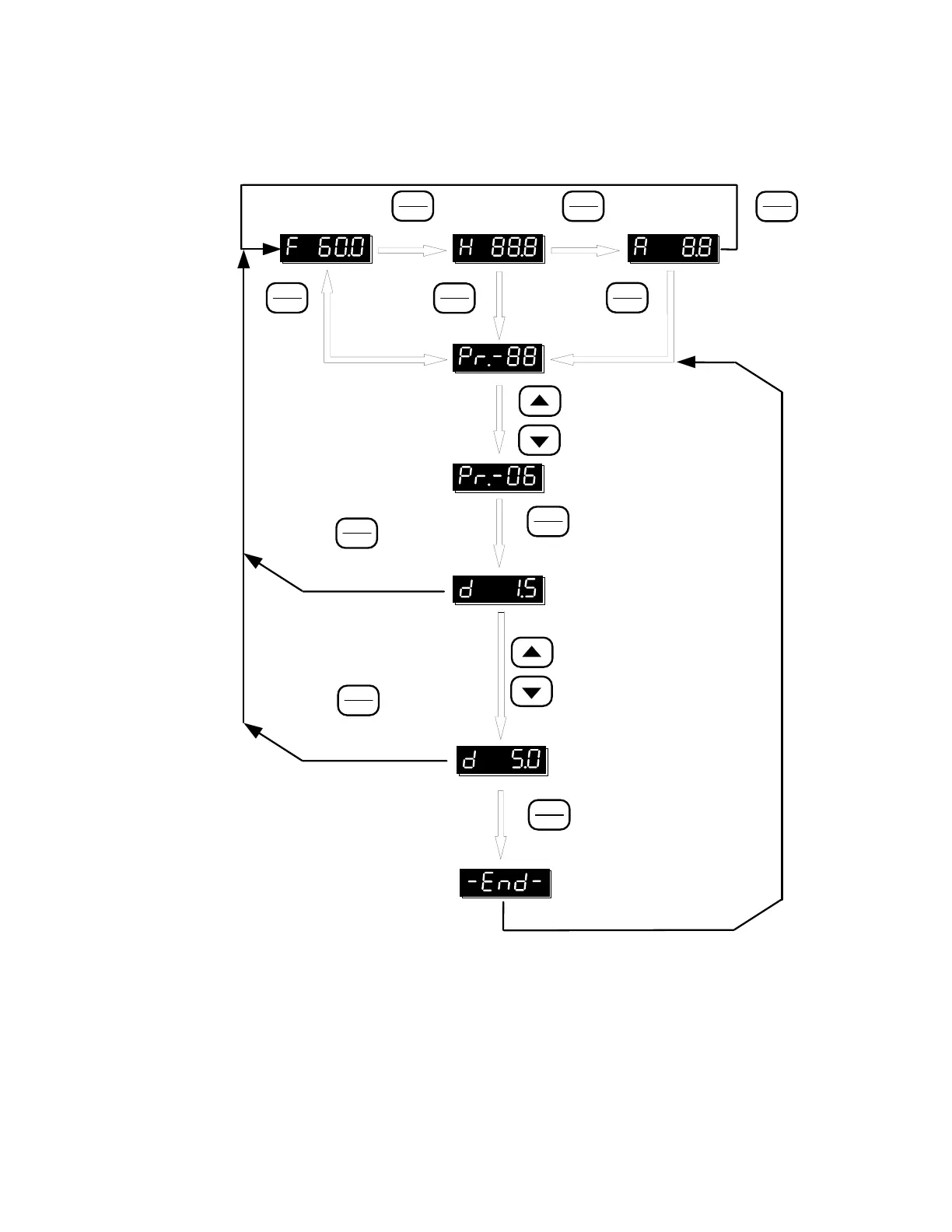15
Setting parameters:
To operate the AC drive under optimum conditions, some parameter values may be modified
as required. During the “Run” mode, the following set of parameters may be modified: 10-14,
16-23, 44, 48-50, 52-55, 65. It is also possible to check all the parameter settings during
operation.
FUNC
DATA
FUNC
DATA
Output frequency
monitor
RESET
PRGM
FUNC
DATA
RESET
PRGM
RESET
PRGM
Press PRGM key
Press FUNC key
Press FUNC key
Press up / down key to set
the parameter data.
FUNC
DATA
Press DATA key to
store the data.
FUNC
DATA
Press DATA key to display
parameter data.
RESET
PRGM
Press PRGM key, return to
the normal operation mode.
Output current
monitor
RESET
PRGM
Press up / down key to set
the parameter setting number.
Indication after
power on.
Frequency command
Press PRGM key
Press PRGM key
Press PRGM key, return to
the normal operation mode.
(Data entered will not be stored.)
Press FUNC key
Call 1(800)985-6929 for Sales
Call 1(800)985-6929 for Sales
