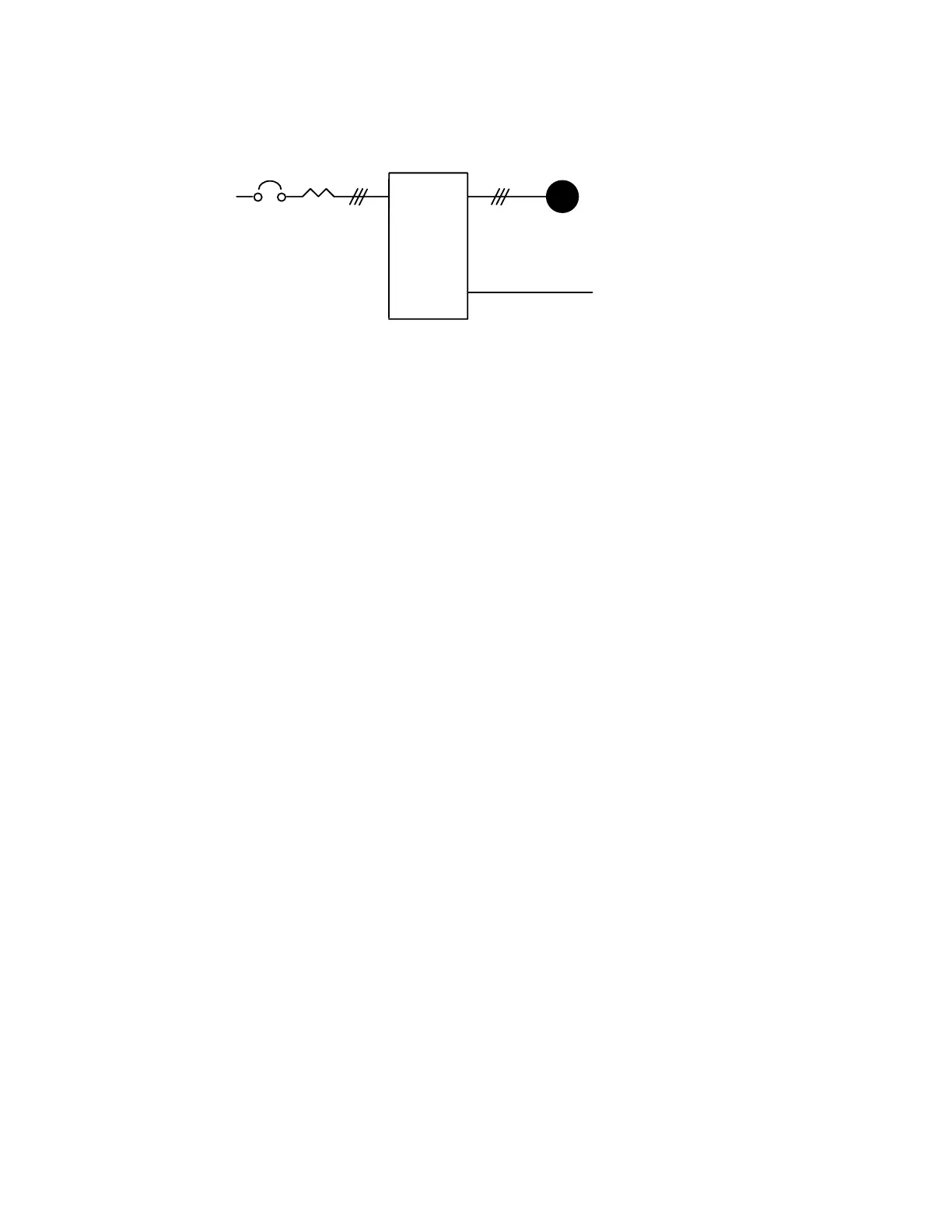18
6. Operating frequency determined by remote control via the RS-485 serial interface;
RS-485 interface enabled to control AC Drive operation. “Stop” key on digital
keypad is enabled.
(Pr.00 = d0002, Pr.01 = d0003)
IM
PC
SG+,SG-
INVERTER
This completes the operation mode selection. Verify your operation mode works correctly,
then proceed to the next section for motor connection and initial operation.
Initial Operation – Setting Parameters and connecting the Motor.
1) Verify Minimum and Maximum Output Frequency Settings (Pr. 08 and 03) are
correct for your application.
2) Verify the Motor Stop Method (Pr.02) is correct for your application. If set to
“Ramp to Stop”, then verify the Accel/Decel Time Settings (Pr.10 and 11) are
correct for your application.
3) Disconnect and lock out all incoming power to the AC drive. A DC bus voltage
may be present at the terminal block for up to 1 minute after the power has been
removed from the drive.
4) Connect the motor to the terminals U, V, and W
5) Connect all applicable control wiring. Refer to the Control Circuit Wiring diagram
in Chapter 2.
6) Reconnect the incoming power to the AC drive.
7) Check for correct motor shaft rotation (counter clockwise when viewed from the
shaft).
8) Verify the Stop command is functioning by pressing the Stop Key on the Digital
Keypad or using your Control Terminal Stop method.
This completes the basic start-up. Depending on the application, some parameter values
may need to be modified. Refer to Chapter 5 for parameter settings.
Call 1(800)985-6929 for Sales
Call 1(800)985-6929 for Sales