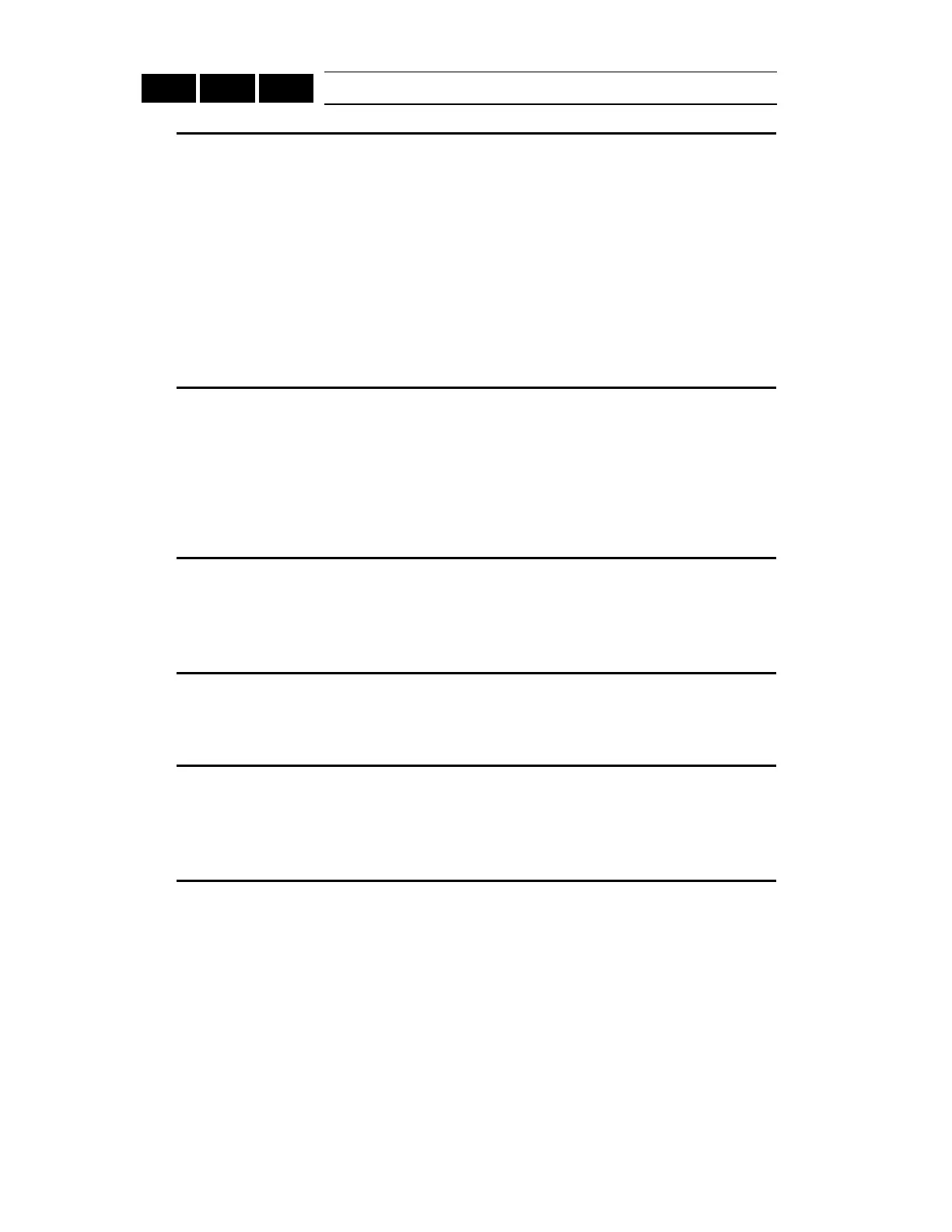44
Pr.60 Pr.61 Pr.62
Over-torque Detection Setting
Parameter # 60
Parameter Name
Over-torque detection mode select
Factory Setting
d0000
Settings
d0000 Over-torque detection not enabled
d0001
Over-torque detection during constant speed operation,
operation halted after over-torque detection
d0002
Over-torque detection during constant speed operation,
operation continues after over-torque detection
d0003
Over-torque detection during operation, operation halted
after over-torque detection
d0004
Over-torque detection during operation, operation continues
after over-torque detection
This parameter determines the AC drive operation after an over-torque is detected.
Over-torque detection is based on the following: When the output current exceeds
the over-torque detection level (Pr.61, factory preset value = 150%) and the over-
torque detection time (Pr.62, factory preset value = 0.1 second, hysteresis fixed at
10%). The Multi-function PHC output 1 and 2 may be set to indicate an over-torque
condition. Refer to Pr.45, 46. The Multi-function Indication Output (Pr. 57) may also
be set to indicate an over-torque condition.
Parameter # 61
Parameter Name
Over-torque detection level
Factory Setting
d0150
Units
1%
Parameter value
d0030 - d0200%
This parameter sets the over-torque detection level at 1% increments. The AC
drive rated current is regarded as 100%.
Parameter # 62
Parameter Name
Over-torque detection time
Factory Setting
d000.1 Sec
Units
0.1 Sec
Parameter value
d000.1 - d010.0 Sec
This parameter sets the over-torque detection time in units of 0.1 second.
Call 1(800)985-6929 for Sales
Call 1(800)985-6929 for Sales
