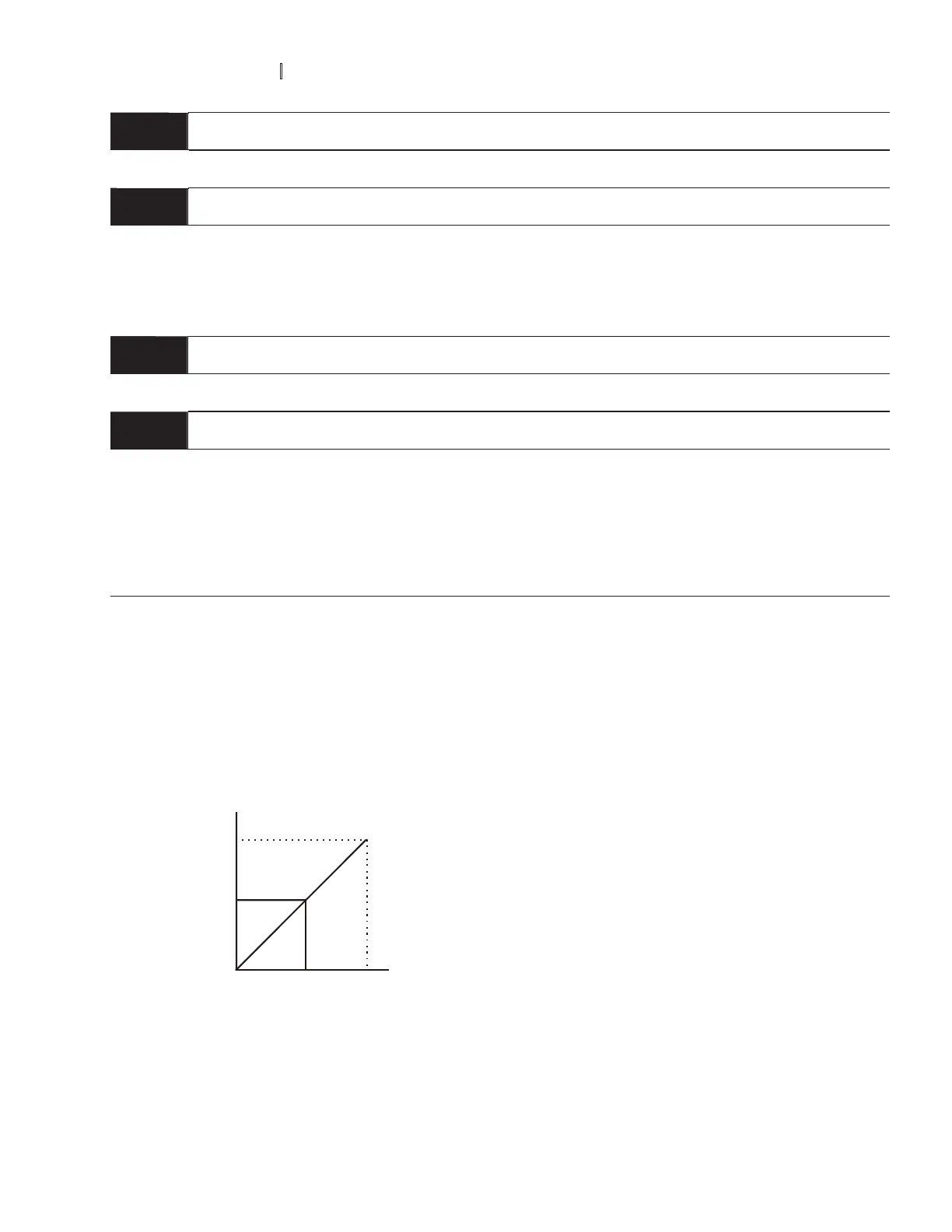Chapter 5 Parameters_VFD-B Series
5-54
Revision 10/2005, BE13, SW V4.08
04 - 15
aAUI Analog Input Bias Unit: 0.01
Settings 0.00 to 200.00% Factory Setting: 0.00
04 - 16
AUI Bias Polarity
Factory Setting: 00
Settings 00 Positive Bias
01 Negative Bias
04 - 17
aAUI Input Gain Unit: 1
Settings 01 to 200% Factory Setting: 100
04 - 18
AUI Negative Bias, Reverse Motion Enable/Disable
Factory Setting: 00
Settings 00 No AUI Negative Bias Command
01 Negative Bias: REV Motion Enabled
02 Negative Bias: REV Motion Disabled
In a noisy environment, it is advantageous to use negative bias to provide a noise margin.
Pr.04-00 ~ 04-03, Pr.04-11 ~ 04-18 are used when the source of frequency command is the analog signal.
Refer to the following examples.
Example 1: Standard application
This is the most used setting. The user only needs to set Pr.02-00 to 01, 02 or 03. The frequency command
comes from external potentiometer/current signal on AVI, ACI or AUI.
60Hz
0Hz
0V
4m
5V
12m
10V
20m
Pr.01-00=60Hz--Max. output Freq.
AVI ACI AUI
Pr.04-00 Pr.04-11 Pr.04-15=0%--Bias adjustment
Pr.04-01 Pr.04-12 Pr.04-16=0--Positive bias
Pr.04-02 Pr.04-13 Pr.04-17=100%--Input gain
Pr.04-03 Pr.04-14 Pr.04-18=0No negative bias command
30Hz
