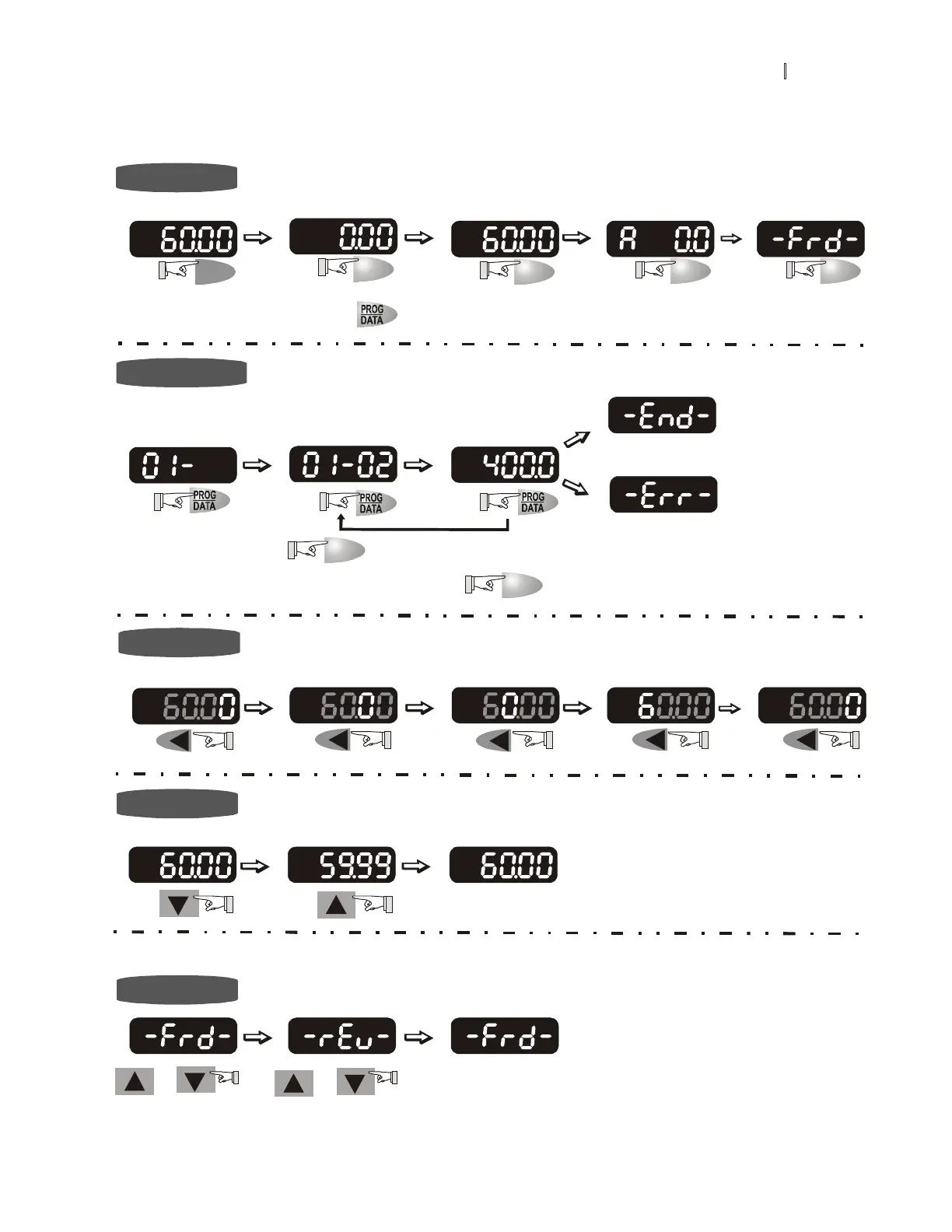Chapter 4 Digital Keypad Operation_VFD-B Series
Revision 10/2005, BE13, SW V4.08 4-3
4.2 How to Operate the Digital Keypad VFD-PU01
MODE
MODE
MODEMODE
MODE
MODE
START
U
F
H
Selection mode
START
To shift cursor
To modify data
To set direction
or
To set parameters
U
F
H
U
F
H
U
F
H
GO START
U
F
H
U
F
H
U
F
H
U
F
H
U
F
H
U
F
H
to set the parameters.
NOTE: In the selection mode, press
to return to the selection mode.
NOTE: In the parameter setting mode, you can press
move to previous display
U
F
H
U
F
H
U
F
H
U
F
H
U
F
H
START
U
F
H
U
F
H
U
F
H
U
F
H
or
U
F
H
U
F
H
parameter set successfully
parameter set error
MODE