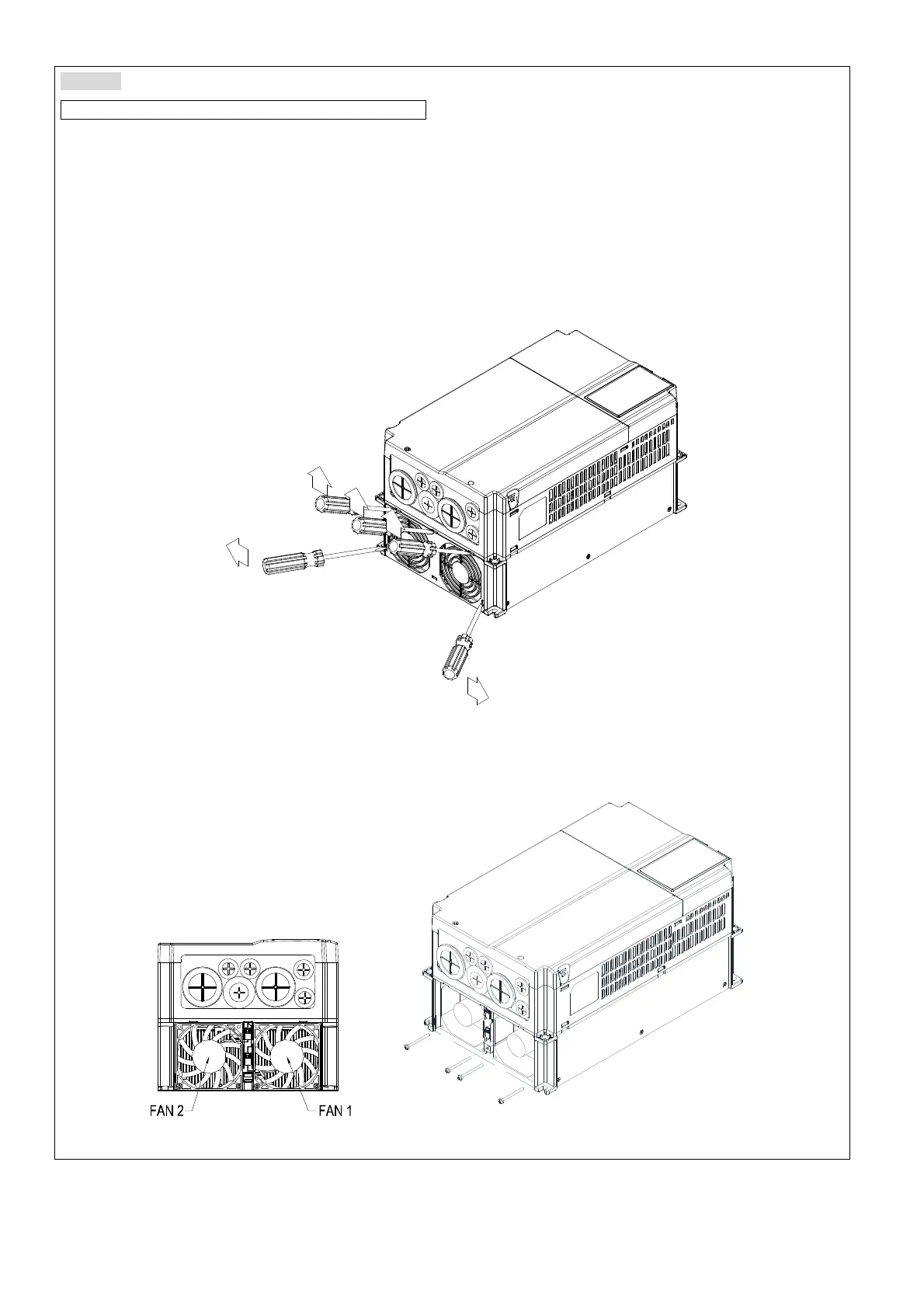Chapter 7 Optional AccessoriesC2000 Plus
7-118
Frame C
Model ”MKC-CFKM / MKC-CFKM1” Heat Sink Fan
Applicable models
Single fan kit applicable models (only fan kit 1 is required to be installed):
VFD185C43A-21; VFD220C43A-21; VFD300C43A-21; VFD185C4EA-21; VFD220C4EA-21; VFD185C63B-21;
VFD220C63B-21; VFD300C63B-21; VFD370C63B-21
Duo fan kit applicable models (both fan kit 1 and 2 are required to be installed):
VFD150C23A-21; VFD185C23A-21; VFD220C23A-21; VFD300C4EA-21
1. (As shown the figure below) Before removing the fan, remove the cover by using a slotted screwdriver.
Figure 7-154
2. (As shown in the figure below), remove the power connector, loosen the screw and remove the fan kit.
When installing the fan kit, have the label on the fan kit facing inside of the motor drive.
Screw’s torque force: 10–12 kg-cm / (8.7–10.4 lb-in.) / (1.0–1.2 Nm)
Figure 7-155