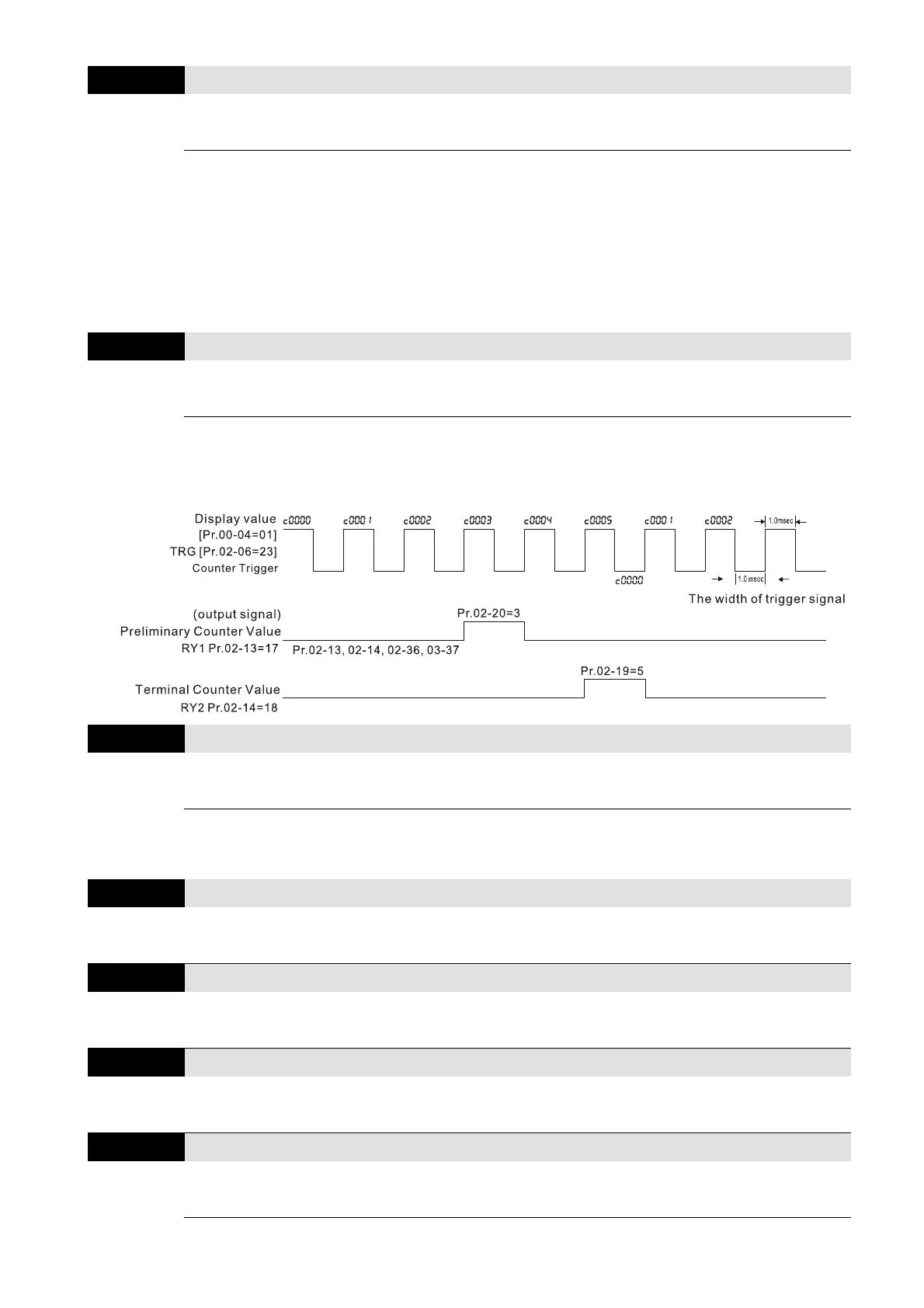Chapter 12 Descriptions of Parameter SettingsC2000 Plus
12.1-02-24
02-19
Terminal Counting Value Reached (Returns to 0)
Default: 0
Settings 0–65500
You can set the input point for the counter using the multi-function terminal MI6 as a trigger
terminal (set Pr.02-06 to 23). When counting is completed, the specified multi-function output
terminal is activated (Pr.02-13, Pr.02-14, Pr.02-36, Pr.02-37 are set to 18). Pr.02-19 cannot be
set to 0 at this time.
Example: When the displayed value is c5555, the drive count is 5,555 times. If the displayed
value is c5555, the actual count value is 55,550–55,559.
02-20
Preliminary Counting Value Reached (Does Not Return to 0)
Default: 0
Settings 0–65500
When the counter value counts from 1 to reach this value, the corresponding multi-function
output terminal is activated (Pr.02-13, Pr.02-14, Pr.02-36, Pr.02-37 are set to 17). You can use
this parameter as the end of counting to make the drive run from the low speed to stop.
02-21
Digital Output Gain (DFM)
Default: 1
Settings 1–166
Sets the signal for the digital output terminals (DFM-DCM) and the digital frequency output
(pulse, work period=50%). The output pulse per second = output frequency × Pr.02-21.
02-22
Desired Frequency Reached 1
Default: 60.00 / 50.00
Settings 0.00–599.00 Hz
02-23
The Width of the Desired Frequency Reached 1
Default: 2
Settings 0.00–599.00 Hz
02-24
Desired Frequency Reached 2
Default: 60.00 / 50.00
Settings 0.00–599.00 Hz
02-25
The Width of the Desired Frequency Reached 2
Default: 2.00
Settings 0.00–599.00 Hz