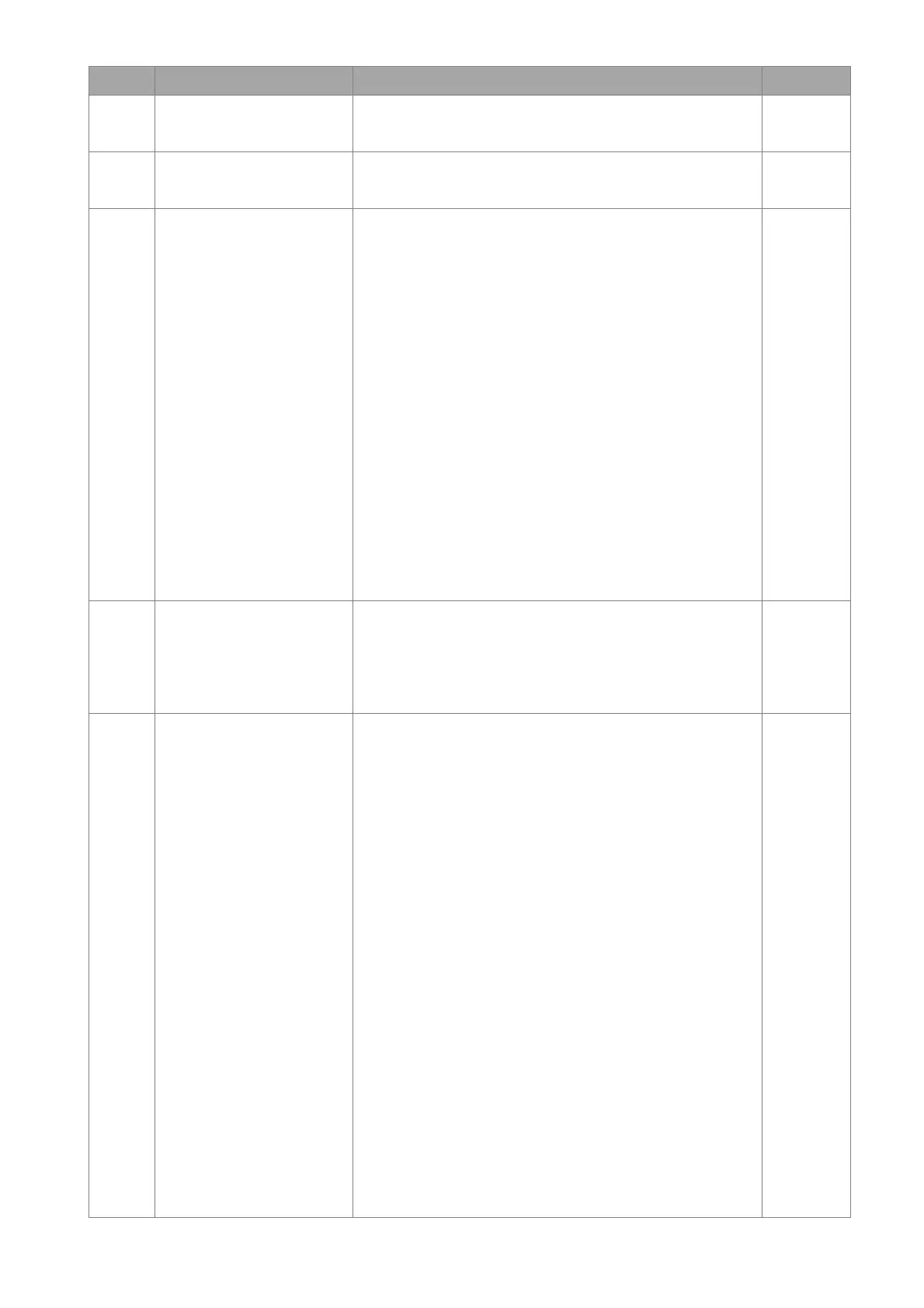Chapter 11 Summary of Parameter SettingsME300
11-2
Pr. Explanation Settings Default
413: 460 V, 3 Phase, 30 HP
482: 460 V, 3 Phase, 4 HP
00-01
Display AC motor drive
rated current
Display by model Read only
00-02 Parameter reset
0: No function
1: Parameter write protect
5: Reset KWH display to 0
8: Keypad does not respond
9: Reset all parameters to defaults with base frequency at
50 Hz
10: Reset all parameters to defaults with base frequency
at 60 Hz
11: Reset all parameters to defaults with base frequency
at 50 Hz (keep the user-defined parameter values
Pr.13-01–13-50)
12: Reset all parameters to defaults with base frequency
at 60 Hz (keep the user-defined parameter values
Pr.13-01–13-50)
0
00-03 Select start-up display
0: F (frequency command)
1: H (output frequency)
2: U (user-defined, refer to Pr.00-04)
3: A (output current)
0
00-04
Content of Multi-function
display (user-defined)
0: Output current (A) (unit: Amps)
1: Counter value (c) (unit: CNT)
2: Actual output frequency (H.) (unit: Hz)
3: DC BUS voltage (V) (unit: V
DC
)
4: Output voltage (E) (unit: V
AC
)
5: Output power angle (n) (unit: deg)
6: Output power in kW (P) (unit: kW)
7: Motor speed (unit: rpm)
10: PID feedback (b) (unit: %)
11: Signal value of AVI analog input terminal (1.) (unit: %)
12: Signal value of ACI analog input terminal (2.) (unit: %)
14: Temperature of IGBT (i.) (unit:
o
C)
16: Display digital input status ON/OFF (i)
17: Digital output status ON/OFF (o)
18: Multi-step execution speed (S)
19: Digital input CPU pin status (d)
20: Digital output CPU pin status (0.)
25: Overload count (0.00–100.00%) (o.) (unit: %)
3
