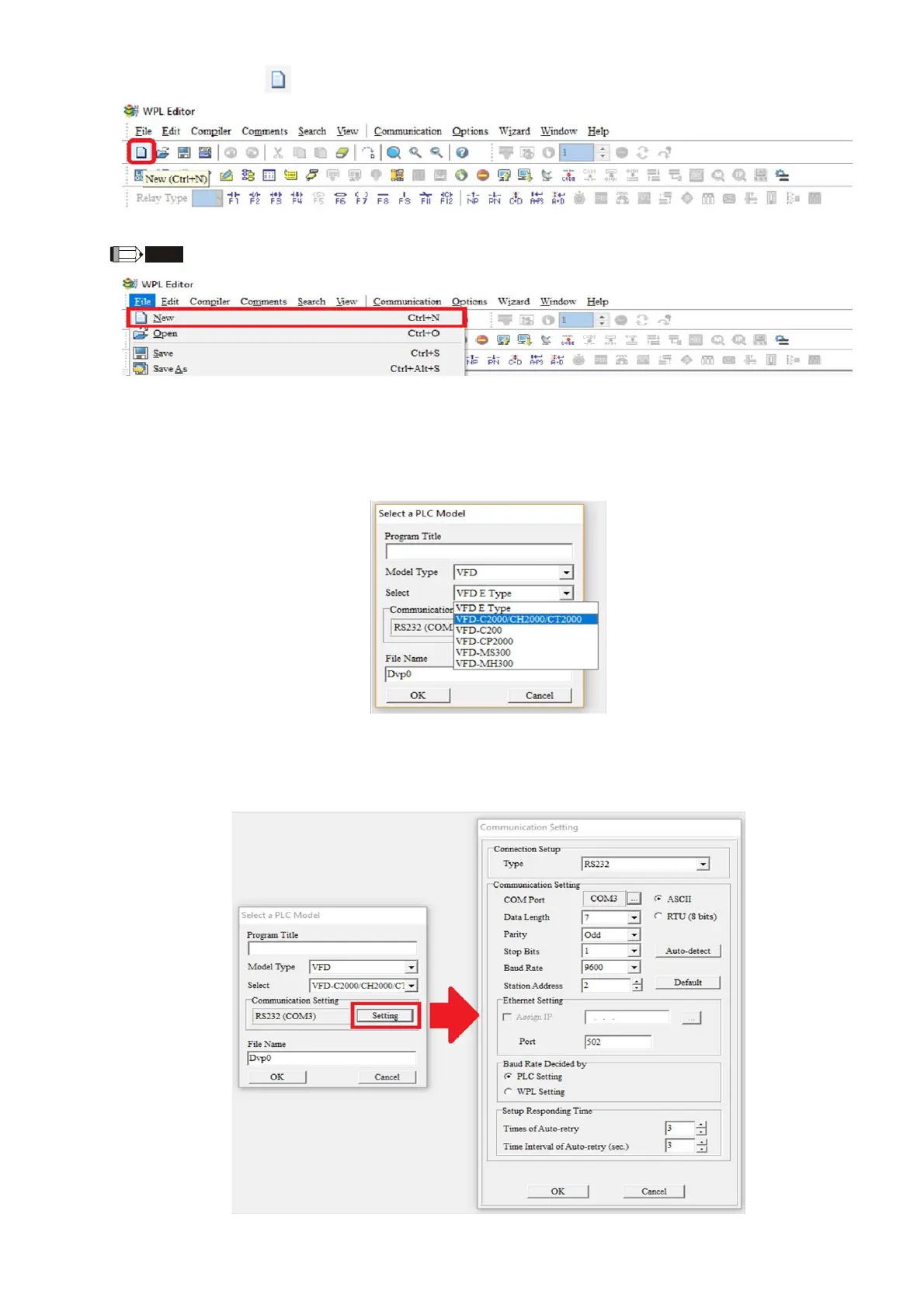Chapter 16 PLC Function Applications│CP2000
16-9
Step 3: Click on the icon on the toolbar: opens new file (Ctrl+N), see figure 16-4 below
Figure 16-4
NOTE
You can also find “New file (N) (Ctrl+N)” in the "File (F)", as shown in figure 16-5 below.
Figure 16-5
Step 4: The "Device settings" window will appear after clicking, see figure 16-6 below. You can now
enter the project title and filename, and select the device and communication settings to be
used.
Figure 16-6
Communications settings: Perform settings in accordance with the desired communications method.
See figure 16-7 below.
Figure 16-7