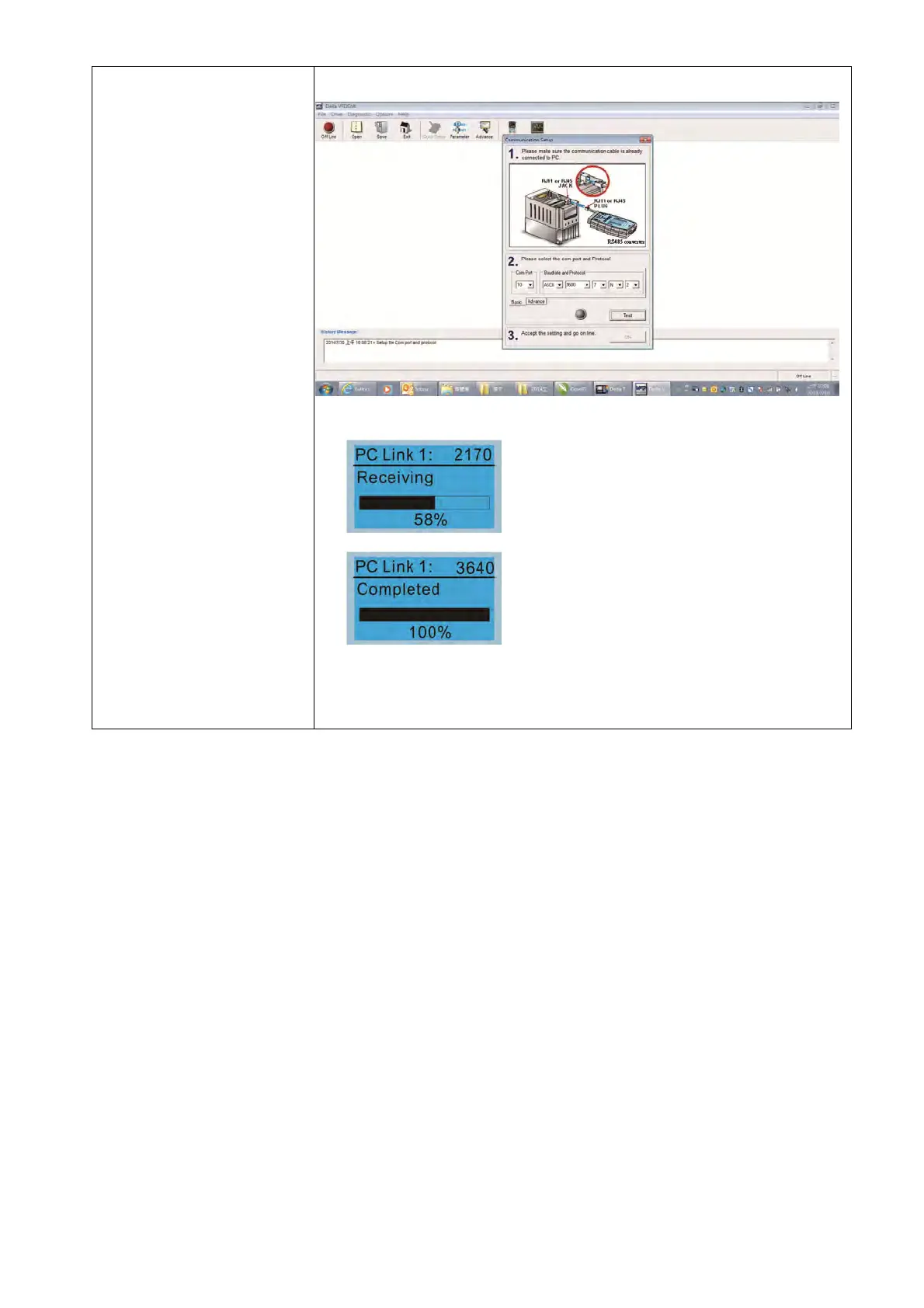Chapter 10 Digital KeypadC2000 Plus
10-22
Choose the correct communication port and click OK.
Start to upload parameters to VFDSoft
Uploading parameter is completed
Before using the user-defined start-up screen and user-defined main
screen, you must preset the start-up screen and the main screen as user-
defined. If you do not download the user-defined screen to the KPC-CC01,
the start-up screen and the main screen are blank.
