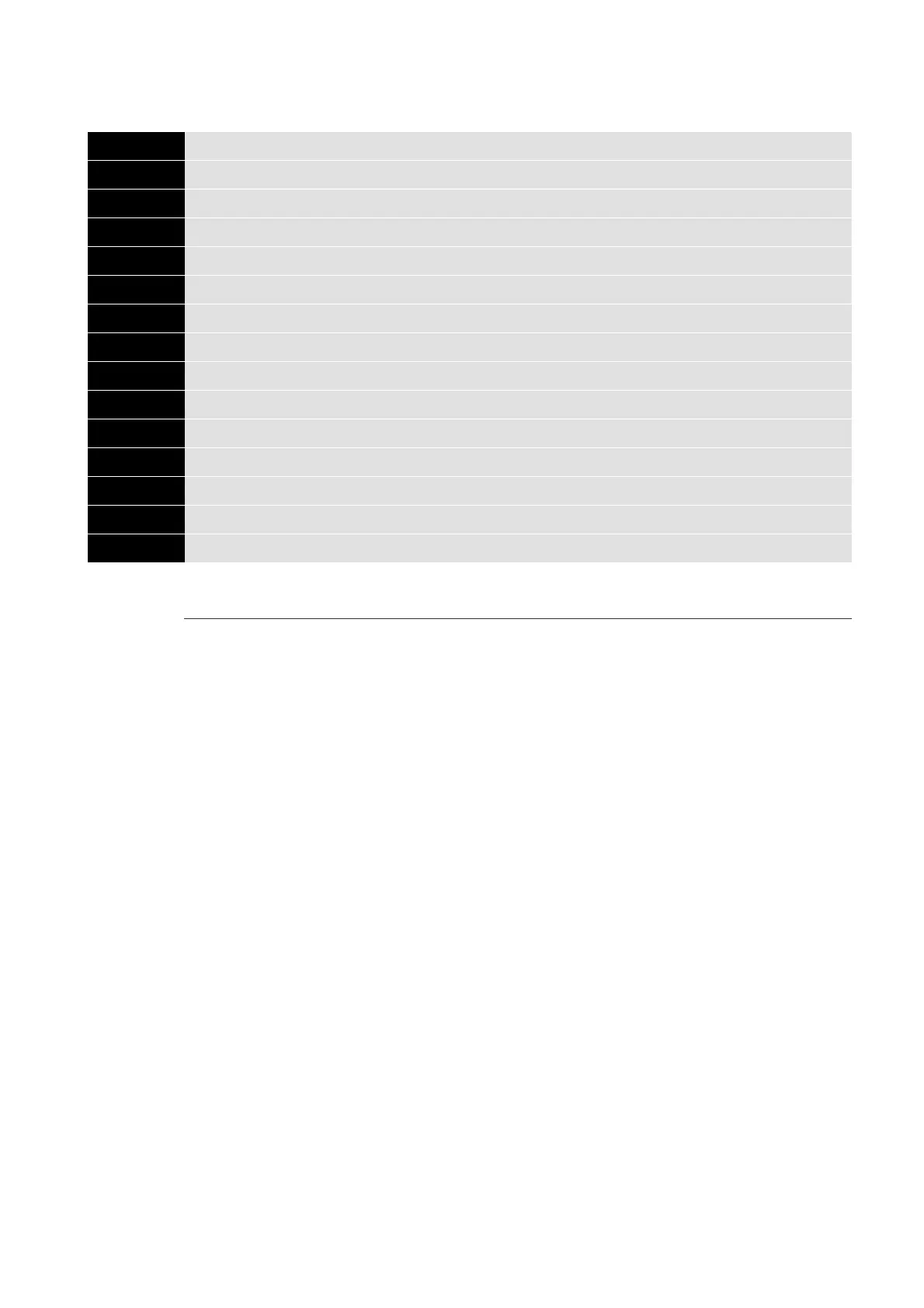Chapter 12 Descriptions of Parameter SettingsC2000 Plus
12.1-04-1
04 Multi-step Speed Parameters
You can set this parameter during operation.
04-00
1
st
Step Speed Frequency
04-01
2
nd
Step Speed Frequency
04-02
3
rd
Step Speed Frequency
04-03
4
th
Step Speed Frequency
04-04
5
th
Step Speed Frequency
04-05
6
th
Step Speed Frequency
04-06
7
th
Step Speed Frequency
04-07
8
th
Step Speed Frequency
04-08
9
th
Step Speed Frequency
04-09
10
th
Step Speed Frequency
04-10
11
th
Step Speed Frequency
04-11
12
th
Step Speed Frequency
04-12
13
th
Step Speed Frequency
04-13
14
th
Step Speed Frequency
04-14
15
th
Step Speed Frequency
Default: 0.00
Settings 0.00–599.00 Hz
Use the multi-function input terminals (refer to settings 1–4 of Pr.02-01–02-08 and Pr.02-26– 02-
31 Multi-function Input Command) to select the multi-step speed command (the maximum is
15
th
step speed). Pr.04-00 to Pr.04-14 set the multi-step speed (frequency) as shown in the
following diagram.
The external terminal / digital keypad / communication controls the RUN and STOP commands
with Pr.00-21.
You can set each multi-step speed between 0.00–599.00 Hz during operation.
Explanation for the timing diagram of the multi-step speed and external terminals
The related parameter settings are:
1. Pr.04-00–Pr.04-14: sets the 1
st
–15
th
multi-step speed (to set the frequency of each step
speed)
2. Pr.02-01–Pr.02-08 and Pr.02-26–Pr.02-31: sets the multi-function input terminals (multi-step
speed command 1–4)
Related parameters:
Pr.01-22 JOG Frequency
Pr.02-01 Multi-function Input Command 1 (MI1)
Pr.02-02 Multi-function Input Command 2 (MI2)
Pr.02-03 Multi-function Input Command 3 (MI3)
Pr.02-04 Multi-function Input Command 4 (MI4)
