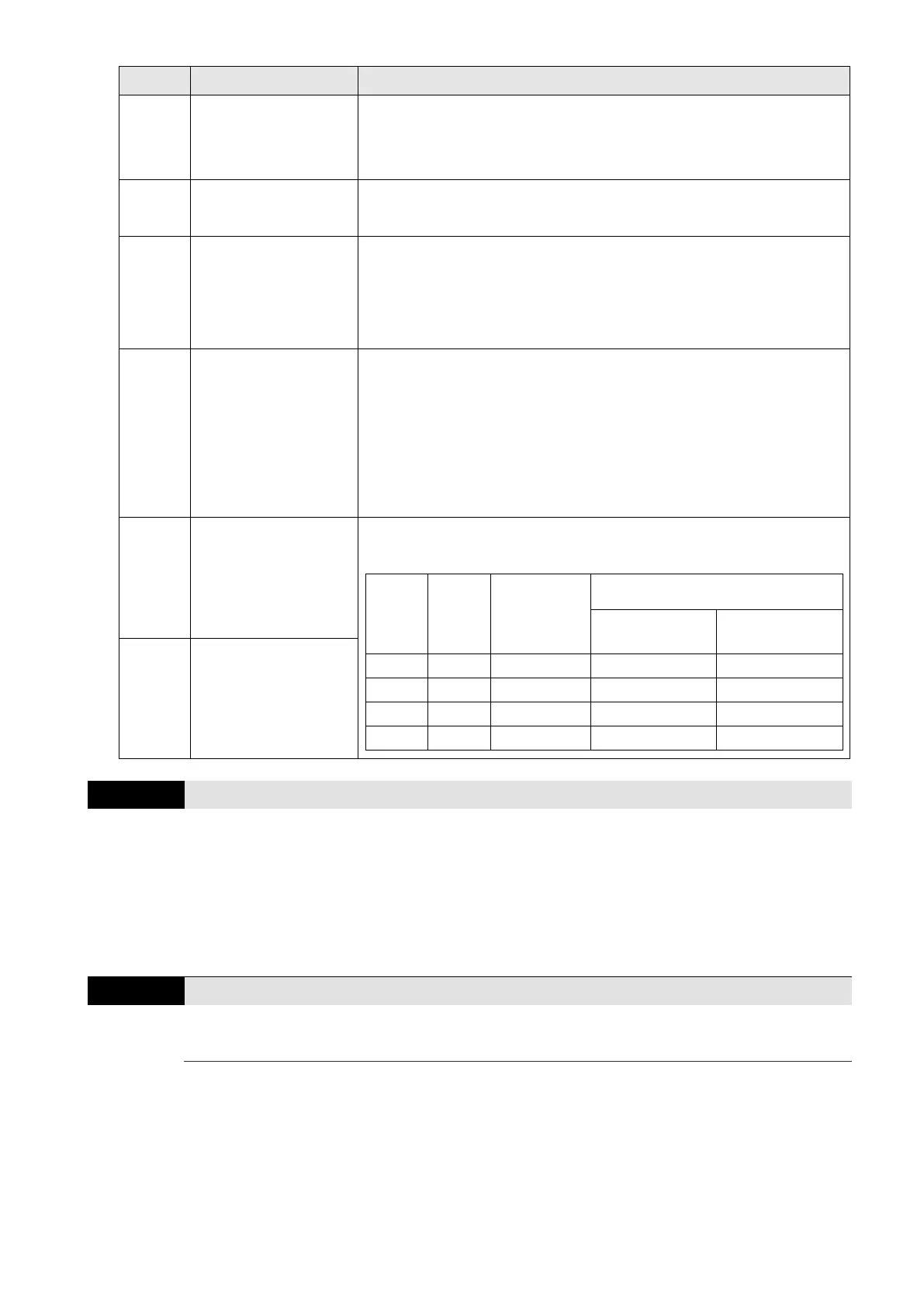Chapter 12 Descriptions of Parameter SettingsMS300
304
Force PID integral
gain return to 0,
disable integral
ON: PID continues to operate, disables the integral control, and
returns the integral value to 0.
ON: PID negative feedback becomes positive feedback, or PID
positive feedback becomes negative feedback.
Simple positioning
zero point position
signal input
Use this function as the trigger terminal for simple positioning
with Pr.02-78–Pr.02-80. This function is just a simple
positioning, so you must verify the positioning accuracy. Refer
to Pr.02-80 for details.
OOB loading
balance detection
You can use the OOB (Out of Balance Detection) function with
the PLC program in the washing machine system. ON: it
receives the Δθ value according to Pr.07-46 (OOB Sampling
Time) and Pr.07-47 (Number of OOB Sampling Times). The
PLC or the host controller determines the motor’s speed
according to this Δθ value (Pr.07-48).
Multi-motor (IM)
selection bit 0
ON: parameters can be changed
Example: MI1 = 83, MI2 = 84
Multi-motor (IM)
selection bit 1
External UP / DOWN Key Mode
0: By the acceleration / deceleration time
1: Constant speed (Pr.02-10)
2: Pulse signal (Pr.02-10)
3: Curve
4: Steps (Pr.02-10)
Acceleration / Deceleration Speed of External UP / DOWN Key
Use when the multi-function input terminals are set to 19, 20 (Digital UP / DOWN command).
The frequency increases or decreases according to Pr.02-09 and Pr.02-10.
When Pr.11-00 bit 7 = 1, the frequency is not saved. The Frequency command returns to zero
when the drive stops, and the displayed frequency is 0.00 Hz. At this time, increasing or
decreasing the Frequency command (F) by using the UP or DOWN key is valid only when the
drive is running.
