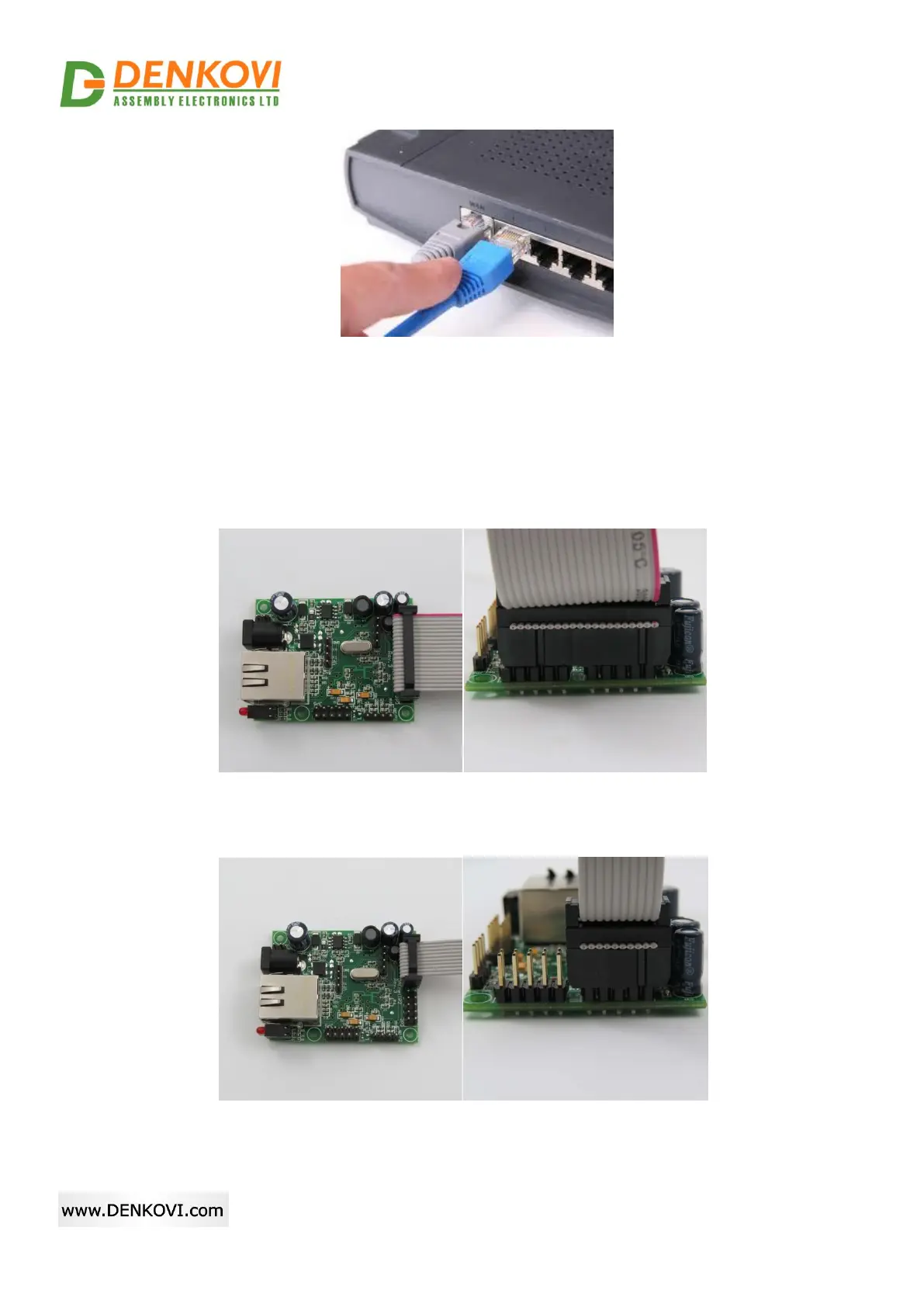DAEnetIP2 v2 User Manual
21 Apr 2020
Figure 12.3. Connecting UTP cable to router
3. Connect the flat cable IDC connector to DAEnetIP2 v2 ports. By default when you receive the
denkovi kit you should have the DAEnetIP2 v2 connected with the cable. If not please contact
with us.
3.1. Internet/Ethernet 16 Channel relay board. The relay board is connected to ports P3 and
P5.
Figure 12.4. Connecting cable for 16 channel relay board
3.2. Internet/Ethernet 8 Channel relay board. The relay board is connected to port P5.
Figure 12.5. Connecting cable for 8 channel relay board