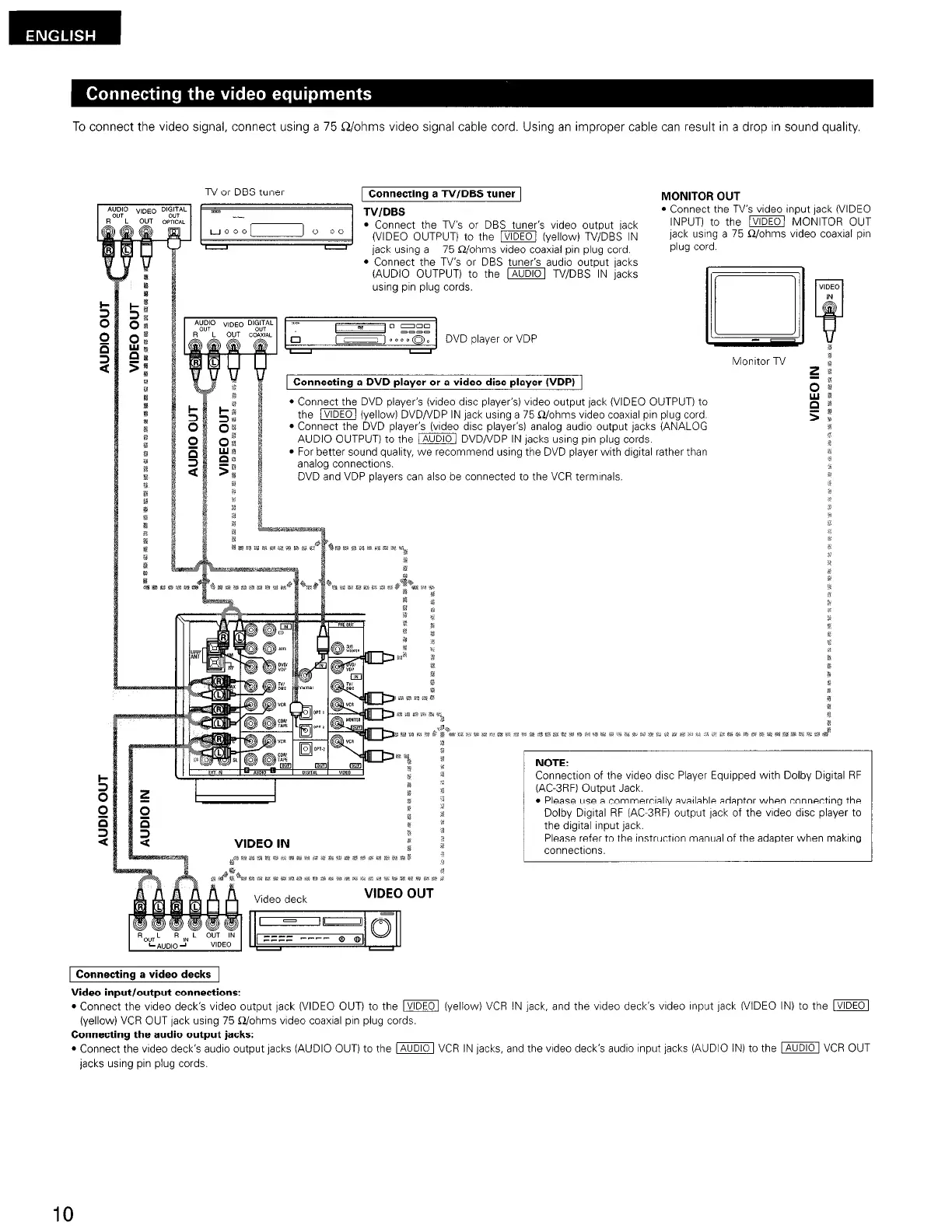To
connect the video signal,
connect using a 75 Q/ohms video signal cable cord. Using an improper cable can result in a drop rn sound qualrty.
TV or DBS tuner
ri5iG
1 n,,l-m!2
--.
, 1
cting a TV/DBS tuner
MONITOR OUT
. .,.-A
l
Connect the TV’s vrdeo Input jack (VIDEO
INPUT) to the m MONITOR OUT
clooo, , 0 00
l
Connect the TV’s or DBS tuner’s vrdeo output jack
(VIDEO OUTPUT) to the m (yellow) TV/DBS IN
jack using a 75 Q/ohms video coaxral pm
I--I jack using a 75 a/ohms video coaxial pm plug cord.
plug cord.
l
Connect the TV’s or DBS tuner’s audro output jacks
(AUDIO OUTPUT) to the m TV/DBS IN tacks
usrng pm plug cords.
3 -1 DVDplayerorVDP
1 Connecting a DVD player or a video disc player WDPI 1
l
Connect the DVD player’s fvrdeo disc player’s) video output jack (VIDEO OUTPUT) to
the m (yellow) DVD/VDP IN jack usrng a 75 Q/ohms vrdeo coaxral pm plug cord
l
Connect the DVD player’s (vrdeo drsc player’s) analog audro output jacks (ANALOG
AUDIO OUTPUT) to the m DVD/VDP IN jacks using pm plug cords
l
For better sound qualrty, we recommend using the DVD player with drgital rather than
analog connectrons.
DVD and VDP players can also be connected to the VCR termrnals.
r
Connection of the video disc Player Equipped wrth Dolby Drgrtal RF
l
Please use a commercrally avarIable adaptor when connecting the
Dolby Drgrtal RF (AC-3RF) output jack of the vrdeo drsc player to
Please refer to the instructron manual of the adapter when makrng
1 Connecting a video decks 1
Video input/output connections:
l
Connect the vrdeo deck’s video output jack (VIDEO OUT) to the m (yellow) VCR IN lack, and the video deck’s video input jack (VIDEO IN) to the m
(yellow) VCR OUT jack usrng 75 Q/ohms vrdeo coaxial pm plug cords.
Connecting the audio output jacks:
l
Connect the video deck’s audro output jacks (AUDIO OUT) to the m VCR IN jacks, and the video deck’s audio input jacks (AUDIO IN) to the m VCR OUT
jacks usrng pm plug cords.
IO
