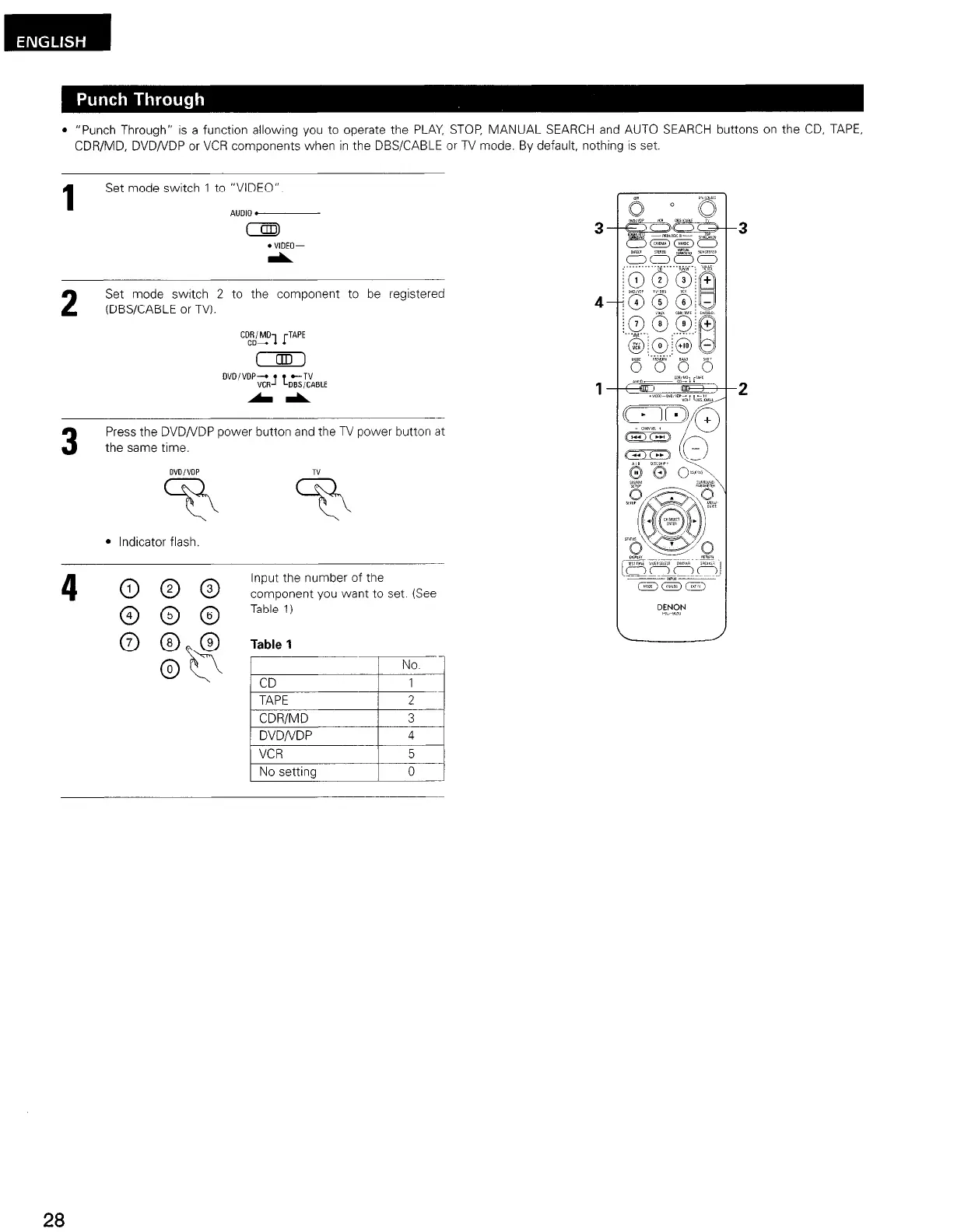l “Punch Through” is a function allowing you to operate the PLAY, STOP, MANUAL SEARCH and AUTO SEARCH buttons on the CD, TAPE,
CDWMD, DVD/VDP or VCR components when in the DBSKABLE or TV mode. By default, nothing is set
1
Set mode switch 1 to “VIDEO”.
AUDIO.
m
3
l
VIDEO-
2
Set mode switch 2 to the component to be registered
(DBSKABLE or TV).
CDC;/zl LTAPE
3
Press the DVDNDP power button and the TV power button at
the same time.
l Indicator flash.
No.
1
TAPE 2
CDR/MD 3
DVD/VDP 4
VCR 5
No setting 0
28
