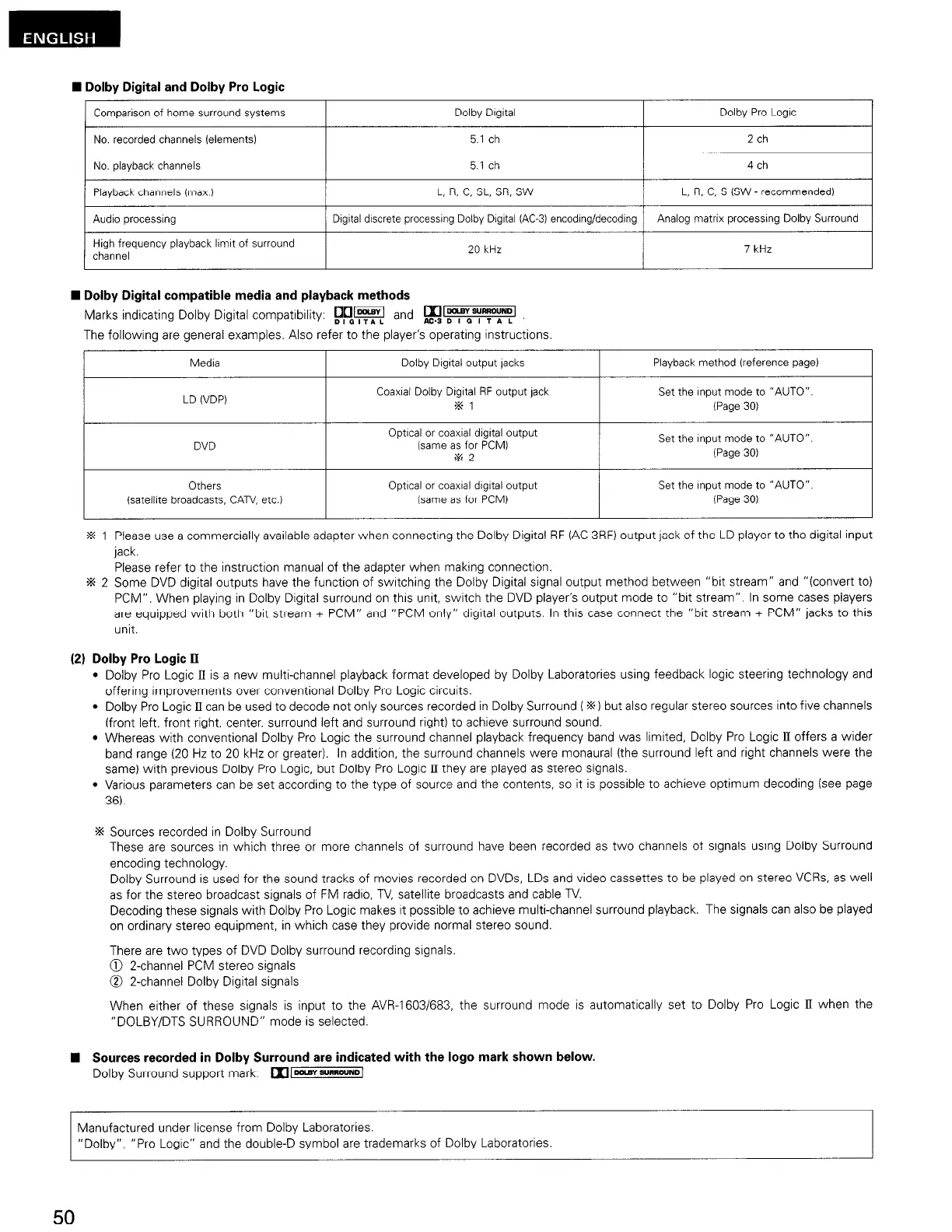W Dolby Digital and Dolby Pro Logic
Comparison of home surround systems
No. recorded channels teiements)
Dolby Digital Dolby Pro Logrc
5.1 ch 2 ch
1 No. playback channels 5.1 ch
4 ch
Playback channels (max.)
L, R, c, SL, SR, SW
I
L, R, C, S (SW - recommended)
I
1 Audio processing
I
Drgrtal drscrete processing Dolby Drgrtal (AC-3) encodrng/decoding Analog matrix processrng Dolby Surround
High frequency playback limit of surround
channel
i
7 kHz
W Dolby Digital compatible media and playback methods
Marks indicating Dolby Digital compatibility: mmm and ~f~Qs~~~~f
Dla,TAL
The following are general examples. Also refer to the player’s operating instructions
Media
Dolby Drgital output jacks
I
Playback method (reference page)
I
LD (VDP)
Coaxial Dolby Digital RF output jack
%l
Set the Input mode to “AUTO”.
(Page 30)
DVD
Optrcal or coaxial drgital output
(same as for PCM)
.% 2
Set the Input mode to “AUTO”.
(Page 301
Others
(satellite broadcasts, CATY etc.)
Optrcal or coaxral drgrtal output
(same as for PCMI
Set the Input mode to “AUTO”.
(Page 301
% 1 Please use a commercially available adapter when connecting the Dolby Digital RF (AC3RF) output jack of the LD player to the digital input
jack.
Please refer to the instruction manual of the adapter when making connection.
% 2 Some DVD digital outputs have the function of swrtching the Dolby Digital signal output method between “bit stream” and “(convert to)
PCM”, When playing in Dolby Digital surround on this unit, switch the DVD player’s output mode to “bit stream”. In some cases players
are equipped with both “bit stream + PCM” and “PCM only” digital outputs. In this case connect the “bit stream + PCM” jacks to this
unit.
(2) Dolby Pro Logic tl
l Dolby Pro Logic II is a new multi-channel playback format developed by Dolby Laboratories using feedback logic steering technology and
offering improvements over conventional Dolby Pro Logic circuits.
l Dolby Pro Logic IJ can be used to decode not only sources recorded in Dolby Surround ( .%I but also regular stereo sources into five channels
(front left, front right, center, surround left and surround right) to achreve surround sound.
l Whereas with conventional Dolby Pro Logic the surround channel playback frequency band was lrmited, Dolby Pro Logic Ir offers a wider
band range (20 Hz to 20 kHz or greater), In addition, the surround channels were monaural (the surround left and right channels were the
same) with previous Dolby Pro Logic, but Dolby Pro Logic E they are played as stereo signals.
l Various parameters can be set according to the type of source and the contents, so it is possible to achieve optimum decoding (see page
36).
% Sources recorded in Dolby Surround
These are sources in which three or more channels of surround have been recorded as two channels of signals using Dolby Surround
encoding technology.
Dolby Surround is used for the sound tracks of movres recorded on DVDs, LDs and video cassettes to be played on stereo VCRs, as well
as for the stereo broadcast signals of FM radio, TV, satellite broadcasts and cable TV.
Decoding these signals with Dolby Pro Logic makes rt possible to achieve multi-channel surround playback. The signals can also be played
on ordinary stereo equipment, in which case they provide normal stereo sound.
There are two types of DVD Dolby surround recording signals
@ 2-channel PCM stereo signals
@ 2-channel Dolby Digital signals
When either of these signals is input to the AVR-1603/683, the surround mode is automatically set to Dolby Pro Logic II when the
“DOLBY/DTS SURROUND” mode is selected.
W Sources recorded in Dolby Surround are indicated with the logo mark shown below.
Dolby Surround support mark: ~/-~~-“~~I
Manufactured under license from Dolby Laboratories.
“Dolby”,
“Pro Logic” and the double-D symbol are trademarks of Dolby Laboratories.
50
