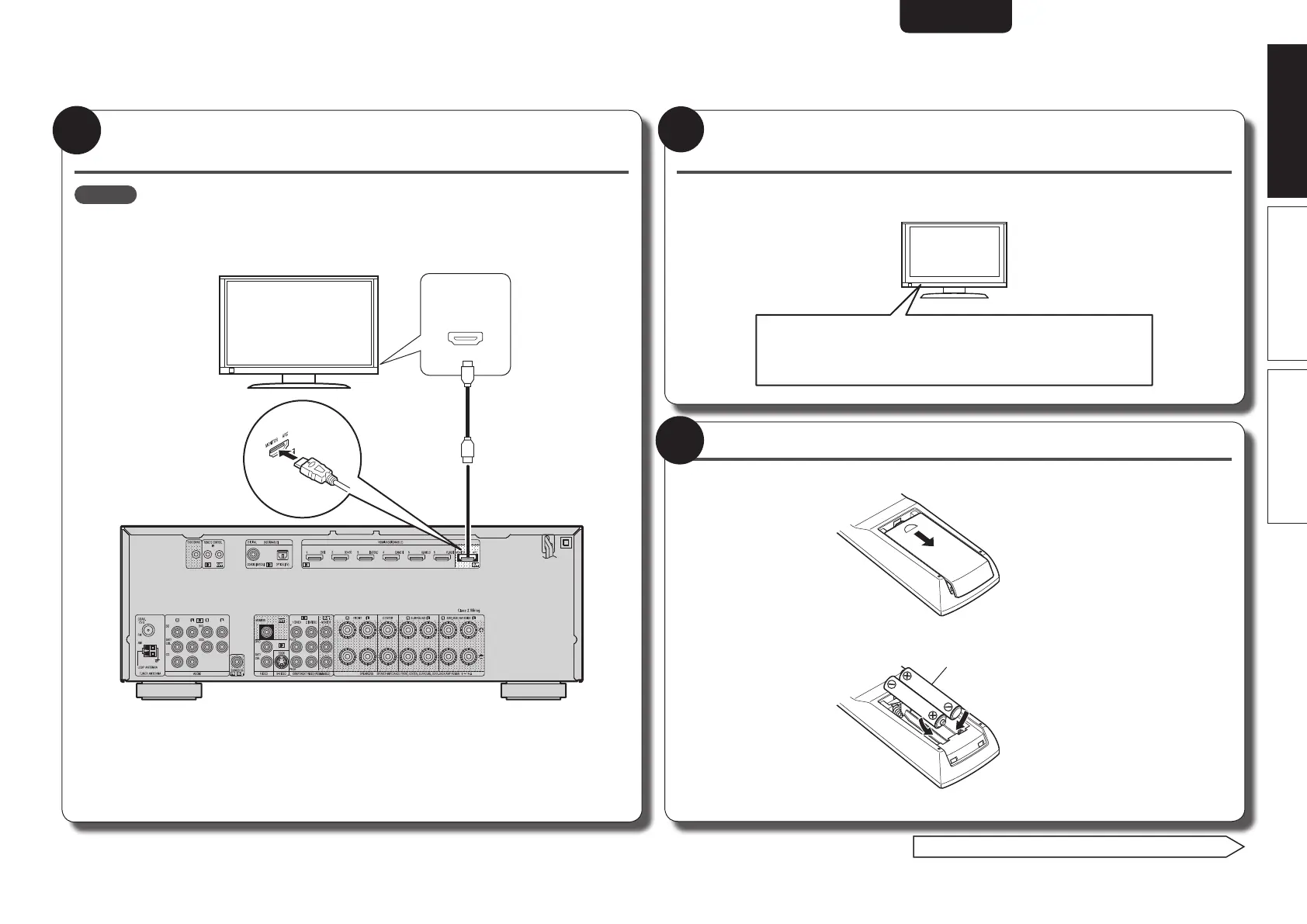3
ENGLISHFRANÇAISESPAÑOL
Asistente de instalación ReproducciónPreparación
Conecte esta unidad al televisor mediante un cable HDMI
(se vende por separado)
NOTA
Si esta unidad se conecta con cables que no sean un cable HDMI, no se mostrará el
Asistente de instalación.
(ARC)
HDMI IN
2
Encienda el televisor y conecte la entrada de vídeo en esta
unidad (entrada HDMI)
Para más información sobre cómo manejar el televisor, consulte el manual de instrucciones del
televisor.
3
q Encendido
w Cambie la entrada a esta unidad (entrada HDMI)
Introduzca las pilas suministradas en el mando a distancia
q Deslice la tapa trasera en el sentido que indica la flecha para sacarla.
w Instale las dos pilas correctamente, como se indica mediante las marcas en el interior del
compartimiento de las pilas.
R6/AA
e Coloque la tapa trasera en su lugar.
4
vInicie el asistente de instalación en la página siguiente
