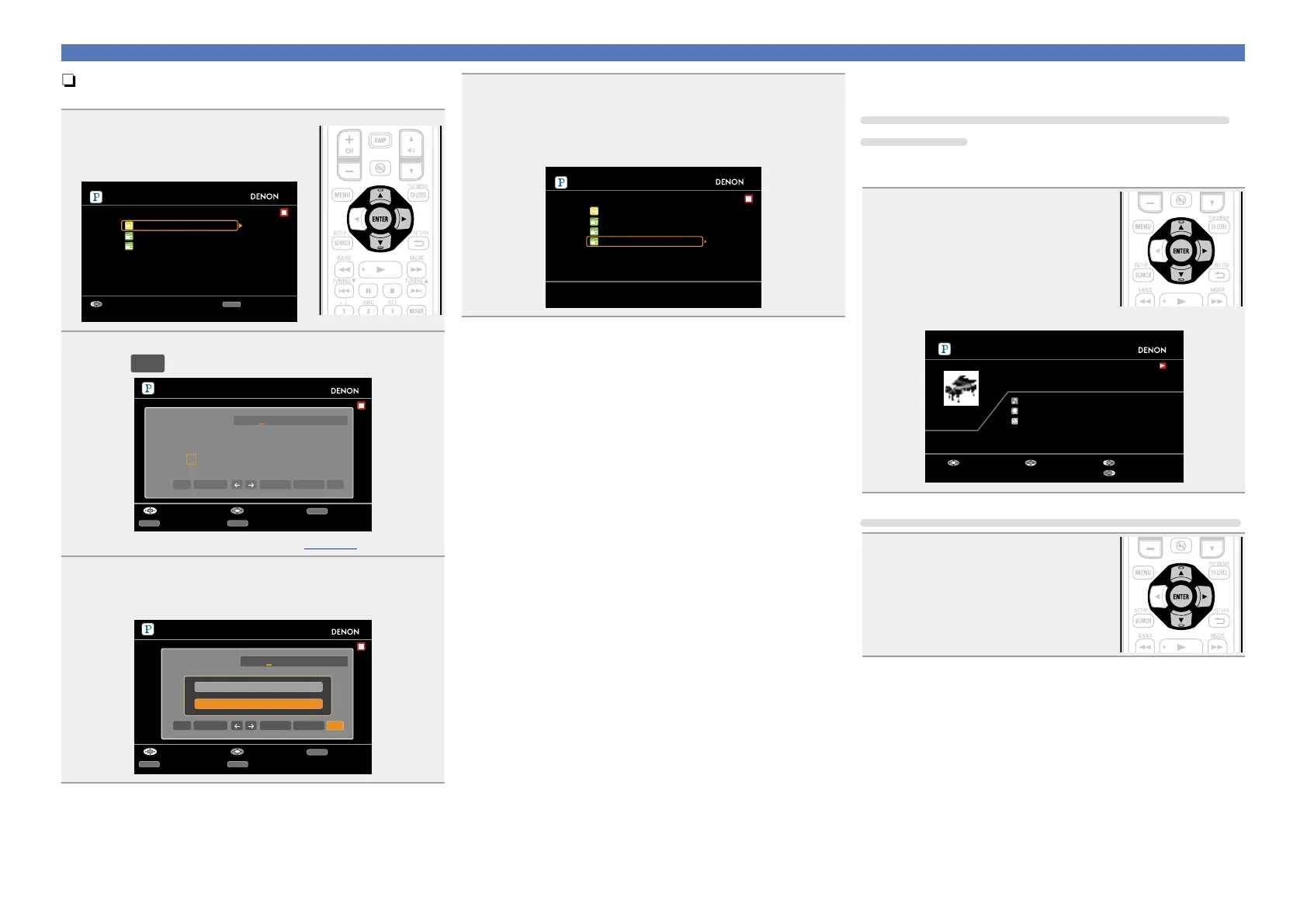38
Reproducción de audio de la red
nCreación de una emisora de radio original
Se pueden crear hasta 100 emisoras de radio originales.
1
Utilice ui para seleccionar
“New Station” y pulse ENTER o
p.
My Station
New Station
Quick Mix
D&M1 Radio
[1/3]
RETURN
Desconectar
Salir
2
Introduzca un “Pista o intérprete” y, a continuación,
pulse
OK
.
New Station
Pista o intérprete
a/A SPACE
INSERT DELETE OK
RETURN
IntroducirSelecc. Cancelar
SEARCH
10Teclas
SHIFT
a/A
A
N
0
$
B
O
1
%
C
P
2
&
D
Q
3
'
E
R
4
(
F
S
5
)
G
T
6
*
H
U
7
+
I
V
8
,
J
W
9
;
K
X
!
<
L
Y
"
=
M
Z
#
>
D&M2
•Para la entrada de caracteres, consulte la página73.
3
Utilice ui para seleccionar “Buscar por artista” o
“Buscar por nomble” y pulse ENTER.
Es posible buscar o mostrar una lista por pista o intérprete.
New Station
Pista o intérprete
a/A SPACE
INSERT DELETE OK
RETURN
IntroducirSelecc. Cancelar
SEARCH
10Teclas
SHIFT
a/A
A
N
0
$
B
O
1
%
C
P
2
&
D
Q
3
‘
E
R
4
(
F
S
5
)
G
T
6
*
H
U
7
+
I
V
8
,
J
W
9
;
K
X
!
<
L
Y
“
=
M
Z
#
>
D&M2
Buscar por nombre
Buscar por artista
4
Pulse ui, seleccione un archivo (p. ej. D&M2) de la
lista y pulse ENTER o p.
El archivo seleccionado se reproducirá.
El término “Radio” se agrega al final de un nombre de archivo y
se crea su emisora de radio original (p. ej. D&M2 Radio).
My Station
New Station
Quick Mix
D&M1 Radio
D&M2 Radio
[4/4]
nRecepción de una emisora de radio creada
Recepción de una emisora de radio creada (p. ej.
D&M2 Radio)
Al especificar el nombre de su intérprete o pista favoritos, la música
que tiene un ritmo o sonido parecido se elige y transmite.
Pulse ui y seleccione la emisora
de radio (“D&M2 Radio”) que desee
escuchar y pulse ENTER o p.
En Pandora, puede buscar el nombre de pista
o el nombre del intérprete usando “D&M2”
como palabra clave.
Cuando la búsqueda finaliza, las pistas con un
ritmo o sonido parecido se transmiten.
D&M2 Radio
00:15
100%
Song
Artist
Album
Pausa Saltar Selecc.
Menú
Now Playing
MP3 128kbps
Recepción aleatoria de emisoras de radio creadas
Utilice ui para seleccionar “Quick
Mix” y pulse ENTER o p.
Las emisoras de radio creadas se seleccionan
de forma aleatoria y las pistas se transmiten.
