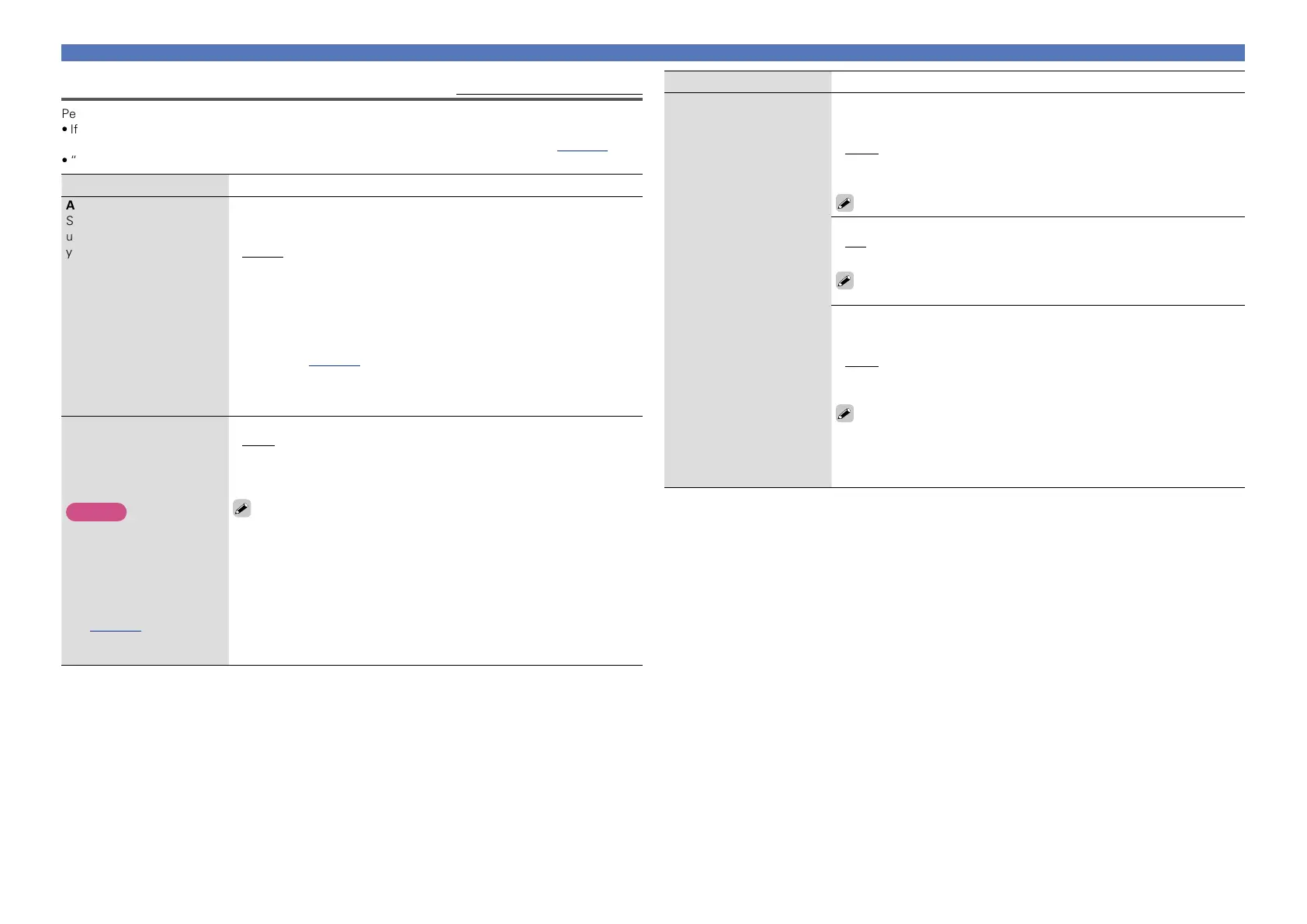120
Manual Setup
Default settings are underlined.
Perform when setting the speakers manually or when changing settings made in Audyssey
®
Setup.
•If you change the speaker settings after performing Audyssey
®
Setup, it will not be possible to select
Audyssey MultEQ
®
XT, Audyssey Dynamic EQ
®
and Audyssey Dynamic Volume
®
(vpage106).
•“Manual Setup” can be used without changing the settings. Please set if necessary.
Setting items Setting details
Amp Assign
Select power amplifier
usage method to match
your speaker system.
Assign Mode : Set the assignment mode.
•Surround Back : Setting for 7.1-channel playback using surround back
speakers.
•ZONE2 : Setting to assign the unit’s built-in power amplifier for ZONE2
and output the audio in stereo.
•Bi-AMP : Setting to use the front speakers via the bi-amp connection.
•Front B : Setting to use the second set of front speakers for playback.
You can switch the front speakers A and B to be used for playback in
accordance with the 2-channel playback or multi-channel playback mode.
When you select this Front B setting, also perform the “Front Speaker
Setup” (vpage123) procedure.
•Front Height : Setting for 7.1-channel playback using front height
speakers.
•Front Wide : Setting for 7.1-channel playback using front wide speakers.
Speaker Config.
Indicate speaker presence
and select speaker size
categories based on bass
reproduction capability.
NOTE
Do not use the outward
shape of the speaker to
determine selection of a
“Large” or “Small” speaker.
Instead, use the frequencies
set in “Crossovers”
(vpage123) as the
standard for determining
bass reproduction capability.
Front : Set the front speaker size.
•Large : Use a large speaker that can adequately play back low
frequencies.
•Small : Use a small speaker that has inadequate playback capacity for
low frequencies.
•When “Subwoofer” is set to “No”, “Front” is automatically set to
“Large”.
•When “Front” is set to “Small”, “Center”, “Surround“, “Surr. Back”,
“Front Height” and “Front Wide” can not be set to “Large”.
Setting items Setting details
Speaker Config.
(Continued)
Center : Set the presence and size of the center speaker.
•Large : Use a large speaker that can adequately play back low
frequencies.
•Small : Use a small speaker that has inadequate playback capacity for
low frequencies.
•None : Select when a center speaker is not connected.
“Large” is not displayed when “Front” is set to “Small”.
Subwoofer : Set the presence of a subwoofer.
•Yes : Use a subwoofer.
•No : Select when a subwoofer is not connected.
When “Front” is set to “Small”, “Subwoofer” is automatically set to
“Yes”.
Surround : Set the presence and size of the surround speakers.
•Large : Use a large speaker that can adequately play back low
frequencies.
•Small : Use a small speaker that has inadequate playback capacity for
low frequencies.
•None : Select when the surround speakers are not connected.
•When “Surround” is set to “Large”, “Surr. Back”, “Front Height” and
“Front Wide” can be set to “Large”.
•When “Surround” is set to “None”, “Surr. Back”, “Front Height” and
“Front Wide” are automatically set to “None”.
Speakers
